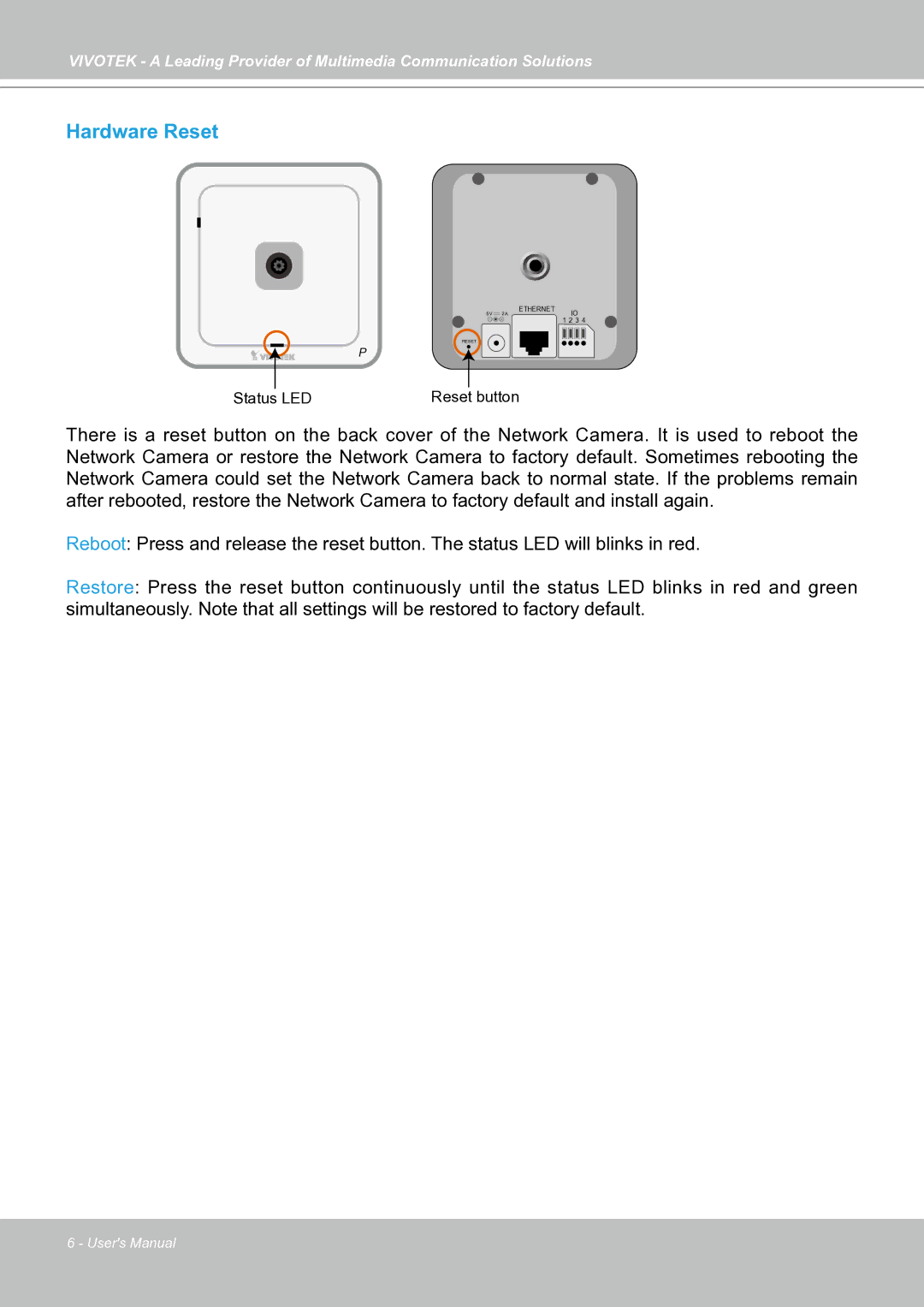VIVOTEK - A Leading Provider of Multimedia Communication Solutions
Hardware Reset
ETHERNET | IO |
| |
| 1 2 3 4 |
RESET
P
Status LED | Reset button |
There is a reset button on the back cover of the Network Camera. It is used to reboot the Network Camera or restore the Network Camera to factory default. Sometimes rebooting the Network Camera could set the Network Camera back to normal state. If the problems remain after rebooted, restore the Network Camera to factory default and install again.
Reboot: Press and release the reset button. The status LED will blinks in red.
Restore: Press the reset button continuously until the status LED blinks in red and green simultaneously. Note that all settings will be restored to factory default.
6 - User's Manual