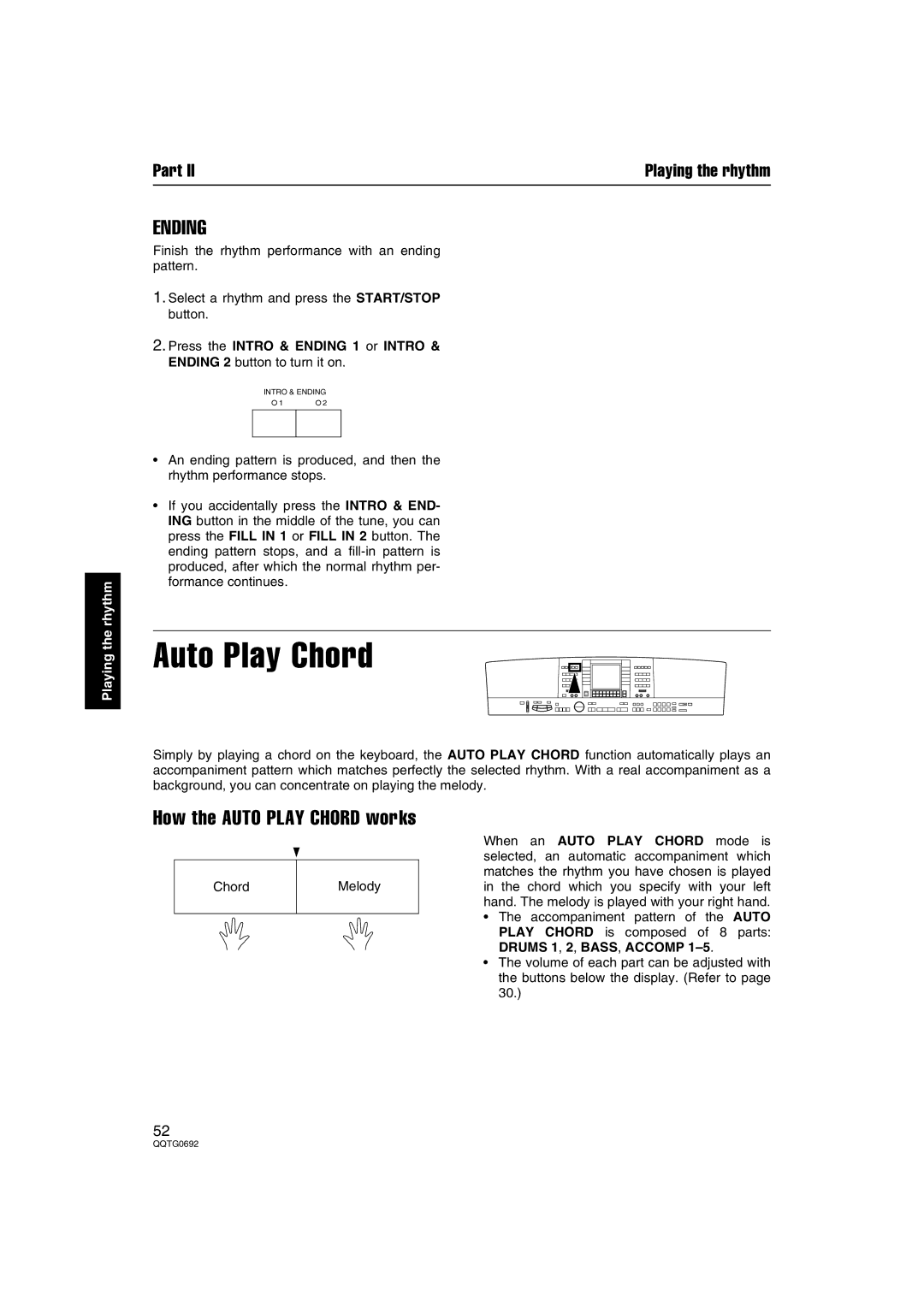Playing the rhythm
Part II | Playing the rhythm |
ENDING
Finish the rhythm performance with an ending pattern.
1.Select a rhythm and press the START/STOP button.
2.Press the INTRO & ENDING 1 or INTRO & ENDING 2 button to turn it on.
INTRO & ENDING
1 | 2 |
•An ending pattern is produced, and then the rhythm performance stops.
•If you accidentally press the INTRO & END- ING button in the middle of the tune, you can press the FILL IN 1 or FILL IN 2 button. The ending pattern stops, and a
Auto Play Chord
Simply by playing a chord on the keyboard, the AUTO PLAY CHORD function automatically plays an accompaniment pattern which matches perfectly the selected rhythm. With a real accompaniment as a background, you can concentrate on playing the melody.
How the AUTO PLAY CHORD works
Chord | Melody |
|
|
When an AUTO PLAY CHORD mode is selected, an automatic accompaniment which matches the rhythm you have chosen is played in the chord which you specify with your left hand. The melody is played with your right hand.
•The accompaniment pattern of the AUTO PLAY CHORD is composed of 8 parts: DRUMS 1, 2, BASS, ACCOMP
•The volume of each part can be adjusted with the buttons below the display. (Refer to page 30.)
52