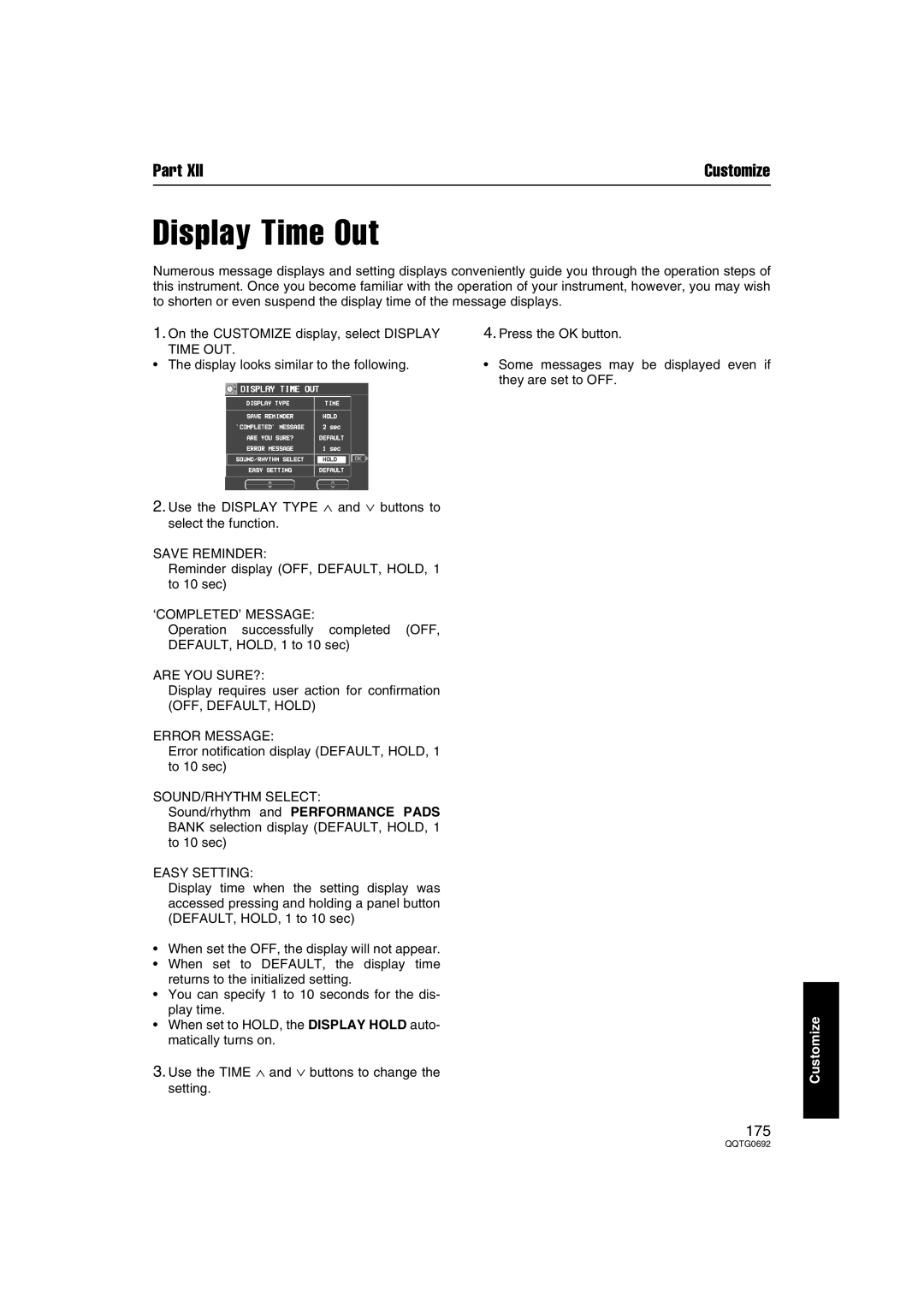Part XII | Customize |
Display Time Out
Numerous message displays and setting displays conveniently guide you through the operation steps of this instrument. Once you become familiar with the operation of your instrument, however, you may wish to shorten or even suspend the display time of the message displays.
1.On the CUSTOMIZE display, select DISPLAY
TIME OUT.
• The display looks similar to the following.
2.Use the DISPLAY TYPE ∧ and ∨ buttons to select the function.
SAVE REMINDER:
Reminder display (OFF, DEFAULT, HOLD, 1 to 10 sec)
4.Press the OK button.
•Some messages may be displayed even if they are set to OFF.
‘COMPLETED’ MESSAGE:
Operation successfully completed (OFF, DEFAULT, HOLD, 1 to 10 sec)
ARE YOU SURE?:
Display requires user action for confirmation (OFF, DEFAULT, HOLD)
ERROR MESSAGE:
Error notification display (DEFAULT, HOLD, 1 to 10 sec)
SOUND/RHYTHM SELECT:
Sound/rhythm and PERFORMANCE PADS BANK selection display (DEFAULT, HOLD, 1 to 10 sec)
EASY SETTING:
Display time when the setting display was accessed pressing and holding a panel button (DEFAULT, HOLD, 1 to 10 sec)
•When set the OFF, the display will not appear.
•When set to DEFAULT, the display time returns to the initialized setting.
•You can specify 1 to 10 seconds for the dis- play time.
•When set to HOLD, the DISPLAY HOLD auto- matically turns on.
3.Use the TIME ∧ and ∨ buttons to change the setting.
175