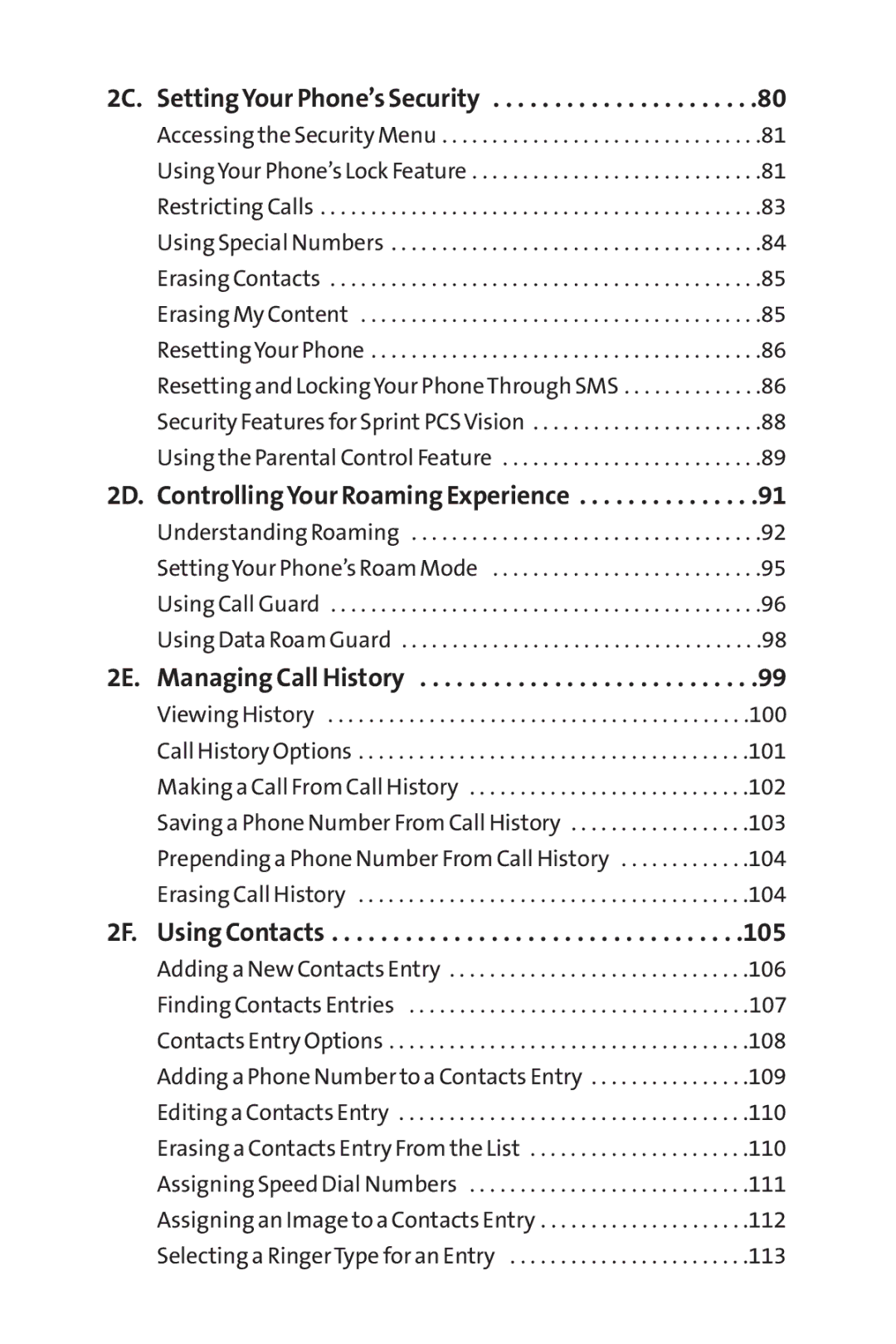2C. | Setting Your Phone’s Security | . .80 |
| Accessing the Security Menu | . . .81 |
| Using Your Phone’s Lock Feature | . . .81 |
| Restricting Calls | . . .83 |
| Using Special Numbers | . . .84 |
| Erasing Contacts | . . .85 |
| Erasing My Content | . . .85 |
| Resetting Your Phone | . . .86 |
| Resetting and Locking Your Phone Through SMS | . . .86 |
| Security Features for Sprint PCS Vision | . . .88 |
| Using the Parental Control Feature | . . .89 |
2D. | Controlling Your Roaming Experience | . .91 |
| Understanding Roaming | . . .92 |
| Setting Your Phone’s Roam Mode | . . .95 |
| Using Call Guard | . . .96 |
| Using Data Roam Guard | . . .98 |
2E. | Managing Call History | . .99 |
| Viewing History | . .100 |
| Call History Options | .101 |
| Making a Call From Call History | .102 |
| Saving a Phone Number From Call History | .103 |
| Prepending a Phone Number From Call History | .104 |
| Erasing Call History | .104 |
2F. | Using Contacts | .105 |
| Adding a New Contacts Entry | .106 |
| Finding Contacts Entries | .107 |
| Contacts Entry Options | .108 |
| Adding a Phone Number to a Contacts Entry | .109 |
| Editing a Contacts Entry | .110 |
| Erasing a Contacts Entry From the List | .110 |
| Assigning Speed Dial Numbers | .111 |
| Assigning an Image to a Contacts Entry | .112 |
| Selecting a Ringer Type for an Entry | .113 |
Page 3
Image 3