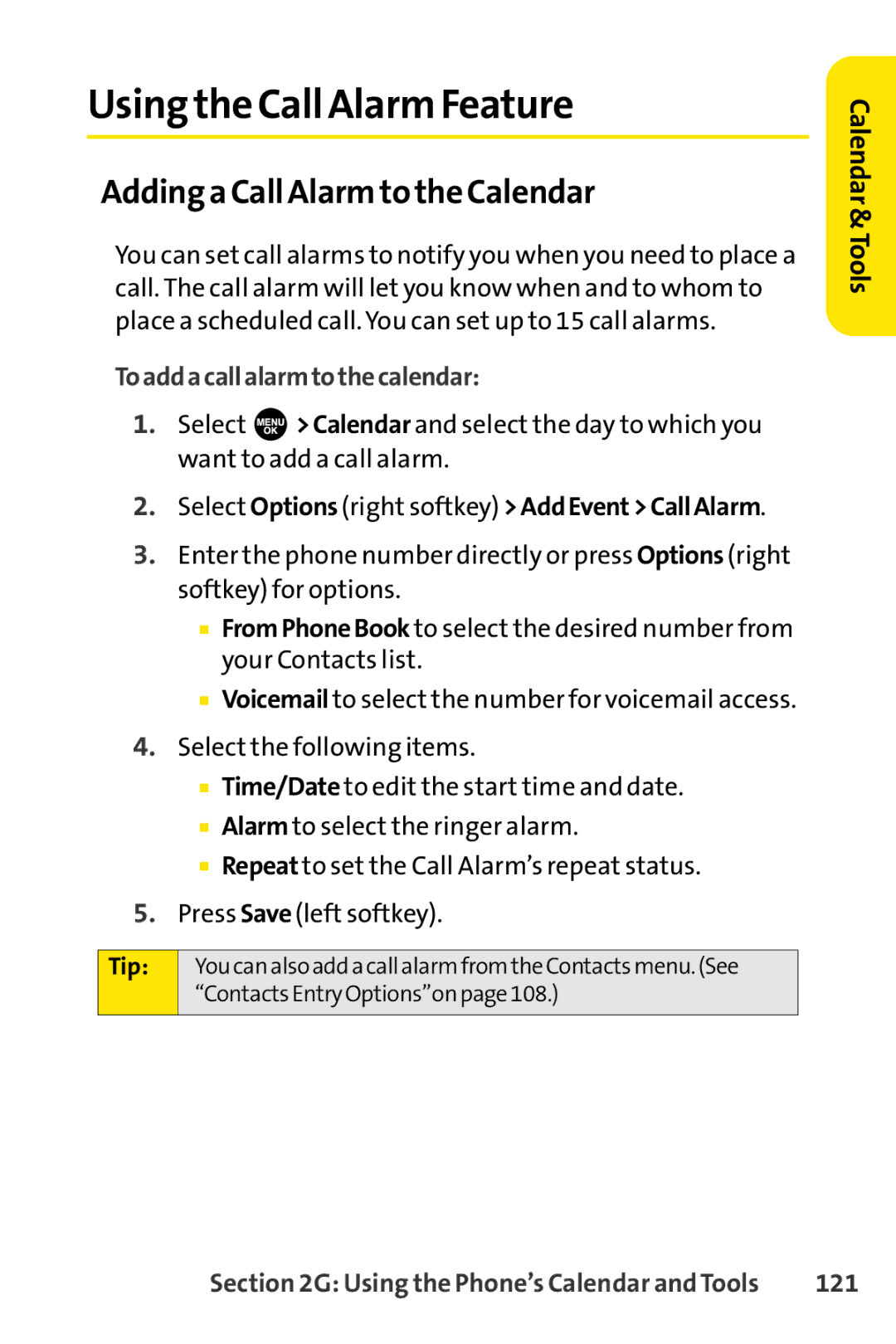Using the Call Alarm Feature
Adding a Call Alarm to the Calendar
You can set call alarms to notify you when you need to place a call. The call alarm will let you know when and to whom to place a scheduled call. You can set up to 15 call alarms.
Toaddacallalarmtothecalendar:
1.Select ![]() >Calendar and select the day to which you want to add a call alarm.
>Calendar and select the day to which you want to add a call alarm.
2.Select Options (right softkey) >AddEvent>CallAlarm.
3.Enter the phone number directly or press Options (right softkey) for options.
■FromPhoneBook to select the desired number from your Contacts list.
■Voicemail to select the number for voicemail access.
4.Select the following items.
■Time/Date to edit the start time and date.
■Alarm to select the ringer alarm.
■Repeat to set the Call Alarm’s repeat status.
5.Press Save (left softkey).
Tip: | YoucanalsoaddacallalarmfromtheContactsmenu.(See |
| “ContactsEntryOptions”onpage108.) |
|
|
Calendar &Tools
Section 2G: Using the Phone’s Calendar and Tools | 121 |