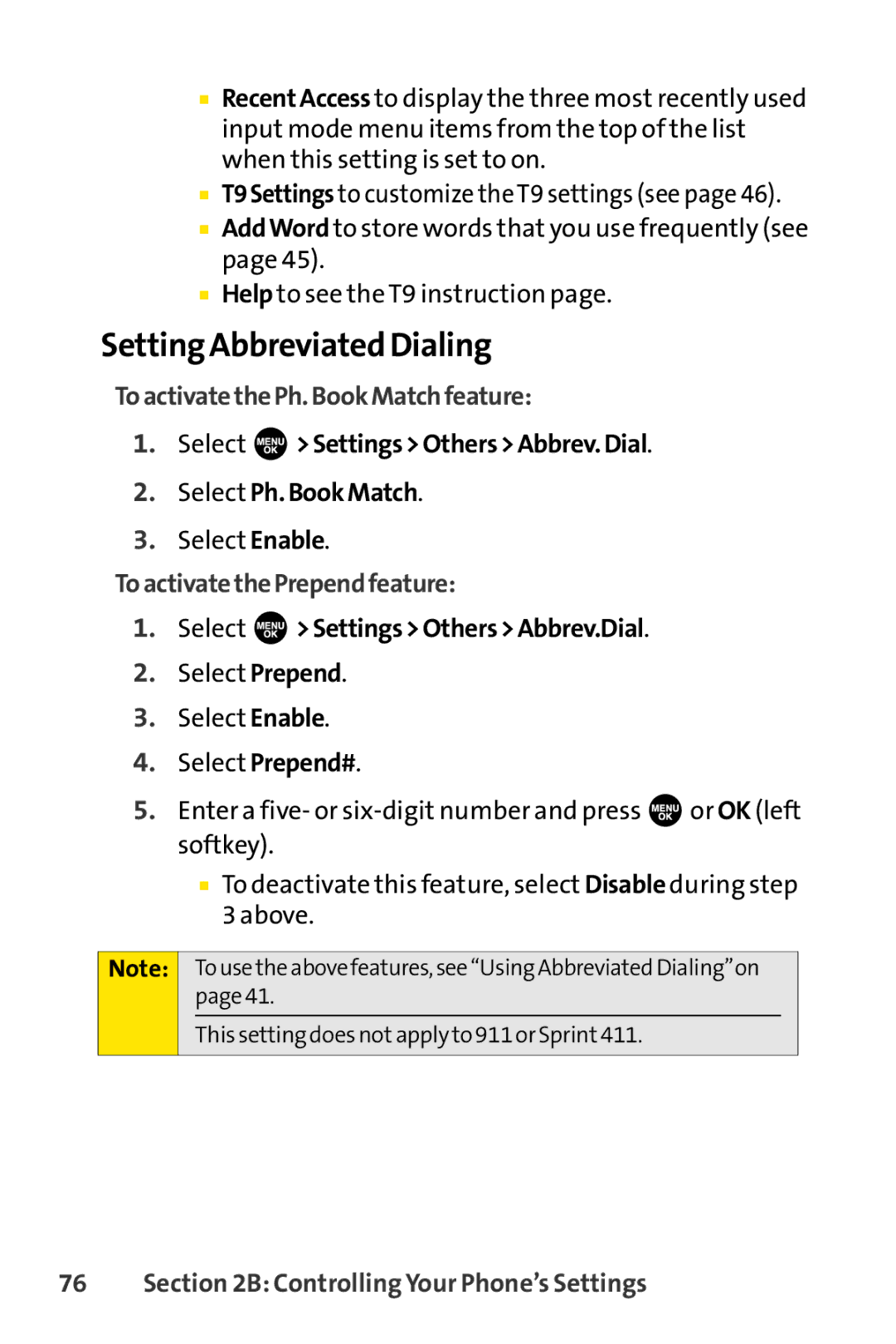■RecentAccess to display the three most recently used input mode menu items from the top of the list when this setting is set to on.
■T9Settings to customize the T9 settings (see page 46).
■AddWord to store words that you use frequently (see page 45).
■Help to see the T9 instruction page.
Setting Abbreviated Dialing
ToactivatethePh.BookMatchfeature:
1.Select 
 >Settings>Others>Abbrev.Dial.
>Settings>Others>Abbrev.Dial.
2.Select Ph.BookMatch.
3.Select Enable.
ToactivatethePrependfeature:
1.Select  >Settings>Others>Abbrev.Dial.
>Settings>Others>Abbrev.Dial.
2.Select Prepend.
3.Select Enable.
4.Select Prepend#.
5.Enter a five- or ![]()
![]() or OK (left softkey).
or OK (left softkey).
■To deactivate this feature, select Disable during step 3 above.
Note: To use the above features, see “Using Abbreviated Dialing”on page 41.
This setting does not apply to 911 or Sprint411.