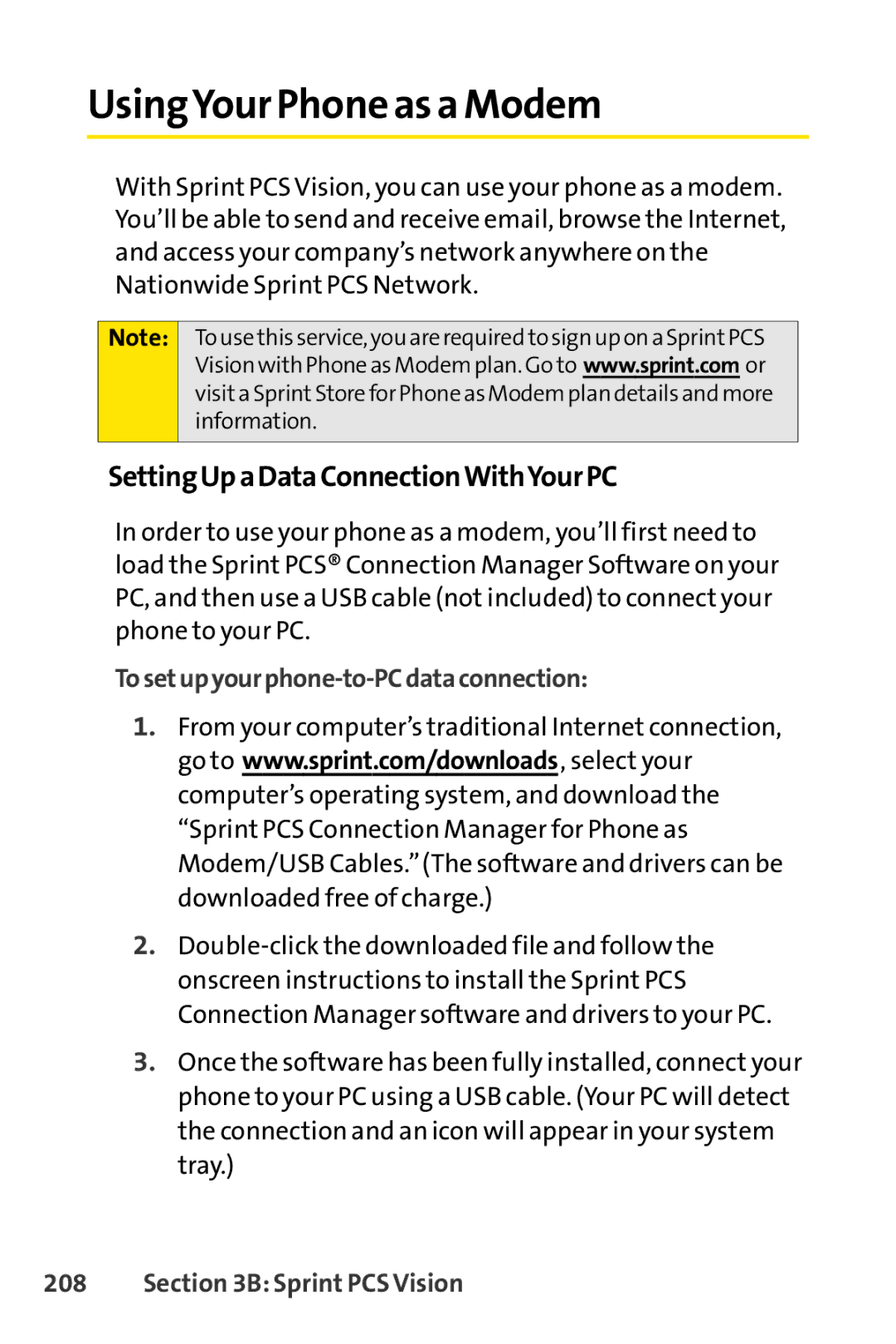UsingYour Phone as a Modem
With Sprint PCS Vision, you can use your phone as a modem. You’ll be able to send and receive email, browse the Internet, and access your company’s network anywhere on the Nationwide Sprint PCS Network.
Note:
To use this service, you are required to sign up on a SprintPCS Vision with Phone as Modem plan. Go to www.sprint.com or visita SprintStore for Phone as Modem plan details and more information.
SettingUpaDataConnectionWithYourPC
In order to use your phone as a modem, you’ll first need to load the Sprint PCS® Connection Manager Software on your PC, and then use a USB cable (not included) to connect your phone to your PC.
Tosetupyourphone-to-PCdataconnection:
1.From your computer’s traditional Internet connection, go to www.sprint.com/downloads, select your computer’s operating system, and download the “Sprint PCS Connection Manager for Phone as Modem/USB Cables.”(The software and drivers can be downloaded free of charge.)
2.
3.Once the software has been fully installed, connect your phone to your PC using a USB cable. (Your PC will detect the connection and an icon will appear in your system tray.)