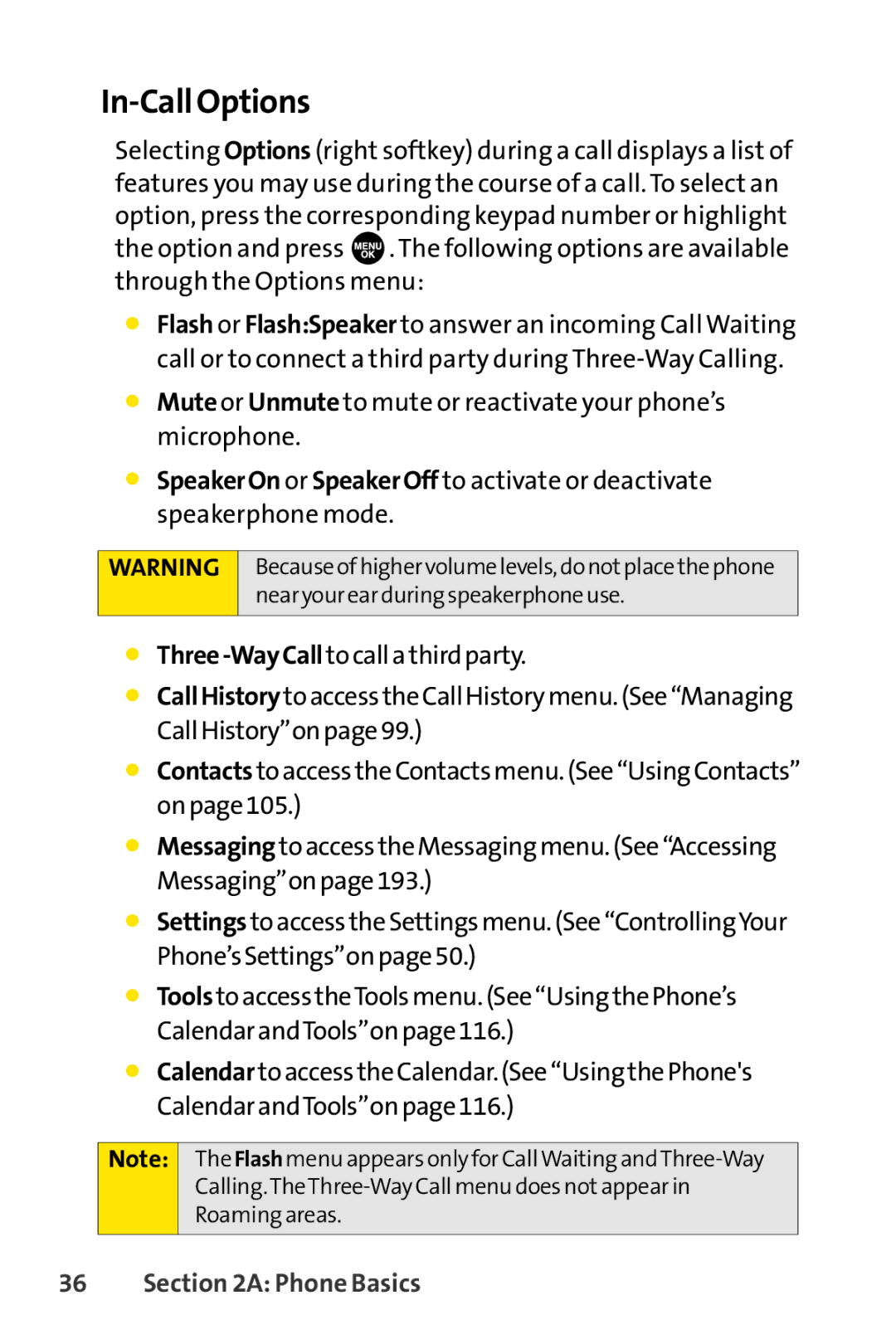In-Call Options
Selecting Options (right softkey) during a call displays a list of features you may use during the course of a call. To select an option, press the corresponding keypad number or highlight the option and press ![]() . The following options are available through the Options menu:
. The following options are available through the Options menu:
⬤Flash or Flash:Speaker to answer an incoming Call Waiting call or to connect a third party during
⬤Mute or Unmute to mute or reactivate your phone’s microphone.
⬤SpeakerOn or SpeakerOff to activate or deactivate speakerphone mode.
WARNING
Becauseofhighervolumelevels,donotplacethephone nearyourearduringspeakerphoneuse.
⬤
⬤CallHistorytoaccesstheCallHistorymenu.(See“Managing CallHistory”onpage99.)
⬤ContactstoaccesstheContactsmenu.(See“UsingContacts” onpage105.)
⬤MessagingtoaccesstheMessagingmenu.(See“Accessing Messaging”onpage193.)
⬤SettingstoaccesstheSettingsmenu.(See“ControllingYour Phone’sSettings”onpage50.)
⬤ToolstoaccesstheToolsmenu.(See“UsingthePhone’s CalendarandTools”onpage116.)
⬤CalendartoaccesstheCalendar.(See“UsingthePhone's CalendarandTools”onpage116.)
Note:
The Flash menu appears only for CallWaiting
Roaming areas.