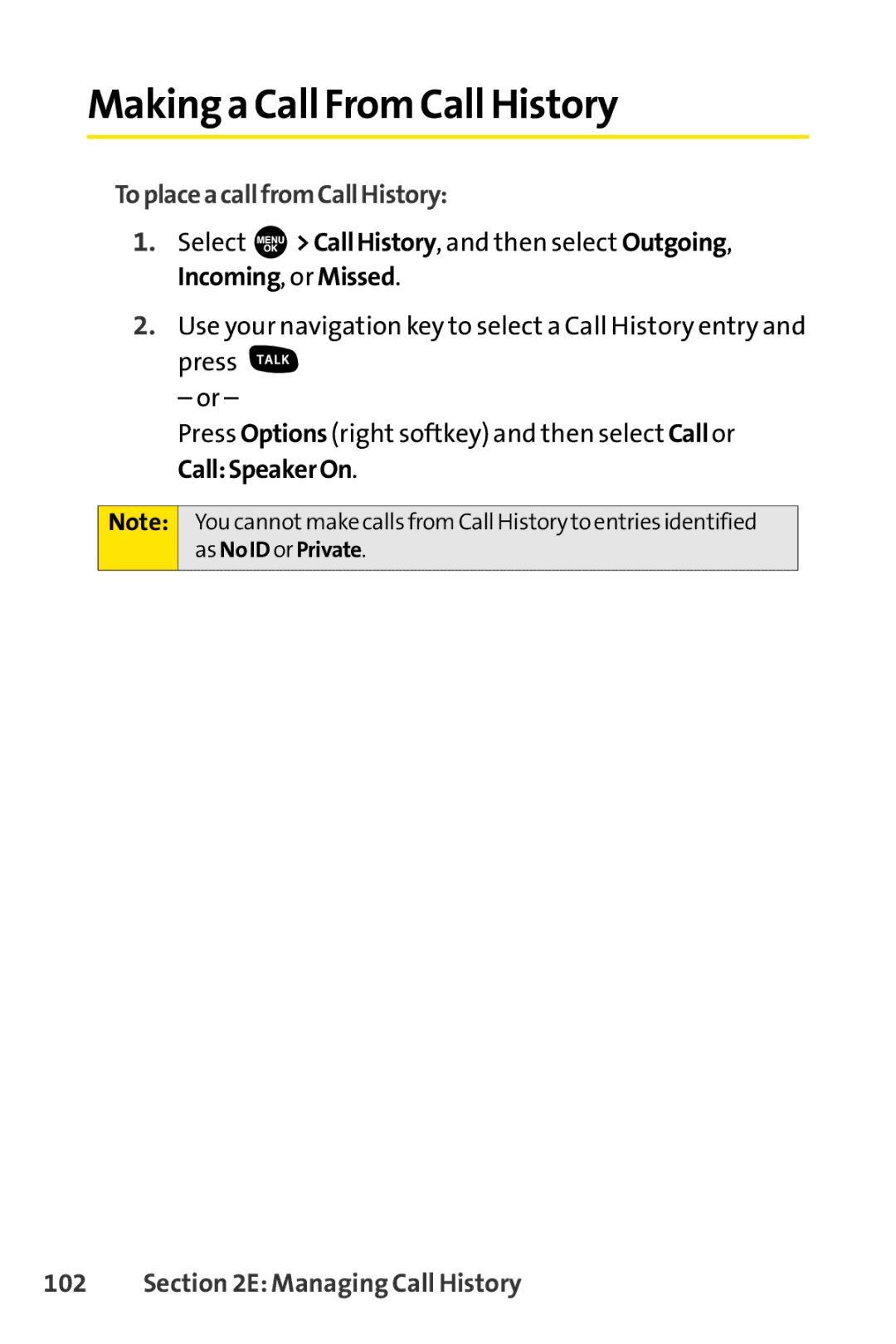Making a Call FromCall History
ToplaceacallfromCallHistory:
1.Select ![]() >CallHistory, and then select Outgoing, Incoming, or Missed.
>CallHistory, and then select Outgoing, Incoming, or Missed.
2.Use your navigation key to select a Call History entry and press ![]()
– or –
Press Options (right softkey) and then select Callor Call:SpeakerOn.
Note:
You cannotmake calls from Call History to entries identified as NoID or Private.