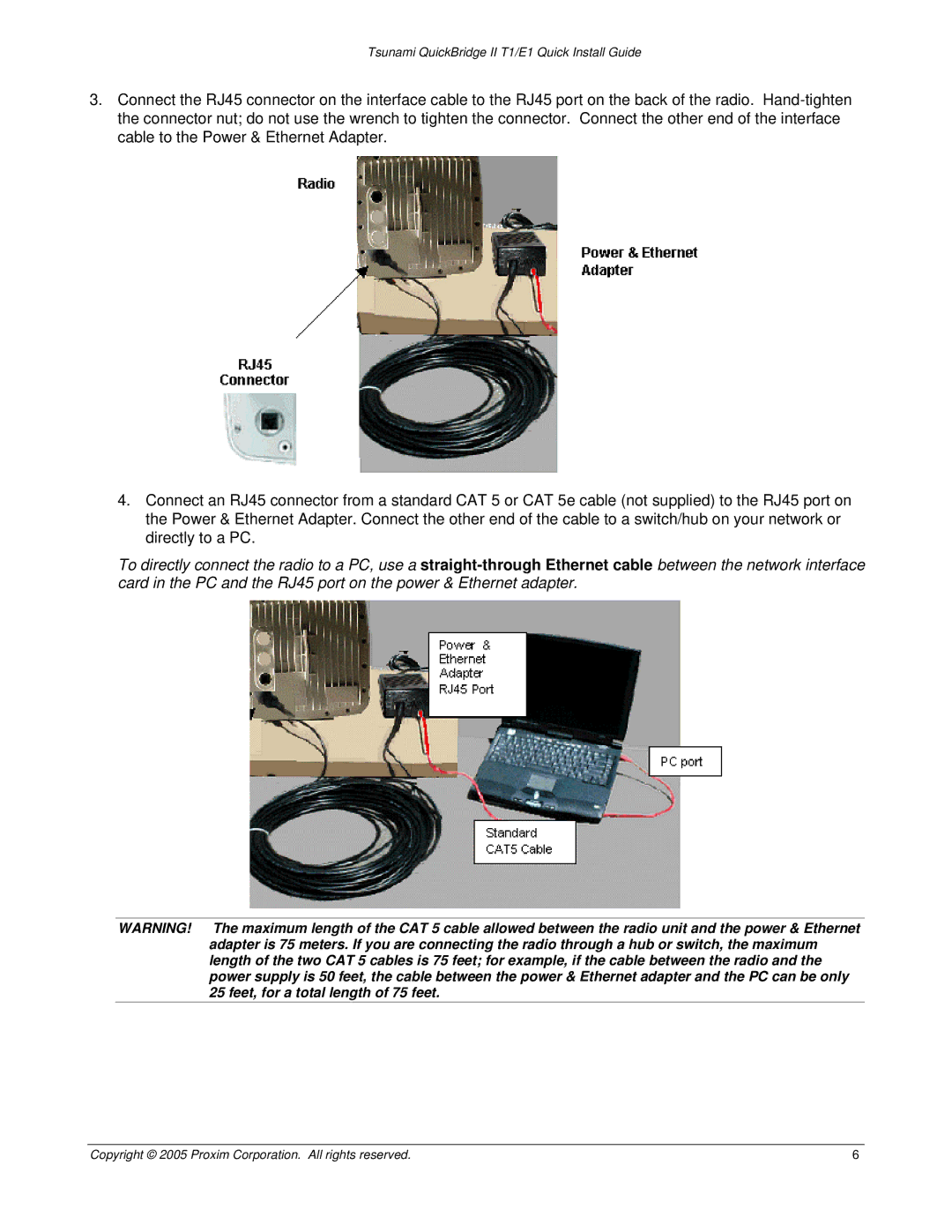Tsunami QuickBridge II T1/E1 Quick Install Guide
3.Connect the RJ45 connector on the interface cable to the RJ45 port on the back of the radio.
4.Connect an RJ45 connector from a standard CAT 5 or CAT 5e cable (not supplied) to the RJ45 port on the Power & Ethernet Adapter. Connect the other end of the cable to a switch/hub on your network or directly to a PC.
To directly connect the radio to a PC, use a
WARNING! The maximum length of the CAT 5 cable allowed between the radio unit and the power & Ethernet adapter is 75 meters. If you are connecting the radio through a hub or switch, the maximum length of the two CAT 5 cables is 75 feet; for example, if the cable between the radio and the power supply is 50 feet, the cable between the power & Ethernet adapter and the PC can be only 25 feet, for a total length of 75 feet.
Copyright © 2005 Proxim Corporation. All rights reserved. | 6 |