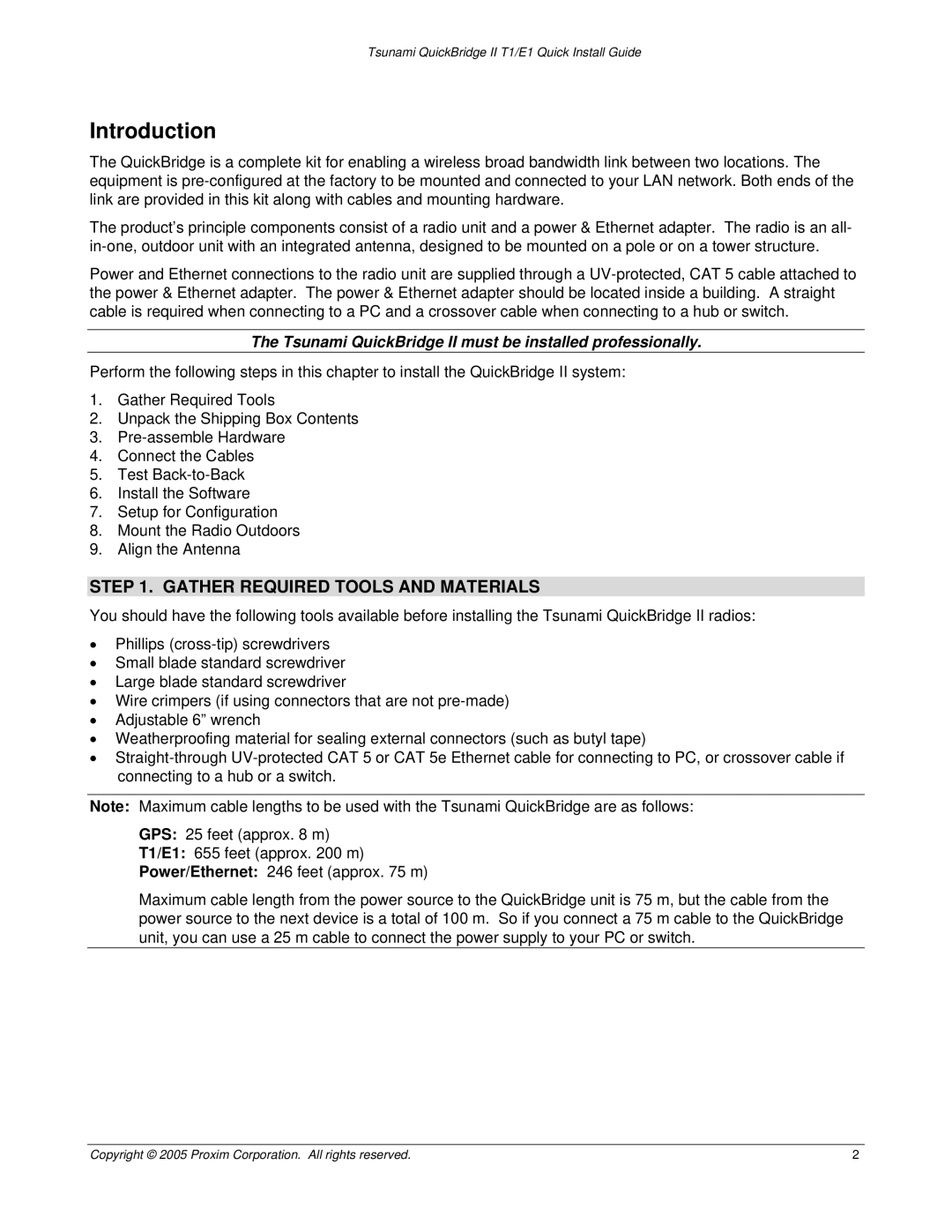Tsunami QuickBridge II T1/E1 Quick Install Guide
Introduction
The QuickBridge is a complete kit for enabling a wireless broad bandwidth link between two locations. The equipment is
The product’s principle components consist of a radio unit and a power & Ethernet adapter. The radio is an all-
Power and Ethernet connections to the radio unit are supplied through a
The Tsunami QuickBridge II must be installed professionally.
Perform the following steps in this chapter to install the QuickBridge II system:
1.Gather Required Tools
2.Unpack the Shipping Box Contents
3.
4.Connect the Cables
5.Test
6.Install the Software
7.Setup for Configuration
8.Mount the Radio Outdoors
9.Align the Antenna
STEP 1. GATHER REQUIRED TOOLS AND MATERIALS
You should have the following tools available before installing the Tsunami QuickBridge II radios:
•Phillips
•Small blade standard screwdriver
•Large blade standard screwdriver
•Wire crimpers (if using connectors that are not
•Adjustable 6” wrench
•Weatherproofing material for sealing external connectors (such as butyl tape)
•
Note: Maximum cable lengths to be used with the Tsunami QuickBridge are as follows:
GPS: 25 feet (approx. 8 m)
T1/E1: 655 feet (approx. 200 m)
Power/Ethernet: 246 feet (approx. 75 m)
Maximum cable length from the power source to the QuickBridge unit is 75 m, but the cable from the power source to the next device is a total of 100 m. So if you connect a 75 m cable to the QuickBridge unit, you can use a 25 m cable to connect the power supply to your PC or switch.
Copyright © 2005 Proxim Corporation. All rights reserved. | 2 |