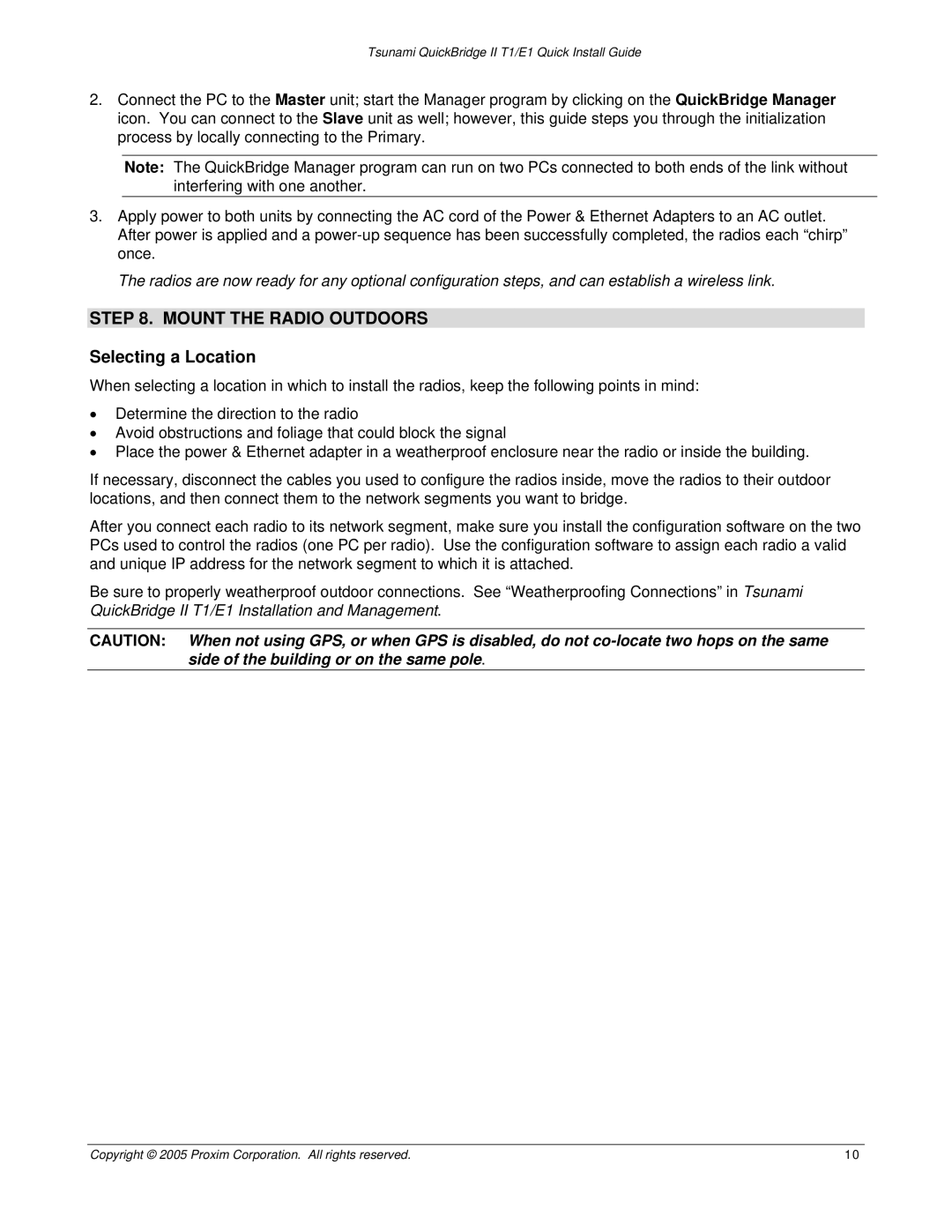Tsunami QuickBridge II T1/E1 Quick Install Guide
2.Connect the PC to the Master unit; start the Manager program by clicking on the QuickBridge Manager icon. You can connect to the Slave unit as well; however, this guide steps you through the initialization process by locally connecting to the Primary.
Note: The QuickBridge Manager program can run on two PCs connected to both ends of the link without interfering with one another.
3.Apply power to both units by connecting the AC cord of the Power & Ethernet Adapters to an AC outlet. After power is applied and a
The radios are now ready for any optional configuration steps, and can establish a wireless link.
STEP 8. MOUNT THE RADIO OUTDOORS
Selecting a Location
When selecting a location in which to install the radios, keep the following points in mind:
•Determine the direction to the radio
•Avoid obstructions and foliage that could block the signal
•Place the power & Ethernet adapter in a weatherproof enclosure near the radio or inside the building.
If necessary, disconnect the cables you used to configure the radios inside, move the radios to their outdoor locations, and then connect them to the network segments you want to bridge.
After you connect each radio to its network segment, make sure you install the configuration software on the two PCs used to control the radios (one PC per radio). Use the configuration software to assign each radio a valid and unique IP address for the network segment to which it is attached.
Be sure to properly weatherproof outdoor connections. See “Weatherproofing Connections” in Tsunami QuickBridge II T1/E1 Installation and Management.
CAUTION: When not using GPS, or when GPS is disabled, do not
Copyright © 2005 Proxim Corporation. All rights reserved. | 10 |