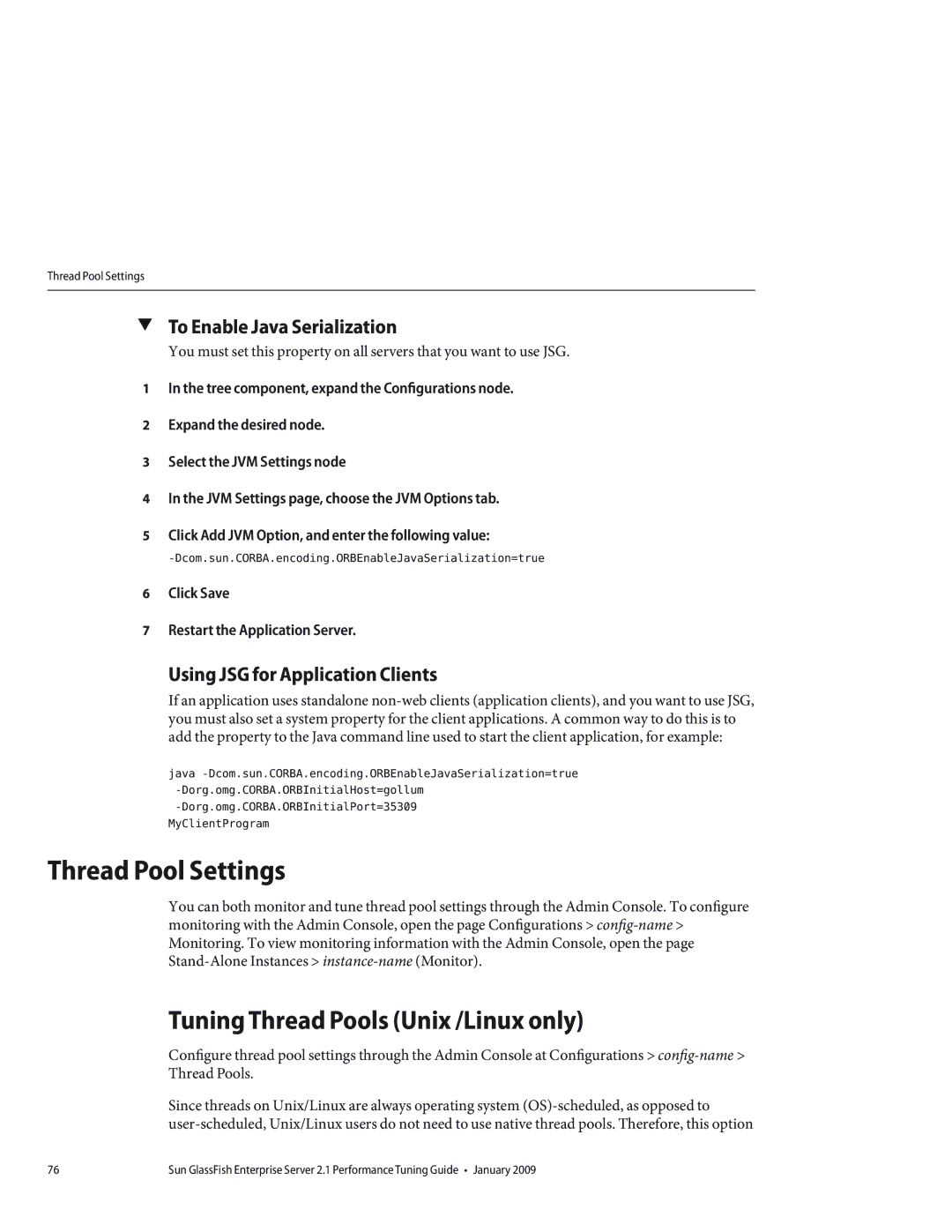Thread Pool Settings
▼To Enable Java Serialization
You must set this property on all servers that you want to use JSG.
1In the tree component, expand the Configurations node.
2Expand the desired node.
3Select the JVM Settings node
4In the JVM Settings page, choose the JVM Options tab.
5Click Add JVM Option, and enter the following value:
-Dcom.sun.CORBA.encoding.ORBEnableJavaSerialization=true
6Click Save
7Restart the Application Server.
Using JSG for Application Clients
If an application uses standalone
java
MyClientProgram
Thread Pool Settings
You can both monitor and tune thread pool settings through the Admin Console. To configure monitoring with the Admin Console, open the page Configurations >
Tuning Thread Pools (Unix /Linux only)
Configure thread pool settings through the Admin Console at Configurations >
Since threads on Unix/Linux are always operating system
76 | Sun GlassFish Enterprise Server 2.1 Performance Tuning Guide • January 2009 |