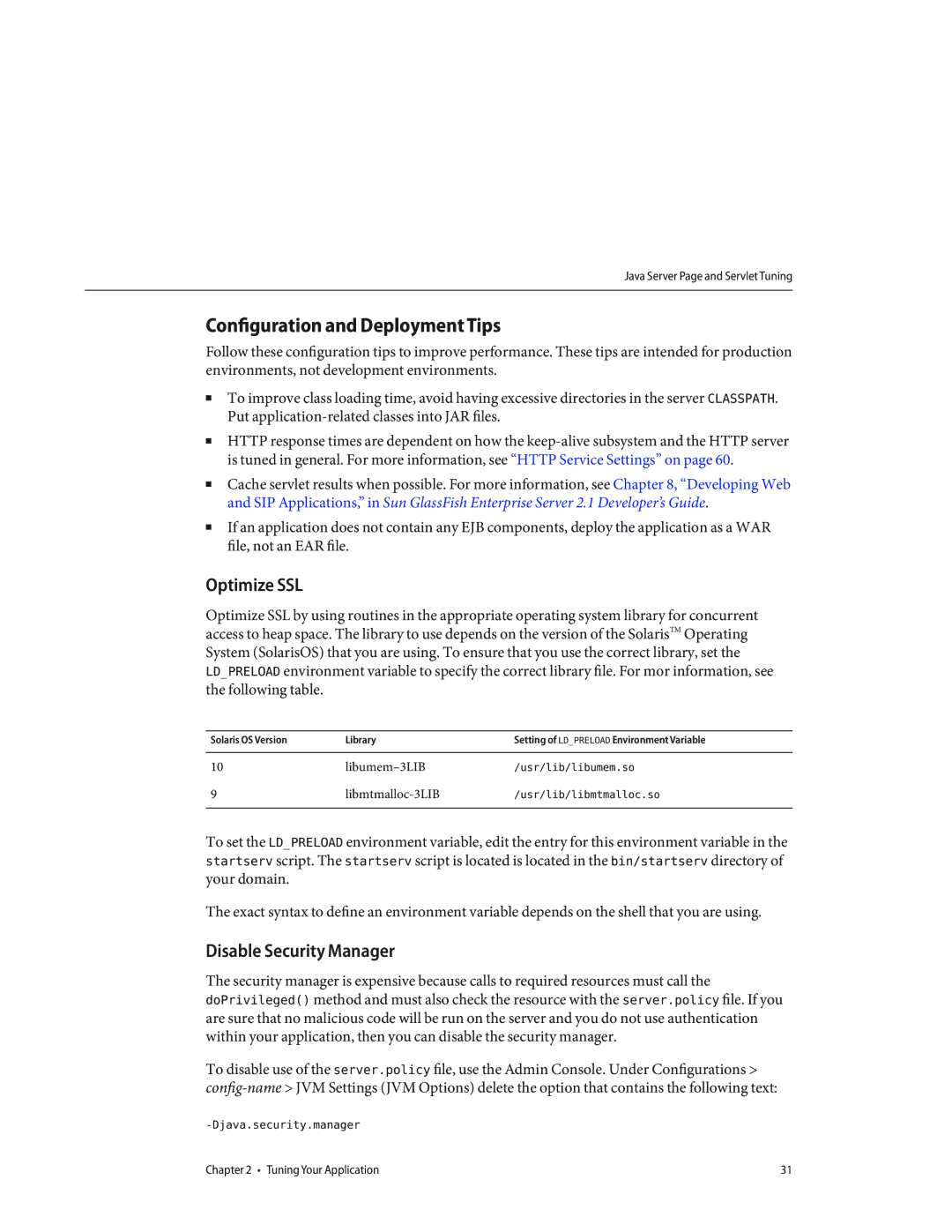Java Server Page and Servlet Tuning
Configuration and Deployment Tips
Follow these configuration tips to improve performance. These tips are intended for production environments, not development environments.
■To improve class loading time, avoid having excessive directories in the server CLASSPATH. Put
■HTTP response times are dependent on how the
■Cache servlet results when possible. For more information, see Chapter 8, “Developing Web and SIP Applications,” in Sun GlassFish Enterprise Server 2.1 Developer’s Guide.
■If an application does not contain any EJB components, deploy the application as a WAR file, not an EAR file.
Optimize SSL
Optimize SSL by using routines in the appropriate operating system library for concurrent access to heap space. The library to use depends on the version of the SolarisTM Operating System (SolarisOS) that you are using. To ensure that you use the correct library, set the LD_PRELOAD environment variable to specify the correct library file. For mor information, see the following table.
Solaris OS Version | Library | Setting of LD_PRELOAD Environment Variable |
|
|
|
10 | /usr/lib/libumem.so | |
9 | /usr/lib/libmtmalloc.so | |
|
|
|
To set the LD_PRELOAD environment variable, edit the entry for this environment variable in the startserv script. The startserv script is located is located in the bin/startserv directory of your domain.
The exact syntax to define an environment variable depends on the shell that you are using.
Disable Security Manager
The security manager is expensive because calls to required resources must call the doPrivileged() method and must also check the resource with the server.policy file. If you are sure that no malicious code will be run on the server and you do not use authentication within your application, then you can disable the security manager.
To disable use of the server.policy file, use the Admin Console. Under Configurations >
Chapter 2 • Tuning Your Application | 31 |