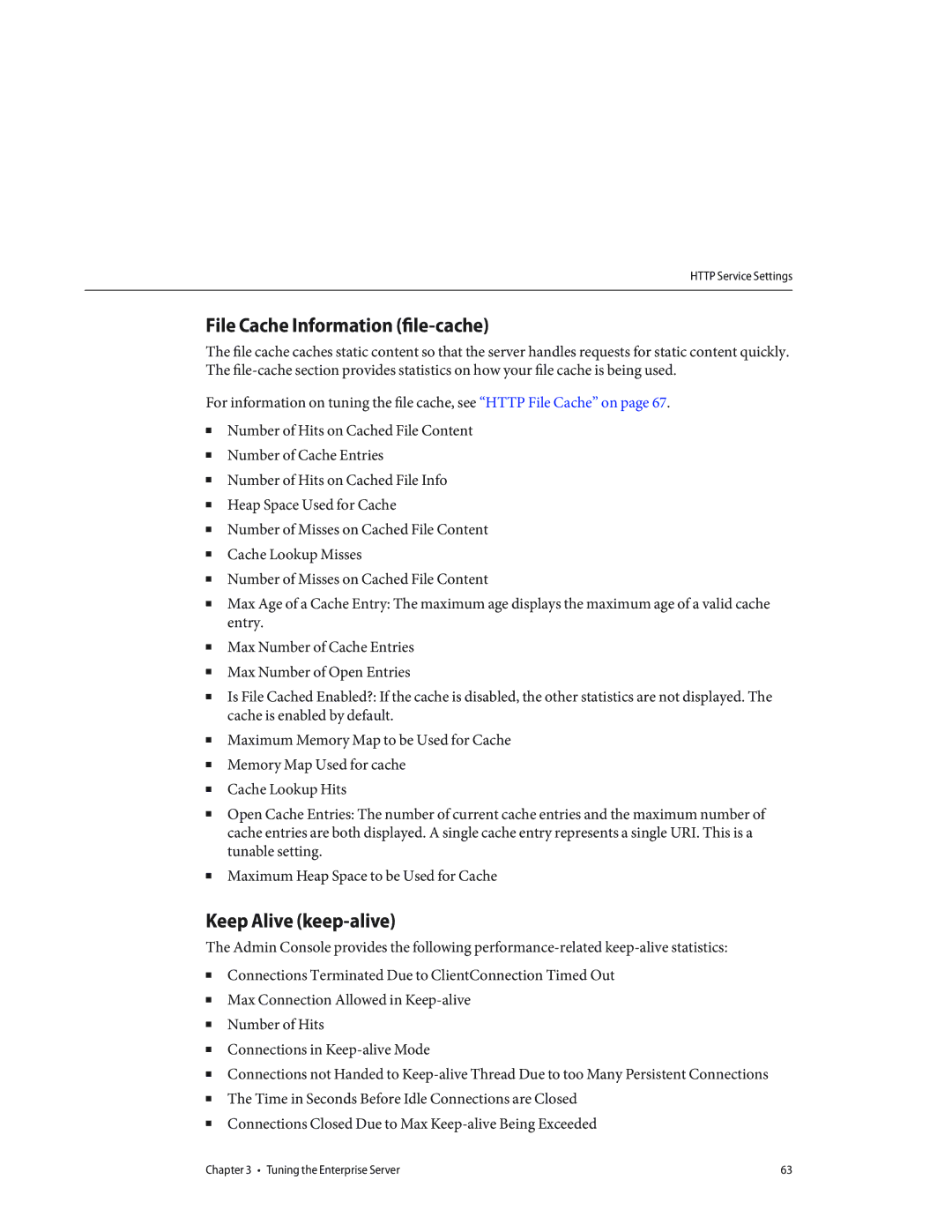HTTP Service Settings
File Cache Information (file-cache)
The file cache caches static content so that the server handles requests for static content quickly. The
For information on tuning the file cache, see“HTTP File Cache” on page 67.
■Number of Hits on Cached File Content
■Number of Cache Entries
■Number of Hits on Cached File Info
■Heap Space Used for Cache
■Number of Misses on Cached File Content
■Cache Lookup Misses
■Number of Misses on Cached File Content
■Max Age of a Cache Entry: The maximum age displays the maximum age of a valid cache entry.
■Max Number of Cache Entries
■Max Number of Open Entries
■Is File Cached Enabled?: If the cache is disabled, the other statistics are not displayed. The cache is enabled by default.
■Maximum Memory Map to be Used for Cache
■Memory Map Used for cache
■Cache Lookup Hits
■Open Cache Entries: The number of current cache entries and the maximum number of cache entries are both displayed. A single cache entry represents a single URI. This is a tunable setting.
■Maximum Heap Space to be Used for Cache
Keep Alive (keep-alive)
The Admin Console provides the following
■Connections Terminated Due to ClientConnection Timed Out
■Max Connection Allowed in
■Number of Hits
■Connections in
■Connections not Handed to
■The Time in Seconds Before Idle Connections are Closed
■Connections Closed Due to Max
Chapter 3 • Tuning the Enterprise Server | 63 |