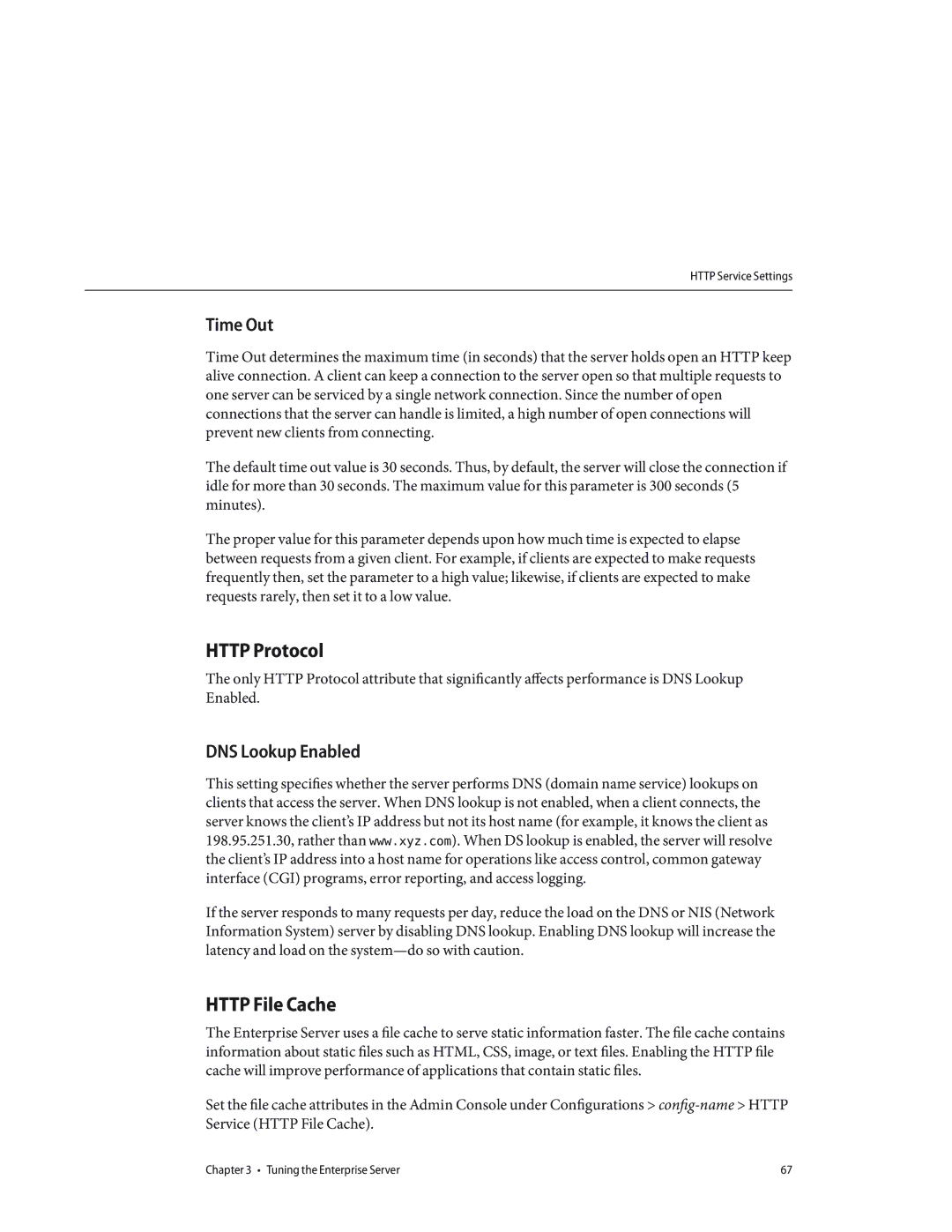HTTP Service Settings
Time Out
Time Out determines the maximum time (in seconds) that the server holds open an HTTP keep alive connection. A client can keep a connection to the server open so that multiple requests to one server can be serviced by a single network connection. Since the number of open connections that the server can handle is limited, a high number of open connections will prevent new clients from connecting.
The default time out value is 30 seconds. Thus, by default, the server will close the connection if idle for more than 30 seconds. The maximum value for this parameter is 300 seconds (5 minutes).
The proper value for this parameter depends upon how much time is expected to elapse between requests from a given client. For example, if clients are expected to make requests frequently then, set the parameter to a high value; likewise, if clients are expected to make requests rarely, then set it to a low value.
HTTP Protocol
The only HTTP Protocol attribute that significantly affects performance is DNS Lookup Enabled.
DNS Lookup Enabled
This setting specifies whether the server performs DNS (domain name service) lookups on clients that access the server. When DNS lookup is not enabled, when a client connects, the server knows the client’s IP address but not its host name (for example, it knows the client as 198.95.251.30, rather than www.xyz.com). When DS lookup is enabled, the server will resolve the client’s IP address into a host name for operations like access control, common gateway interface (CGI) programs, error reporting, and access logging.
If the server responds to many requests per day, reduce the load on the DNS or NIS (Network Information System) server by disabling DNS lookup. Enabling DNS lookup will increase the latency and load on the
HTTP File Cache
The Enterprise Server uses a file cache to serve static information faster. The file cache contains information about static files such as HTML, CSS, image, or text files. Enabling the HTTP file cache will improve performance of applications that contain static files.
Set the file cache attributes in the Admin Console under Configurations
Chapter 3 • Tuning the Enterprise Server | 67 |