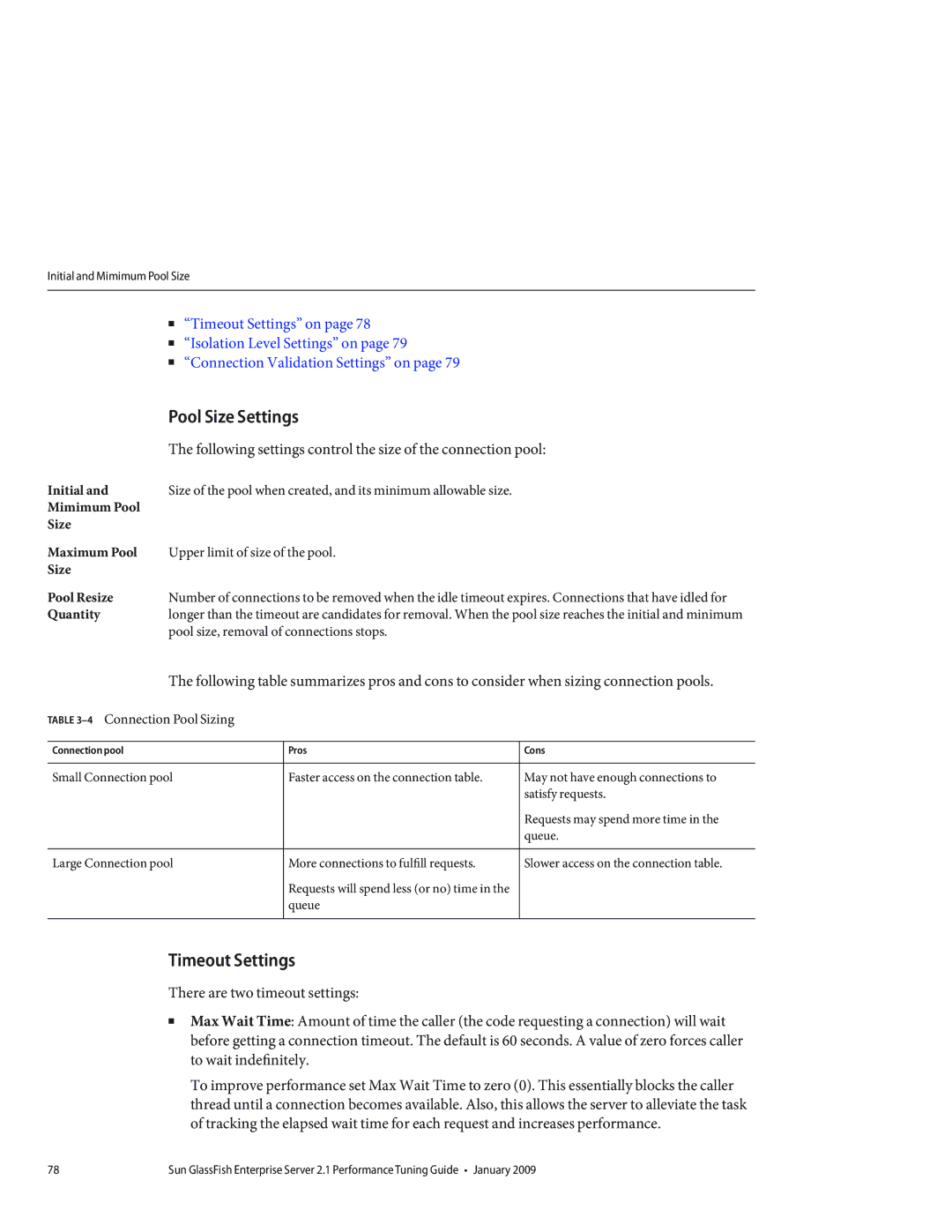Initial and Mimimum Pool Size
■ | “Timeout Settings” on page 78 |
■ | “Isolation Level Settings” on page 79 |
■ | “Connection Validation Settings” on page 79 |
| Pool Size Settings |
| The following settings control the size of the connection pool: |
Initial and | Size of the pool when created, and its minimum allowable size. |
Mimimum Pool |
|
Size |
|
Maximum Pool | Upper limit of size of the pool. |
Size |
|
Pool Resize | Number of connections to be removed when the idle timeout expires. Connections that have idled for |
Quantity | longer than the timeout are candidates for removal. When the pool size reaches the initial and minimum |
| pool size, removal of connections stops. |
The following table summarizes pros and cons to consider when sizing connection pools.
TABLE 3–4 Connection Pool Sizing
Connection pool | Pros | Cons |
|
|
|
Small Connection pool | Faster access on the connection table. | May not have enough connections to |
|
| satisfy requests. |
|
| Requests may spend more time in the |
|
| queue. |
|
|
|
Large Connection pool | More connections to fulfill requests. | Slower access on the connection table. |
| Requests will spend less (or no) time in the |
|
| queue |
|
|
|
|
Timeout Settings
There are two timeout settings:
■Max Wait Time: Amount of time the caller (the code requesting a connection) will wait before getting a connection timeout. The default is 60 seconds. A value of zero forces caller to wait indefinitely.
To improve performance set Max Wait Time to zero (0). This essentially blocks the caller thread until a connection becomes available. Also, this allows the server to alleviate the task of tracking the elapsed wait time for each request and increases performance.
78 | Sun GlassFish Enterprise Server 2.1 Performance Tuning Guide • January 2009 |