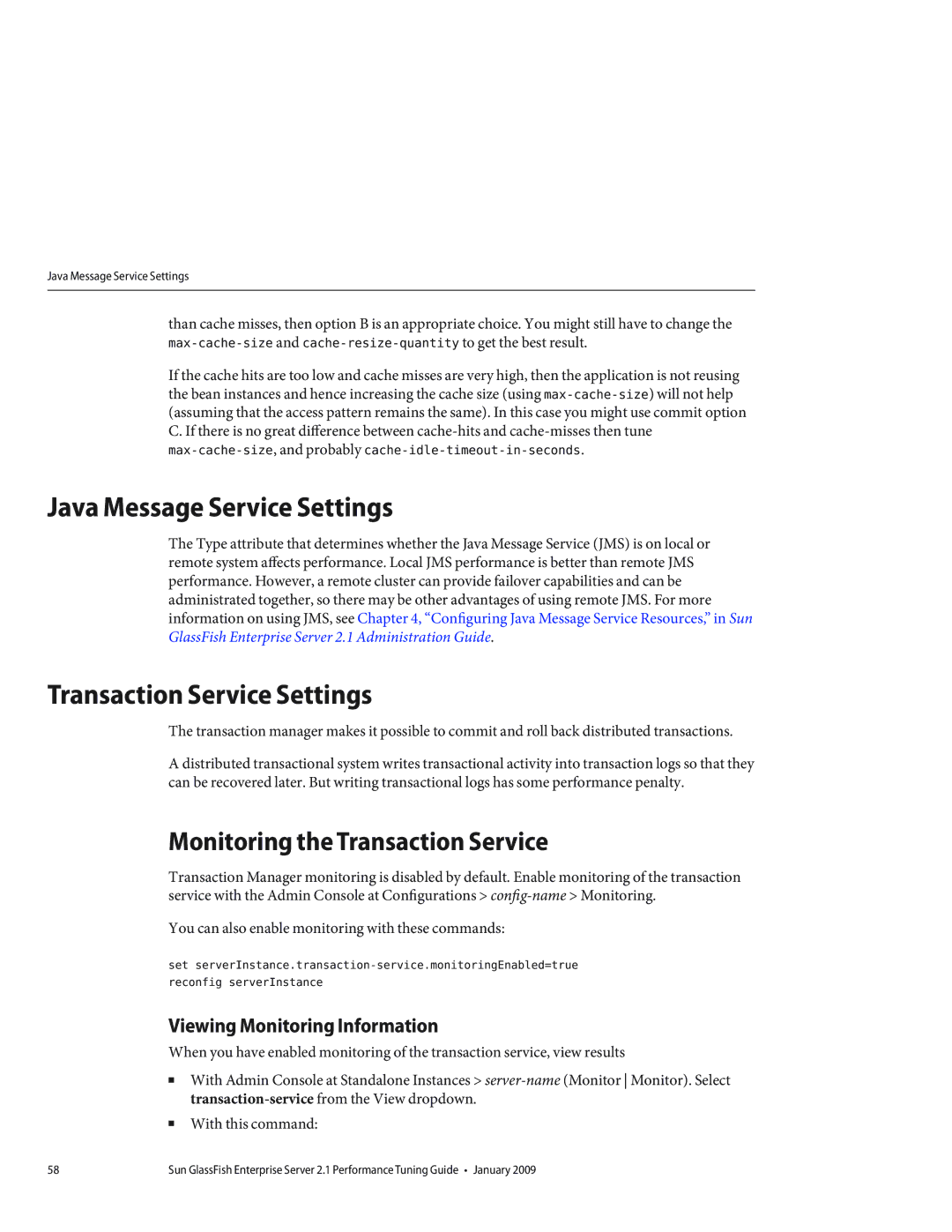Java Message Service Settings
than cache misses, then option B is an appropriate choice. You might still have to change the
If the cache hits are too low and cache misses are very high, then the application is not reusing the bean instances and hence increasing the cache size (using
Java Message Service Settings
The Type attribute that determines whether the Java Message Service (JMS) is on local or remote system affects performance. Local JMS performance is better than remote JMS performance. However, a remote cluster can provide failover capabilities and can be administrated together, so there may be other advantages of using remote JMS. For more information on using JMS, see Chapter 4, “Configuring Java Message Service Resources,” in Sun GlassFish Enterprise Server 2.1 Administration Guide.
Transaction Service Settings
The transaction manager makes it possible to commit and roll back distributed transactions.
A distributed transactional system writes transactional activity into transaction logs so that they can be recovered later. But writing transactional logs has some performance penalty.
Monitoring the Transaction Service
Transaction Manager monitoring is disabled by default. Enable monitoring of the transaction service with the Admin Console at Configurations >
You can also enable monitoring with these commands:
set
reconfig serverInstance
Viewing Monitoring Information
When you have enabled monitoring of the transaction service, view results
■With Admin Console at Standalone Instances >
■With this command:
58 | Sun GlassFish Enterprise Server 2.1 Performance Tuning Guide • January 2009 |