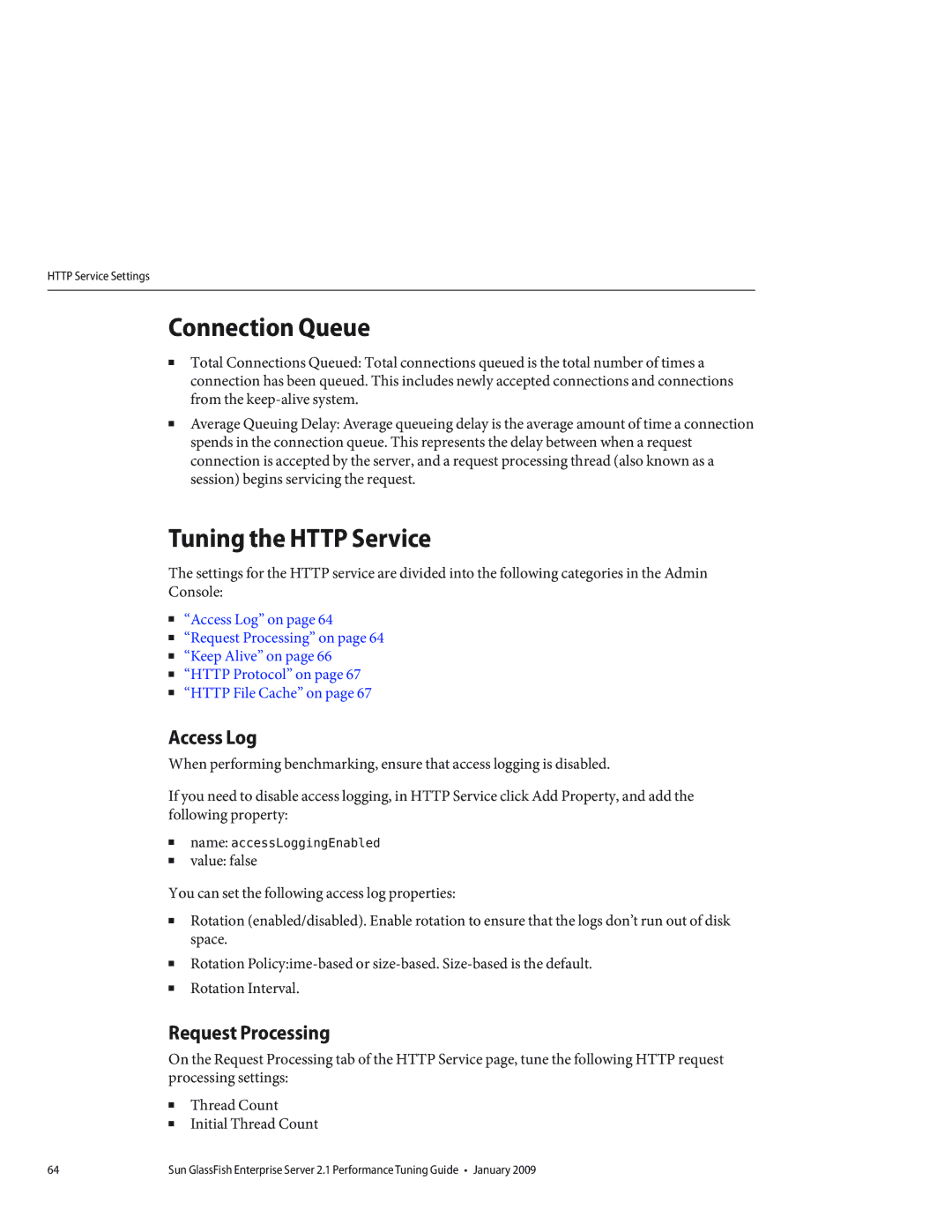HTTP Service Settings
Connection Queue
■Total Connections Queued: Total connections queued is the total number of times a connection has been queued. This includes newly accepted connections and connections from the
■Average Queuing Delay: Average queueing delay is the average amount of time a connection spends in the connection queue. This represents the delay between when a request connection is accepted by the server, and a request processing thread (also known as a session) begins servicing the request.
Tuning the HTTP Service
The settings for the HTTP service are divided into the following categories in the Admin Console:
■“Access Log” on page 64
■“Request Processing” on page 64
■“Keep Alive” on page 66
■“HTTP Protocol” on page 67
■“HTTP File Cache” on page 67
Access Log
When performing benchmarking, ensure that access logging is disabled.
If you need to disable access logging, in HTTP Service click Add Property, and add the following property:
■name: accessLoggingEnabled
■value: false
You can set the following access log properties:
■Rotation (enabled/disabled). Enable rotation to ensure that the logs don’t run out of disk space.
■Rotation
■Rotation Interval.
Request Processing
On the Request Processing tab of the HTTP Service page, tune the following HTTP request processing settings:
■Thread Count
■Initial Thread Count
64 | Sun GlassFish Enterprise Server 2.1 Performance Tuning Guide • January 2009 |