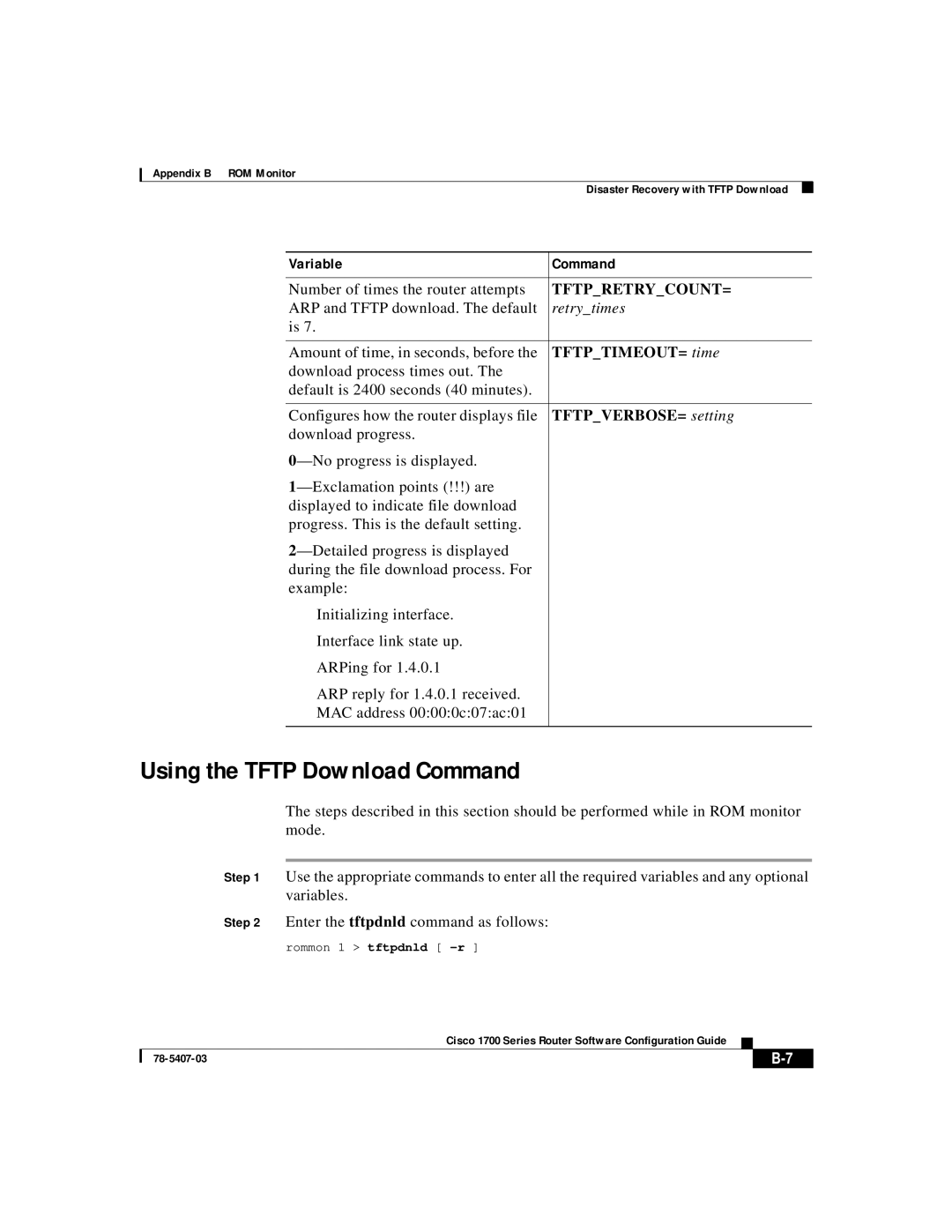Appendix B ROM Monitor
| Disaster Recovery with TFTP Download |
|
|
|
|
Variable | Command | |
|
|
|
Number of times the router attempts | TFTP_RETRY_COUNT= | |
ARP and TFTP download. The default | retry_times | |
is 7. |
|
|
|
|
|
Amount of time, in seconds, before the | TFTP_TIMEOUT= time | |
download process times out. The |
|
|
default is 2400 seconds (40 minutes). |
|
|
|
|
|
Configures how the router displays file | TFTP_VERBOSE= setting | |
download progress. |
|
|
|
| |
|
| |
displayed to indicate file download |
|
|
progress. This is the default setting. |
|
|
|
| |
during the file download process. For |
|
|
example: |
|
|
Initializing interface. |
|
|
Interface link state up. |
|
|
ARPing for 1.4.0.1 |
|
|
ARP reply for 1.4.0.1 received. |
|
|
MAC address 00:00:0c:07:ac:01 |
|
|
|
|
|
Using the TFTP Download Command
The steps described in this section should be performed while in ROM monitor mode.
Step 1 Use the appropriate commands to enter all the required variables and any optional variables.
Step 2 Enter the tftpdnld command as follows:
rommon 1 > tftpdnld [
|
| Cisco 1700 Series Router Software Configuration Guide |
|
|
|
|
| ||
|
|
| ||
|
|
|