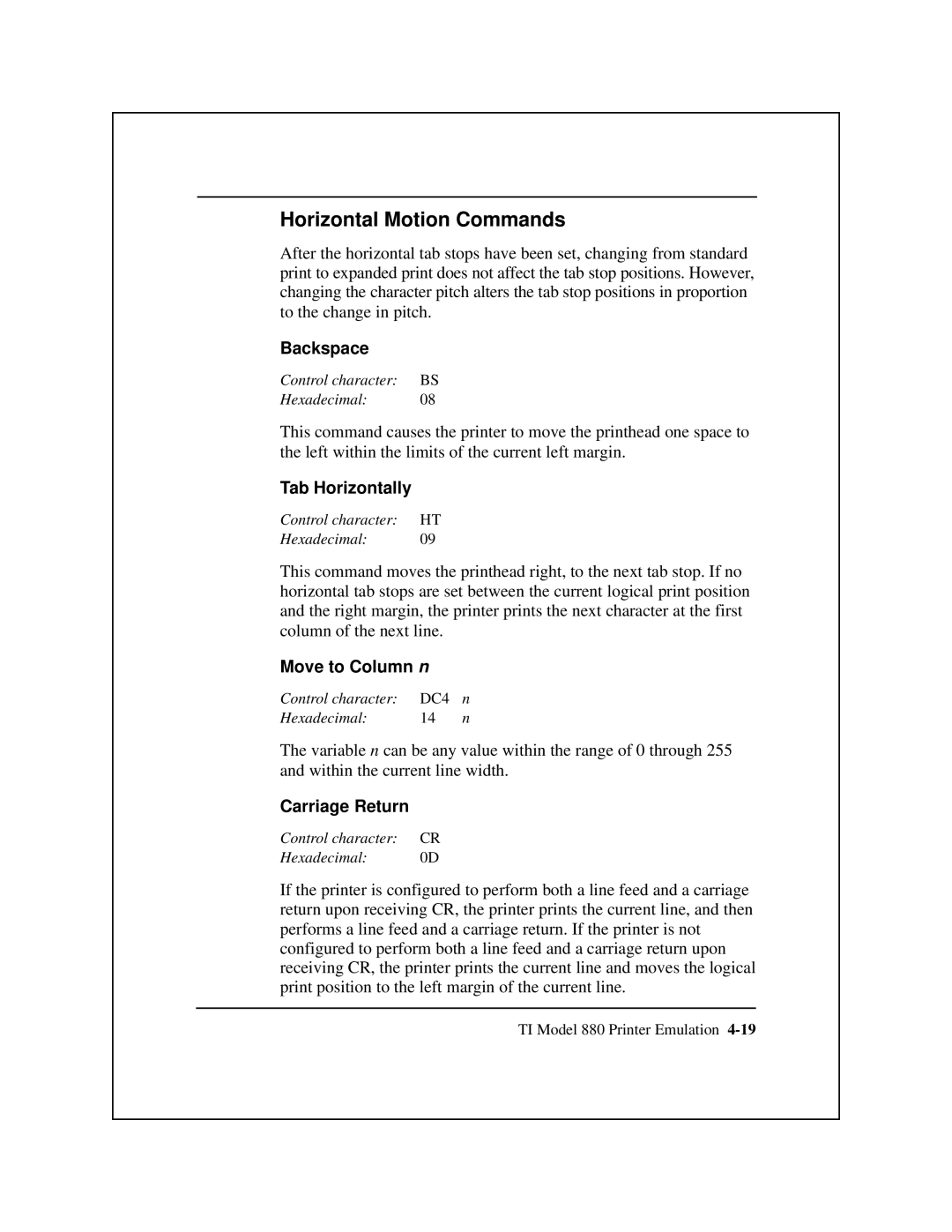Model 8900 Series Printer Technical Reference Manual
Contents
Optional Emulation Commands
Tl Model 855 Printer DP Emulation
IBM Proprinter XL Emulation
Epson FX Printer Emulation
Copyright 2001 by Lake Erie Systems
Serial Number Purchase Date Firmware Revision
Symbols Used in This Manual
Contents
Epson FX Printer Emulation describes the commands
Texas Instruments Model 855 Printer WP Emulation
Texas Instruments Model 855 Printer DP Emulation
IBM Proprinter XL Emulation describes
Buffalo Road Erie PA
Other Manuals About the Printer
Supplies
General Information
Introduction
Paper-Handling System
Printer Features
Print Quality
Effect of increasing dot density
Low-resolution Medium-resolution High-resolution
Typical dot-matrix characters
Raster Graphics
Printer Setup
Graphics Printing Mode
Operator control panel
Display
Setup/test menu
Model 8900 Series Emulation Modes
Execute Commands
Emulation mode submenu
TI 880 Emulation
Line Feed and Carriage Return Upon Receipt of LF
Line Feed and Carriage Return Upon Receipt of CR
Carriage Return Upon Receipt of LF, VT, or DC2
Graphics
Shift Out Equals Expanded Print
Processing Mode
TI 855 Emulation
IBM Proprinter XL and Epson FX Emulations
Automatic Line Feed
Slashed Zeros
Hexadecimal Dump Mode
Automatic Carriage Return
Buffer Size
Interface Parameters
Port
Baud Rate
Data Bits
Parity
Flow Control
XON/XOFF transmit-on/transmit-off
Robust XON/XOFF
Connection
ETX/ACK end-of-text/acknowledge
DTR Pin
PIN
Miscellaneous Setup Parameters
Character Set
Ribbon Type
Ribbon Adjust
Axis Control
Paper Pull-Down Warning
Idle Delay
Power-Up Online
Graphics Printing Mode
LCD Language
Paper Out Equals Busy
Limiting Control Panel Operation
Test Features
Limiting control panel operation menu
Character Sets and Global Commands
Character Code Table
Character Sets
US Ascii Character Set
US Ascii Character Set
International Ascii Character Sets
Variations Between US Ascii and International Ascii
IBM PC1 Character Set
IBM PC1 Character Set, Left Half
IBM PC1 Character Set, Right Half
IBM PC2 Character Set
IBM PC2 Character Set, Left Half
IBM PC2 Character Set, Right Half
Nordic PC Character Set
Nordic PC Character Set, Left Half
Nordic PC Character Set, Right Half
ISO 8859/1 Multinational Character Set
ISO 8859/1 Multinational Character Set, Left Half
ISO 8859/1 Multinational Character Set, Right Half
IBM Multinational Character Set
IBM Multinational Character Set, Left Half
IBM Multinational Character Set, Right Half
Control Characters
C0 Control Characters
Hexadecimal Char Code Definition Communication controls
Format effectors
Information separators
Printer Commands
Global Command Descriptions
Global Command Set
Model 8900 Series Printers Global Commands
Command Command Name
Barcode Operations
Set Barcode Parameters
Set Oversize Character Scale Factor
Oversize Characters Feature
Print Barcode Text
Color Printing
Print Oversize Character
Selecting an Automatic Sheet Feeder Bin
Selecting a Form Format
Defining Raster Graphics
Font ID No
Selecting a Font
Selecting a Font’s HMI
Selecting Characters Per Inch cpi
Selecting Print Quality
Hex Value Pitch
Value of n
Character Set Hex
Selecting an International Character Set
Mode
Selecting an Emulator
Paper-Handling Operations
Adjusting the Print head Z-Axis Position
Writing to the Printer Display
Character Sets and Global Commands
Texas Instruments Model 880 Printer Emulation
Tab Right to Column N
Cancel Double Line Spacing
Introduction
Tl 880 Answer Message Function
TI 880 Response Format Selection
Model 880 Printer Emulation Commands
Model 880 Emulation Commands
Command Command Name Printer Operation
Form Format Selection
Command Command Name Margin Control
Horizontal Motion
Model 880 Emulation Commands
Command Command Name Vertical Motion
Character Pitch
Line Spacing
Raster Graphics
Font Selection
Model 880 Command Descriptions
Variables N and n
Printer Operation Commands
Transmit Configuration Report
Code Configuration
Sound Bell
Model 880 Configuration Codes
Code Description
Transmit Status Report
Code Error
Miscellaneous Configuration Codes
Form Format Selection Commands
Model 880 Error Codes
Cancel Unidirectional Printing
Select Unidirectional Printing
Load Default Form Parameters
TI Model 880 Printer Emulation
Margin Control Commands
Set Top Margin at Line N
Set Bottom Margin at Line N
Set Top and Bottom Margins at Lines N1 and N2
Restore Default Line Width
Set Left Margin at Column N
Set Right Margin at Column N
Set Left and Right Margins at Columns N1 and N2
Horizontal Motion Commands
Backspace
Tab Horizontally
Move to Column n
Tab Right to Column N
Tab Right N Columns
Set Horizontal Tab Stops
Clear All Horizontal Tab Stops
Vertical Motion Commands
Set Horizontal Tab Stop at Current Position
Clear Horizontal Tab Stop at Current Position
Line Feed
Tab Vertically
Move to Line n
Tab Vertically to Line N
Tab Vertically N Lines
Character Pitch Commands
Set Vertical Tab Stops
Set Vertical Tab Stop at Current Position
Clear All Vertical Tab Stops
Line Spacing Commands
Set Line Spacing to 8 lpi
Set Line Spacing to n/72 Inch
Set Line Spacing to N/144 Inch
Set Line Spacing to n/216 Inch
Print Enhancement Commands
Raster Graphics Commands
Set Up Graphics Parameters
Select 60 dpi Graphics
Select 120 dpi Graphics
Font Selection Commands
Select Font N
Font Invocation
Designate G0 Font by ROM Identifier N
Designate G2 Font by ROM Identifier N
Designate G3 Font by ROM Identifier N
Select Designated Character From G2 Font
Select Designated Character From G3 Font
Invoke G3 Font as GR
Invoke G1 Font as GR
Invoke G2 Font as GR
Texas Instruments Model 855 Printer WP Emulation
Tab Vertically Absolute
Page
Introduction
Motion Indexes
Form Format and Font Selection
Model 855 WP Commands
Model 855 WP Commands
Model 855 WP Commands Command Name Horizontal Motion
ESC SP
Model 855 WP Command Descriptions
Select DP Mode
Select WP Mode
Suspend Printing
Cancel Reverse Printing
Reset Most Significant Bit
Select Reverse Printing
Set Most Significant Bit
Form Format and Font Selection Commands
Set Form Length to n1 n2 Lines
Select Right Margin Justification
Cancel Right Margin Justification
Set Top Margin at Current Position
Set Bottom Margin at Current Position
Set Left Margin at Current Position
Horizontal Motion Commands
Move Back 1/120 inch
Tab Horizontally Absolute
Tab Vertically Absolute
Character Pitch Commands
Move Up One Line
Move Up One-Half Line
Move Down One-Half Line
Character Set Commands
Set Vertical Motion Index to n-1/48 Inch
Set Vertical Motion Index to n-1/144 Inch
Print Special Character
Cancel Expanded Print
Cancel Compressed Print
Select Expanded Print
Select Compressed Print
Cancel Text-Underline Print
Cancel Boldface Print
Cancel Shadow Print
Select Text-Underline Print
Select 72 dpi Graphics
Select 144 dpi Graphics
Texas Instruments Model 855 Printer DP Emulation
Set Character Pitch to 10 cpi Set Character Pitch to 12 cpi
Introduction
Model 855 DP Commands
Command Name Printer Operation
Model 855 DP Commands Command Name Vertical Motion
Color Emulation
Model 855 DP Command Descriptions
Escape sequence ESC b Hexadecimal 1B
Control character. BS Hexadecimal
Tab Horizontally
Move Print Position to Left Margin
Escape sequence ESC Hexadecimal 1B 5E
Character Pitch Commands
Set Line Spacing to 7/72 Inch
DC2
Color Emulation
Select Epson-JX Compatible Color Mode
Select TI 857 Compatible Color Mode
Raster Graphics Commands
IBM Proprinter XL Emulation
Disable Automatic Line Feed
Raster Graphics Commands
Introduction
Form Format and Margin Control
IBM Proprinter XL Emulation Commands
IBM Proprinter XL Commands
Character Pitch and Line Spacing
Character Set
Command Name Print Enhancement
IBM Proprinter XL Command Descriptions
IBM Proprinter XL Commands concluded
Deselect Printer
Cancel Line
Select Printer
Set Top of Form Position
Form Format and Margin Control Commands
Set Form Length to n Inches
Cancel Automatic Perforation Skip
Select Automatic Perforation Skip
Control character. CR Hexadecimal 0D
Restore Default Tab Stops
Perform Reverse Line Feed
Enable Automatic Line Feed
Perform n/216 Inch Line Feed
Character Pitch and Line Spacing Commands
Disable Automatic Line Feed
Reverse Line Feed
Clear Vertical Tab Stops
Select Programmable Line Spacing
Select PC1 Character Set
Select PC2 Character Set
Print Single Specified Character
Print Multiple Specified Characters
DC4
Cancel Text-Overscore Print
Select Text-Overscore Print
Cancel Superscript Print
Cancel Subscript Print
Select Superscript Print
Select Subscript Print
Enable/Disable Double-High Double-Wide Print
M1 data byte, bit 0 is least significant
M2 data byte, bit 0 is least significant
Select 240 dpi Graphics Mode
Select High-Speed 120 dpi Graphics
Epson FX Printer Emulation Mode
Perform n/216 Inch Line Feed
Select Graphics Mode m
Introduction
ESC EM
Form Format
Epson FX Printer Emulation Commands
Epson FX Emulation Commands
Command Command Name Horizontal Motion
Command Command Name Character Set
Epson FX Emulation Command Descriptions
Delete Character
Set Most Significant Bit to One
Initialize Printer
Set Most Significant Bit to Zero
Cancel Most Significant Bit Control
Select Unidirectional Printing for One Line Only
Form Format Commands
Select Letter-Quality Gothic Font
Select Letter-Quality Courier Font
Select Text Centering
Select Left Margin Justification
Select Full Justification
Set Left Margin at Column n
Horizontal Motion Commands
Set Absolute Print Position
Set Relative Print Position
N1...n32
Form Feed
Clear All VTC Tab Stops
Select Vertical Tab Channel
Set VTC Tab Stops
Set Intercharacter Space
Line Spacing Commands
Select Italic Character Set
Select Extended Graphics Character Set
Select International Character Set
Enable Character Positions 128-159 as Printable Characters
Disable Character Positions 128-159 as Printable Characters
Select Expanded Print for One Line
Select Double-High Print
Select Expanded Print Until Canceled by ESC W NUL
Cancel Double-High Print
Cancel Compressed Print
Cancel Boldface Print
Select Italic Print
Cancel Italic Print
Select Master Print Mode
Graphics Commands
Select 240 dpi Graphics
Select 9-Pin 60 dpi Graphics
Select 9-Pin 120 dpi Graphics
Select Graphics Mode m
Reassign Graphics Mode
Optional DEC LA 120 Emulation
DEC LA120 Emulation Commands
DEC LA120 Commands
Horizontal Tab Sequences
Horizontal Pitch Sequences
Character Set Selection Sequences
Vertical Tab Sequences
Vertical Pitch Sequences
New Line Mode
DEC LA120 Commands Not Recognized
Answerback Memory Function
DEC LA120 Emulation
Auto Wrap
Answerback Memory Message Load
Communication Interfaces
10-18
Introduction
Host Local system Parallel Interface Printer
Communication interfaces simplified block diagrams
Data-Transfer Operations
Host
Parallel Communication Interface
Parallel Interface Signal Descriptions
Parallel Interface Signals Name Pin Return Source
Acknowledge Signal
Data Signals
Data Strobe Signal
Initialize Signal
Busy Signal
Fault Signal
Parallel Interface Communication Protocol
Parallel data timing sequence
Parallel Interface Timing Requirements
Timing Requirements
Initialize Sequence
Communication Interfaces
Error Conditions
Serial Communication Interface
Serial Interface Connector
Serial Interface Signals Name
Interface Connection
Pin Source
Interface Signal Descriptions
Clear to Send Signal
Data Set Ready Signal
Data Carrier Detect Signal
Data Terminal Ready Signal
Interface Data Transmission Rate
Serial Data Format
Serial data structures Stop Bit Parity
Transfer direction Start Bit
Transfer direction Start Bit Lsb
Serial Interface Busy-Handling Protocols
Flow-Control Busy-Handling Protocols
Optional Communication Interfaces
Direct-Connect Busy-Handling Protocols
RS-422 Communication Interface
Current Loop Communication Interface
Axis Adjustment Escape Sequence
Introduction
Considerations for Z-Axis Adjustments
Isolated labels Uneven edges
Paper motion is reversed
Using the Z-Axis Escape Sequence
Escape Sequence Z-Axis Printhead Position
Right margin of 1-inch is set at column
Text Label
Emulation Commands
ESC DLE E TI855 EXT ESC CR P changes to TI855 WP
Index
Communication interface
Nvram
Printing
Unidirectional printing 7-8 Width, line
Adjust