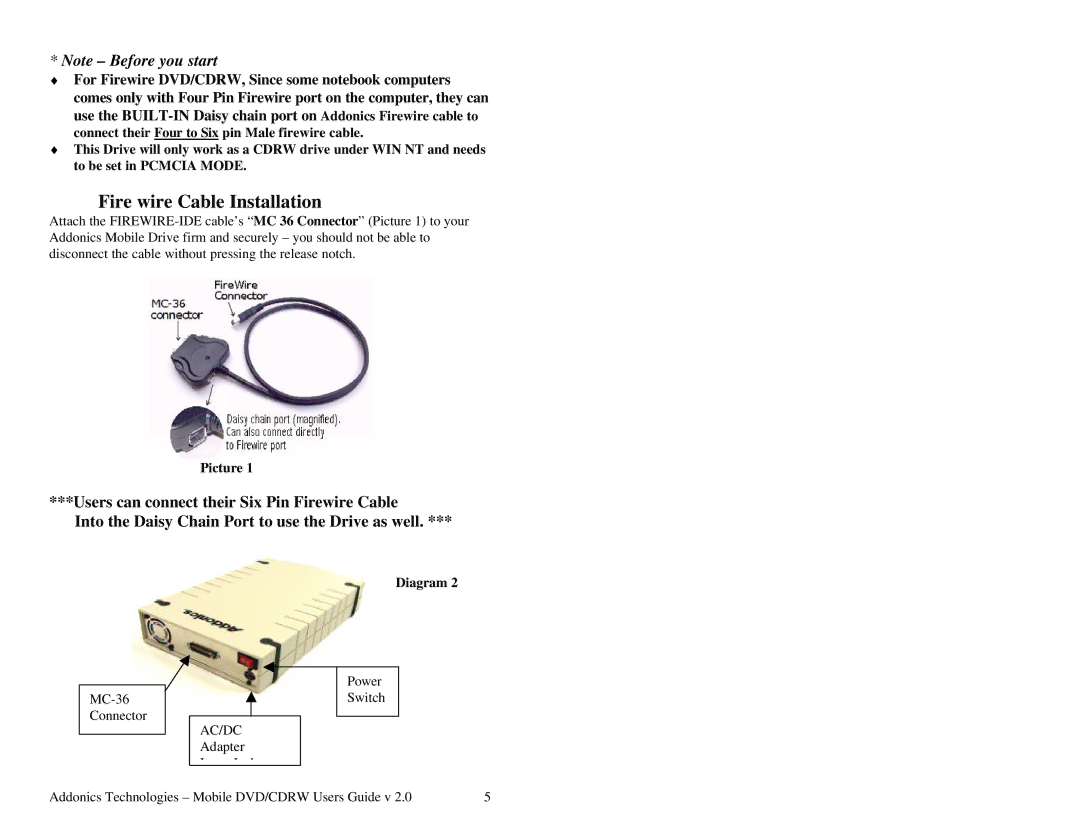*Note – Before you start
♦For Firewire DVD/CDRW, Since some notebook computers comes only with Four Pin Firewire port on the computer, they can use the
♦This Drive will only work as a CDRW drive under WIN NT and needs to be set in PCMCIA MODE.
Fire wire Cable Installation
Attach the
Picture 1
***Users can connect their Six Pin Firewire Cable
Into the Daisy Chain Port to use the Drive as well. ***
AC/DC
Adapter
Input Jack
Diagram 2
Power
Switch
Addonics Technologies – Mobile DVD/CDRW Users Guide v 2.0 | 5 |