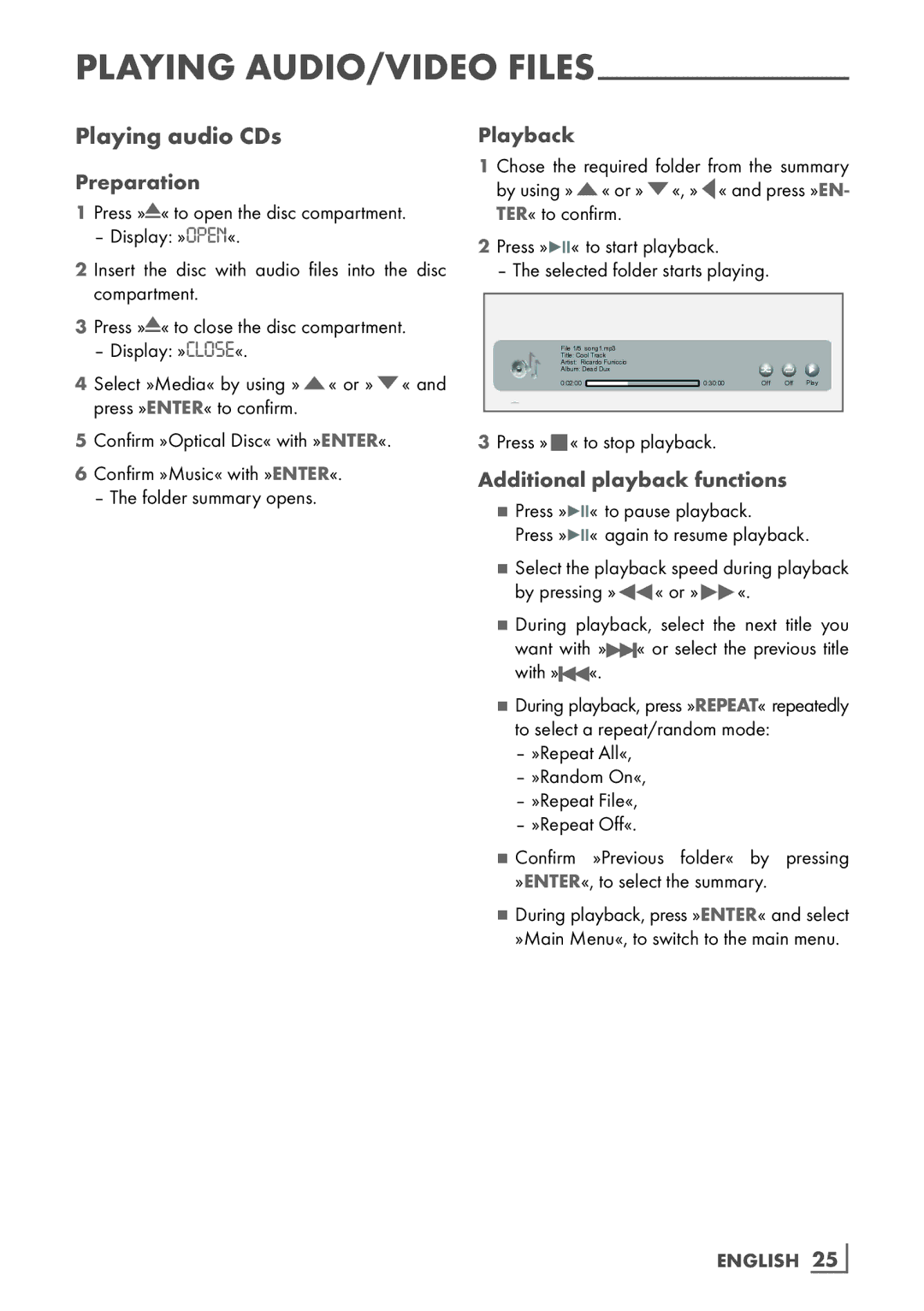PLAYING AUDIO/VIDEO
Playing audio CDs
Preparation
1Press »![]() « to open the disc compartment.
« to open the disc compartment.
– Display: »OPEN«.
2 Insert the disc with audio files into the disc compartment.
3Press »![]() « to close the disc compartment.
« to close the disc compartment.
– Display: »CLOSE«.
4Select »Media« by using »A« or »S« and press »ENTER« to confirm.
5Confirm »Optical Disc« with »ENTER«.
6Confirm »Music« with »ENTER«.
– The folder summary opens.
Playback
1 Chose the required folder from the summary by using »A« or »S«, »A« and press »EN- TER« to confirm.
2Press »![]()
![]()
![]() « to start playback.
« to start playback.
– The selected folder starts playing.
File 1/5 song1.mp3
Title: Cool Track
Artist: Ricardo Funiccio
Album: Dead Dux
0:02:00 | 0:30:00 | Off | Off | Play |
3Press »7« to stop playback.
Additional playback functions
7Press »![]()
![]()
![]() « to pause playback.
« to pause playback.
Press »![]()
![]()
![]() « again to resume playback.
« again to resume playback.
7Select the playback speed during playback by pressing »3« or »4«.
7During playback, select the next title you
want with »![]()
![]() « or select the previous title with »
« or select the previous title with »![]()
![]() «.
«.
7During playback, press »REPEAT« repeatedly to select a repeat/random mode:
–»Repeat All«,
–»Random On«,
–»Repeat File«,
–»Repeat Off«.
7Confirm »Previous folder« by pressing »ENTER«, to select the summary.
7During playback, press »ENTER« and select »Main Menu«, to switch to the main menu.