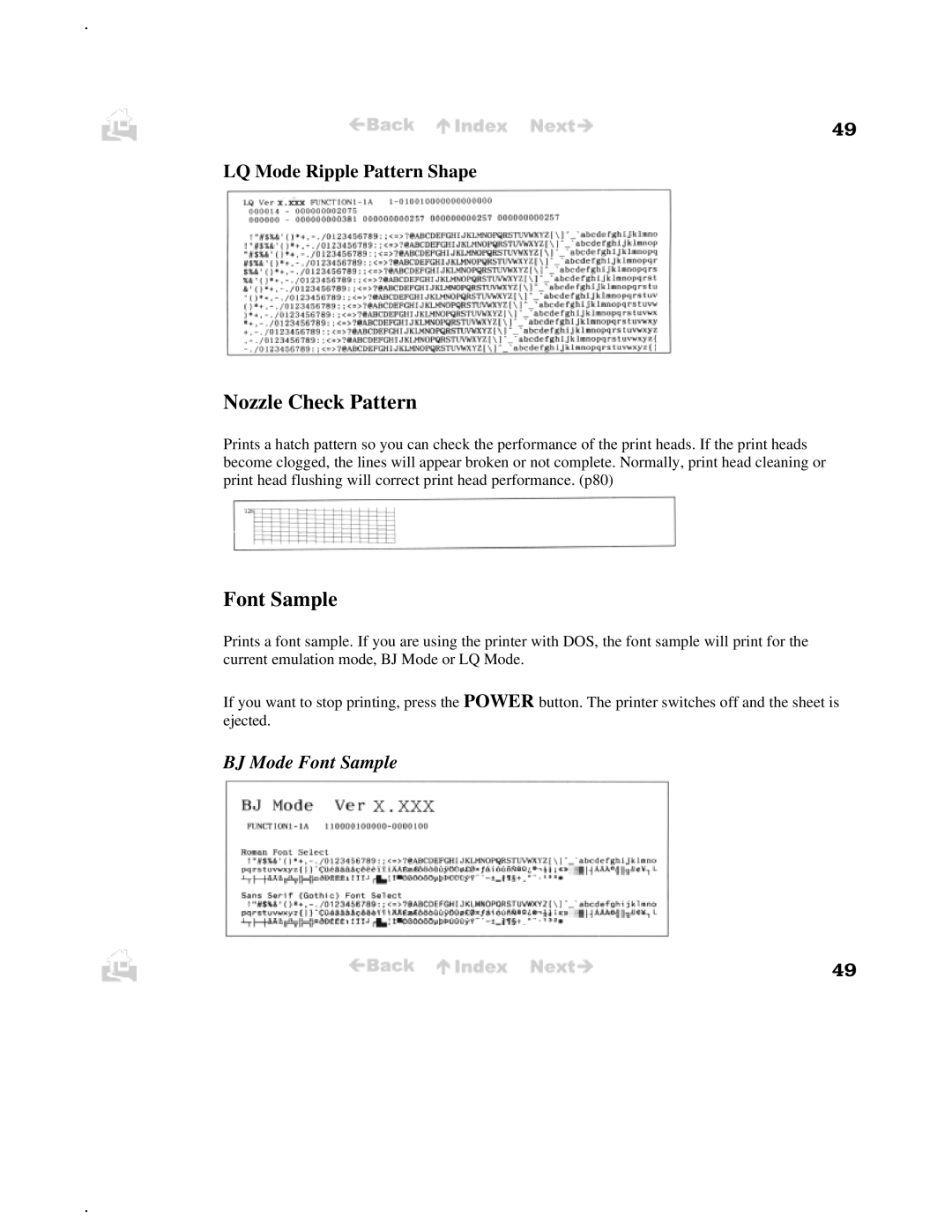BJC-50 specifications
The Canon BJC-50 is a portable bubble jet printer that made waves in the early 1990s for its compact design and high-quality output. Launched by Canon in 1995, it appealed to both home and business users who required mobility without compromising on performance. This printer offered a unique blend of features that set it apart from traditional desktop printers of its time.One of the standout features of the BJC-50 is its lightweight and compact form factor, making it an ideal choice for users on the move. Weighing in at a mere 3.5 pounds, it easily fits into a travel bag, allowing professionals to print documents wherever they are. Its small footprint means it can be used in tight spaces, a significant advantage for home offices or small workstations.
The technology behind the BJC-50 is rooted in Canon's bubble jet printing technology. This involved heating ink to create tiny bubbles, which then forced droplets of ink onto the paper to create sharp text and vibrant images. This method delivered higher resolution printing compared to many pen and dot matrix printers at the time. The BJC-50 produced prints at a resolution of up to 600 x 600 dpi, resulting in clear and detailed documents.
Additionally, the Canon BJC-50 featured a flexible inkjet cartridge system. Users could choose between different cartridges optimized for text or photo printing. This adaptability allowed for a range of printing tasks, from basic black and white documents to full-color graphics. The printer also supported both standard and high-capacity cartridges, providing users with options depending on their printing volume.
Connectivity was another strong point of the BJC-50. It came equipped with a parallel port and offered optional infrared capabilities, which facilitated wireless printing from compatible devices. This feature was particularly novel in the 1990s, showcasing Canon's commitment to advancing user convenience and technology.
In terms of usability, the BJC-50 had an easy-to-use interface with straightforward control buttons. It featured a compact and accessible paper tray that could handle various media types and sizes, which made the transition between different printing tasks seamless and efficient.
All in all, the Canon BJC-50 was a pioneering portable printer that encapsulated the demands of its era, balancing size, technology, and functionality. While newer models have since taken the stage, the principles that guided the design and features of the BJC-50 continue to influence portable printing solutions today.