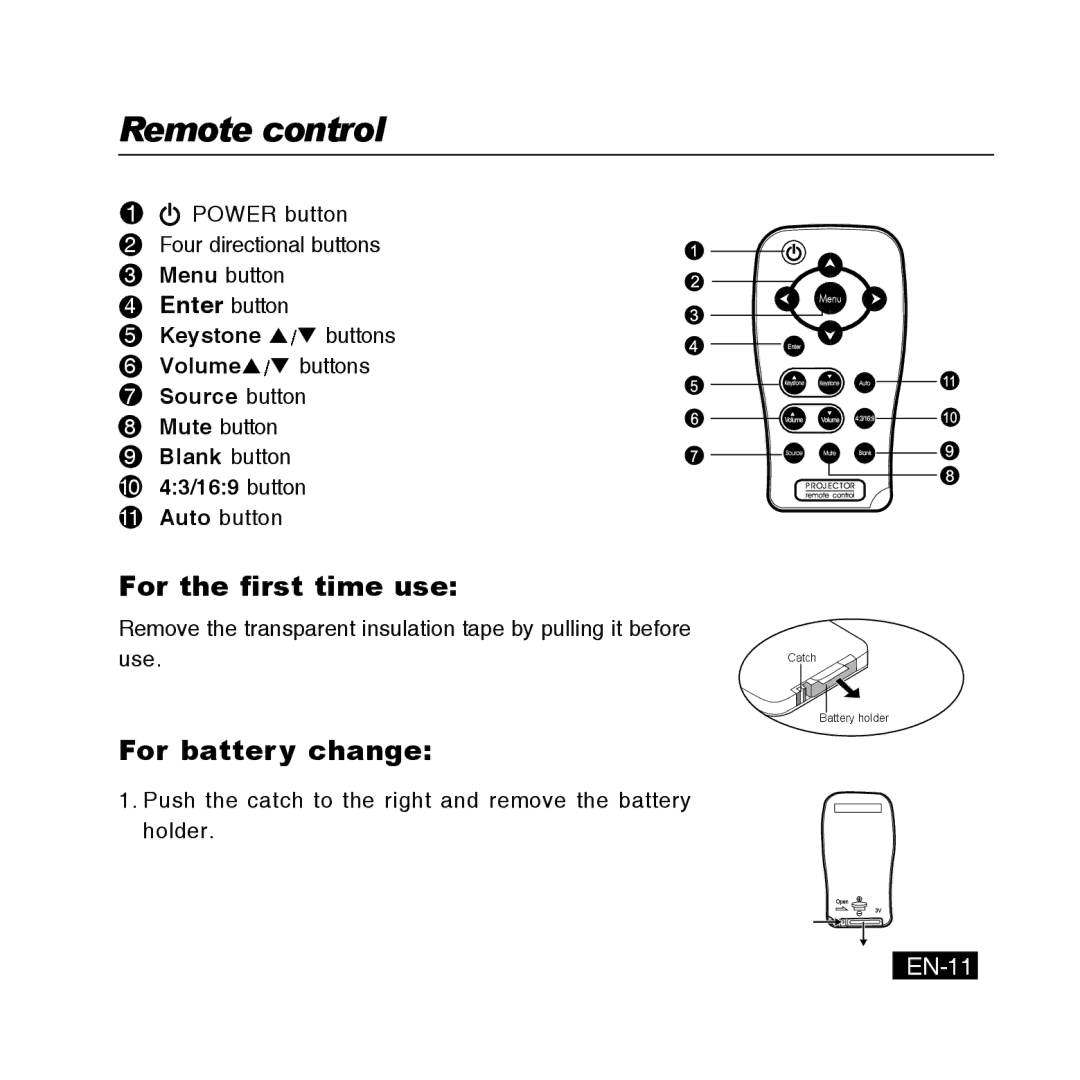DC-5384, DC-5381, DC-4365, DC-4381 specifications
The Canon DC-4381, DC-4365, DC-5381, and DC-5384 are sophisticated document scanners designed to meet the demands of modern offices and businesses. These models combine advanced features, robust technologies, and exceptional performance to enhance document handling and workflow efficiency.The Canon DC-4381 stands out with a high-speed scanning capability, offering a remarkable throughput of up to 80 pages per minute. It supports duplex scanning, allowing users to capture both sides of a document in a single pass, thereby saving time. Equipped with a 300-sheet automatic document feeder (ADF), it can handle large volumes of documents with ease. The DC-4381 also features Image Stabilization technology, ensuring that scanned images are sharp and clear.
Moving on to the DC-4365, this model shares many characteristics with the DC-4381 but is tailored for smaller offices. It boasts a 65 ppm scanning speed, which is ideal for moderate workloads. The intuitive control panel and large touchscreen interface make navigation straightforward. The DC-4365 employs Canon’s advanced image processing technology, allowing for correction of distortion and improving legibility in documents with mixed text and graphics.
The Canon DC-5381 offers impressive versatility, supporting various media types and sizes, from standard documents to thicker materials. Its speed reaches 90 pages per minute, making it one of the fastest in its class. With built-in optical character recognition (OCR), users can convert scanned documents into editable formats, greatly enhancing productivity. The DC-5381 also features cloud connectivity, allowing users to easily upload and share documents online.
Lastly, the DC-5384 rounds out the series with enhanced features aimed at high-volume environments. It can scan up to 100 pages per minute and includes advanced security features like user authentication and secure PDF creation. The device is designed to integrate seamlessly with existing IT infrastructure, facilitating smooth operation within networked environments.
All four models include comprehensive software packages, offering tools for document management and workflow automation. Their compact designs and energy-efficient technologies contribute to reduced operational costs, making them ideal investments for organizations aiming to streamline their document processing capabilities. In summary, the Canon DC-4381, DC-4365, DC-5381, and DC-5384 reflect Canon’s commitment to quality, efficiency, and user-friendly design in document scanning solutions.