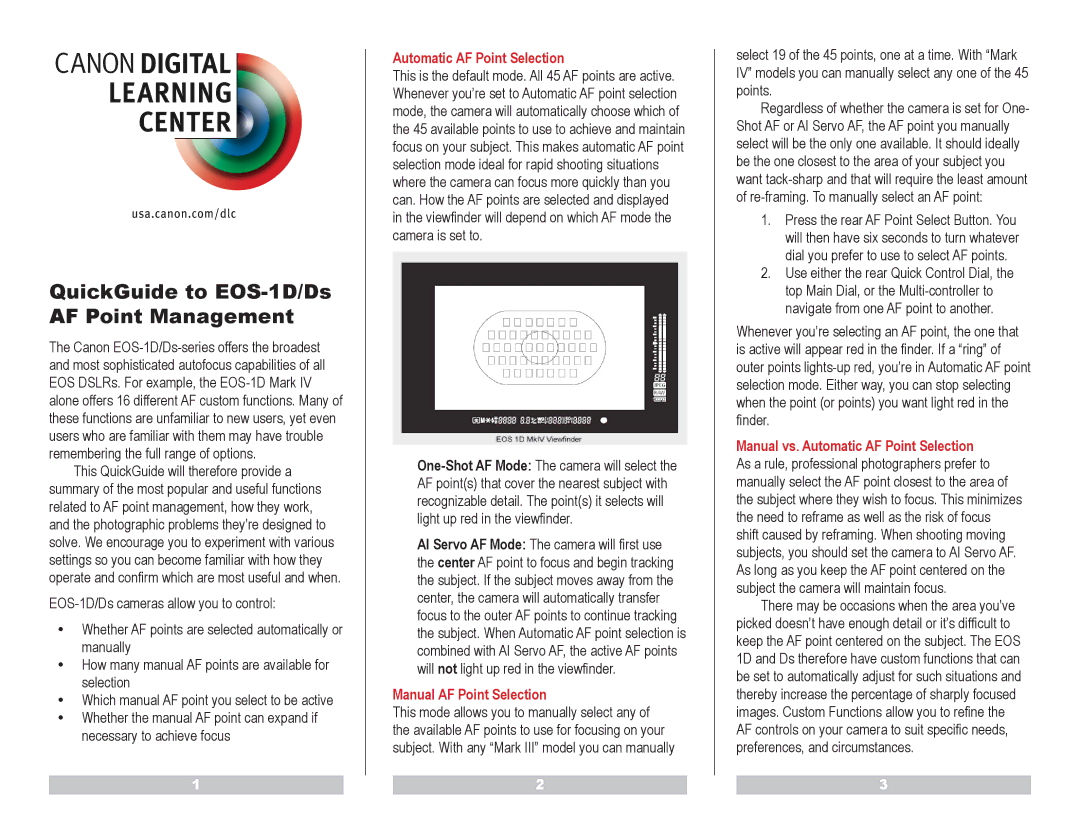QuickGuide to EOS-1D/Ds AF Point Management
The Canon
This QuickGuide will therefore provide a summary of the most popular and useful functions related to AF point management, how they work, and the photographic problems they’re designed to solve. We encourage you to experiment with various settings so you can become familiar with how they operate and confirm which are most useful and when.
•Whether AF points are selected automatically or manually
•How many manual AF points are available for selection
•Which manual AF point you select to be active
•Whether the manual AF point can expand if necessary to achieve focus
1
Automatic AF Point Selection
This is the default mode. All 45 AF points are active. Whenever you’re set to Automatic AF point selection mode, the camera will automatically choose which of the 45 available points to use to achieve and maintain focus on your subject. This makes automatic AF point selection mode ideal for rapid shooting situations where the camera can focus more quickly than you can. How the AF points are selected and displayed in the viewfinder will depend on which AF mode the camera is set to.
AI Servo AF Mode: The camera will first use the center AF point to focus and begin tracking the subject. If the subject moves away from the center, the camera will automatically transfer focus to the outer AF points to continue tracking the subject. When Automatic AF point selection is combined with AI Servo AF, the active AF points will not light up red in the viewfinder.
Manual AF Point Selection
This mode allows you to manually select any of the available AF points to use for focusing on your subject. With any “Mark III” model you can manually
2
select 19 of the 45 points, one at a time. With “Mark IV” models you can manually select any one of the 45 points.
Regardless of whether the camera is set for One- Shot AF or AI Servo AF, the AF point you manually select will be the only one available. It should ideally be the one closest to the area of your subject you want
1.Press the rear AF Point Select Button. You will then have six seconds to turn whatever dial you prefer to use to select AF points.
2.Use either the rear Quick Control Dial, the top Main Dial, or the
Whenever you’re selecting an AF point, the one that is active will appear red in the finder. If a “ring” of outer points
Manual vs. Automatic AF Point Selection As a rule, professional photographers prefer to manually select the AF point closest to the area of the subject where they wish to focus. This minimizes the need to reframe as well as the risk of focus shift caused by reframing. When shooting moving subjects, you should set the camera to AI Servo AF. As long as you keep the AF point centered on the subject the camera will maintain focus.
There may be occasions when the area you’ve picked doesn’t have enough detail or it’s difficult to keep the AF point centered on the subject. The EOS 1D and Ds therefore have custom functions that can be set to automatically adjust for such situations and thereby increase the percentage of sharply focused images. Custom Functions allow you to refine the AF controls on your camera to suit specific needs, preferences, and circumstances.
3