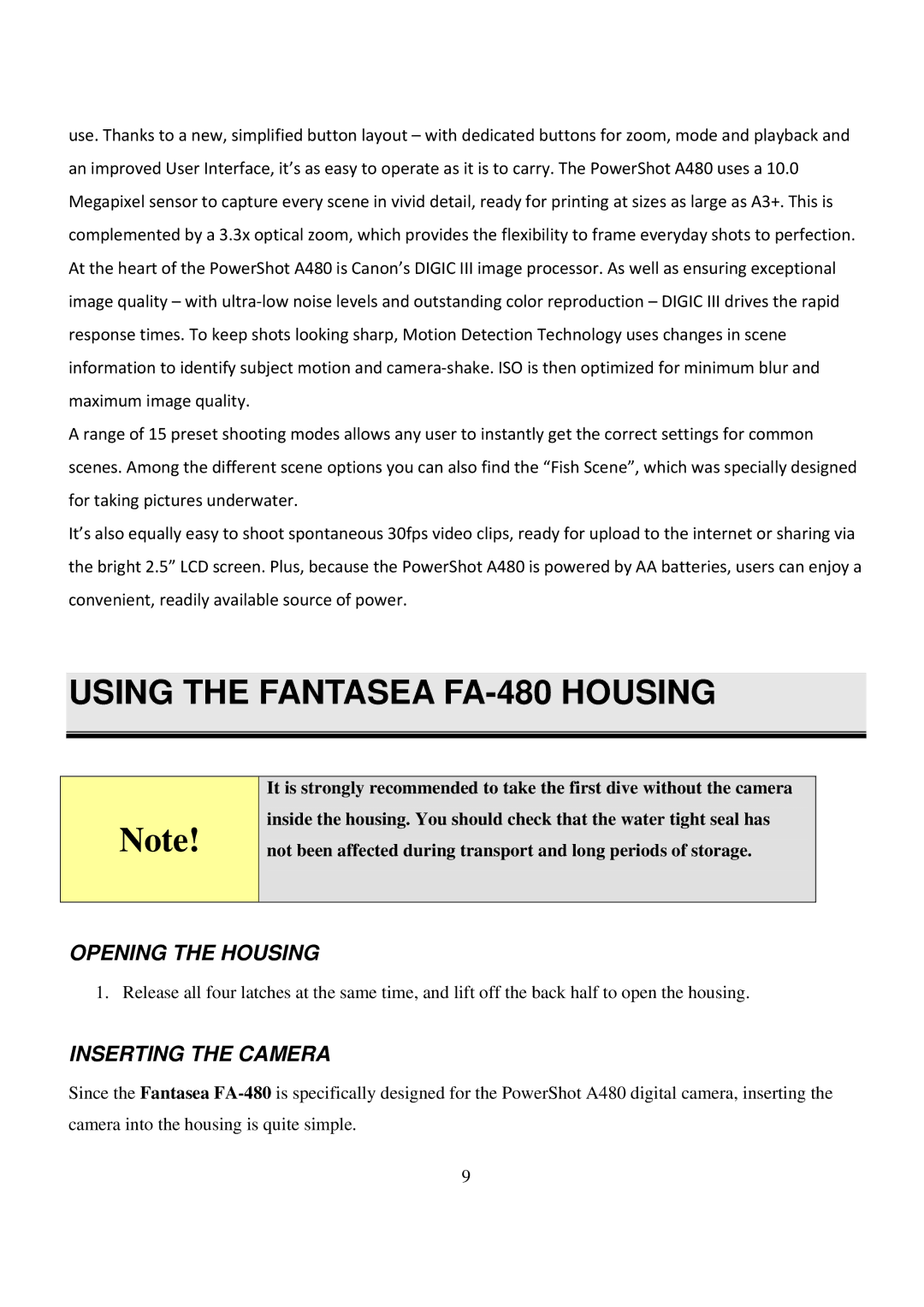use. Thanks to a new, simplified button layout – with dedicated buttons for zoom, mode and playback and an improved User Interface, it’s as easy to operate as it is to carry. The PowerShot A480 uses a 10.0 Megapixel sensor to capture every scene in vivid detail, ready for printing at sizes as large as A3+. This is complemented by a 3.3x optical zoom, which provides the flexibility to frame everyday shots to perfection. At the heart of the PowerShot A480 is Canon’s DIGIC III image processor. As well as ensuring exceptional image quality – with ultra‐low noise levels and outstanding color reproduction – DIGIC III drives the rapid response times. To keep shots looking sharp, Motion Detection Technology uses changes in scene information to identify subject motion and camera‐shake. ISO is then optimized for minimum blur and maximum image quality.
A range of 15 preset shooting modes allows any user to instantly get the correct settings for common scenes. Among the different scene options you can also find the “Fish Scene”, which was specially designed for taking pictures underwater.
It’s also equally easy to shoot spontaneous 30fps video clips, ready for upload to the internet or sharing via the bright 2.5” LCD screen. Plus, because the PowerShot A480 is powered by AA batteries, users can enjoy a convenient, readily available source of power.
USING THE FANTASEA FA-480 HOUSING
Note!
It is strongly recommended to take the first dive without the camera inside the housing. You should check that the water tight seal has not been affected during transport and long periods of storage.
OPENING THE HOUSING
1. Release all four latches at the same time, and lift off the back half to open the housing.
INSERTING THE CAMERA
Since the Fantasea
9