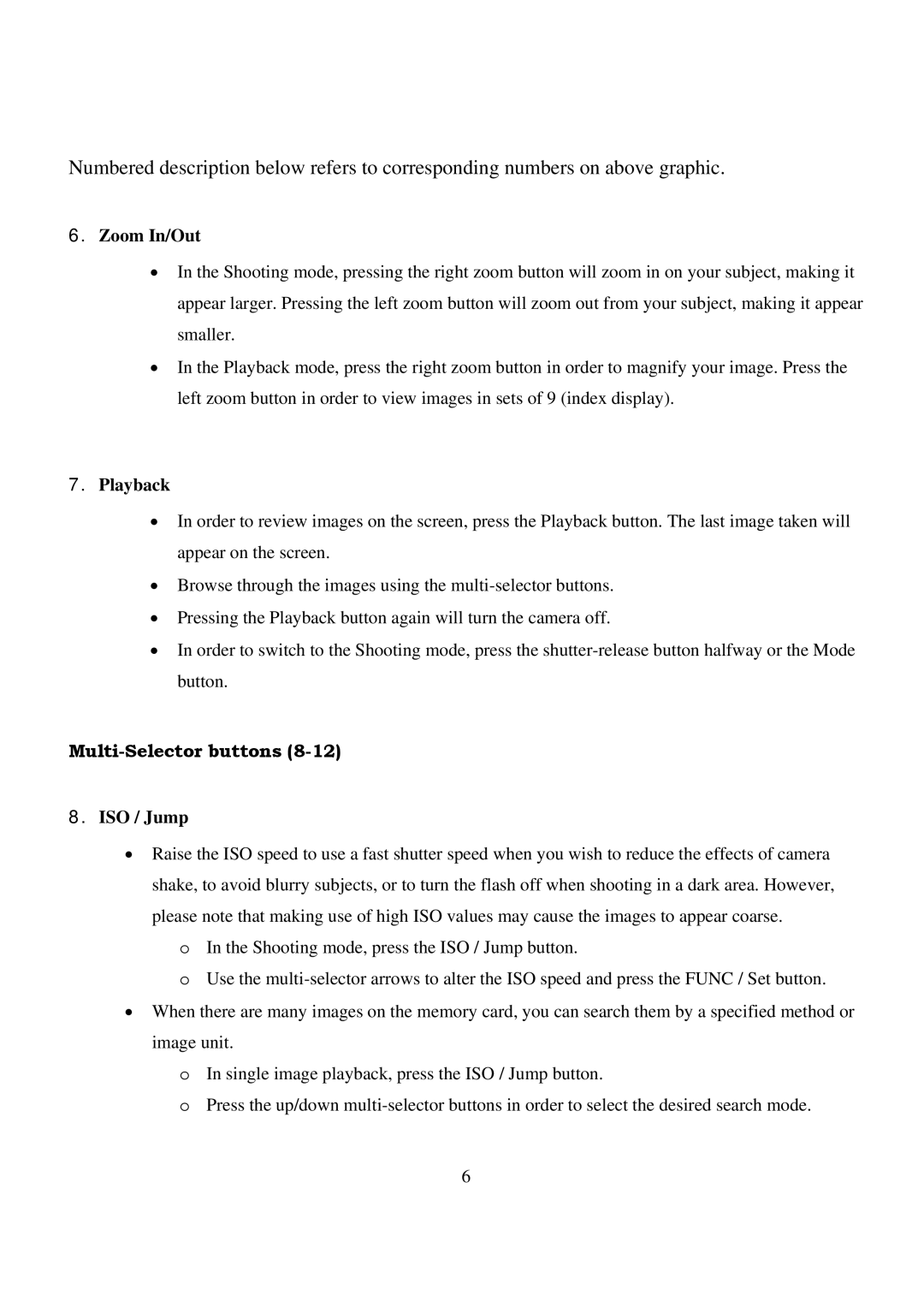Numbered description below refers to corresponding numbers on above graphic.
6.Zoom In/Out
•In the Shooting mode, pressing the right zoom button will zoom in on your subject, making it appear larger. Pressing the left zoom button will zoom out from your subject, making it appear smaller.
•In the Playback mode, press the right zoom button in order to magnify your image. Press the left zoom button in order to view images in sets of 9 (index display).
7.Playback
•In order to review images on the screen, press the Playback button. The last image taken will appear on the screen.
•Browse through the images using the
•Pressing the Playback button again will turn the camera off.
•In order to switch to the Shooting mode, press the
8.ISO / Jump
•Raise the ISO speed to use a fast shutter speed when you wish to reduce the effects of camera shake, to avoid blurry subjects, or to turn the flash off when shooting in a dark area. However, please note that making use of high ISO values may cause the images to appear coarse.
o In the Shooting mode, press the ISO / Jump button.
o Use the
•When there are many images on the memory card, you can search them by a specified method or image unit.
o In single image playback, press the ISO / Jump button.
o Press the up/down
6