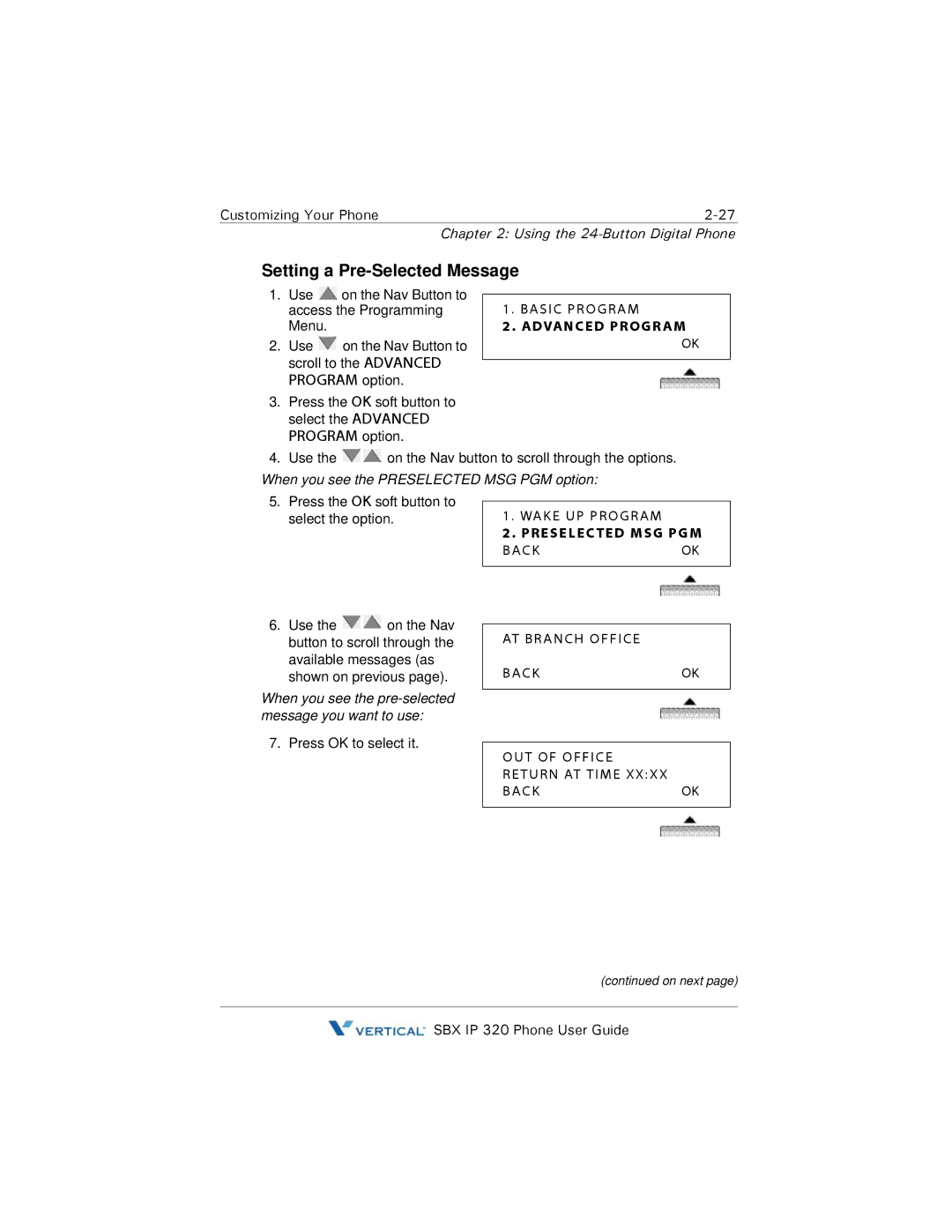Customizing Your Phone | |
| Chapter 2: Using the |
Setting a Pre-Selected Message
1. | Use | on the Nav Button to |
|
| |||
| access the Programming | 1. BASIC PROGRAM | |
| Menu. |
| 2. ADVANCED PROGRAM |
2. | Use | on the Nav Button to | OK |
scroll to the ADVANCED PROGRAM option.
3.Press the OK soft button to select the ADVANCED PROGRAM option.
4.Use the ![]()
![]() on the Nav button to scroll through the options. When you see the PRESELECTED MSG PGM option:
on the Nav button to scroll through the options. When you see the PRESELECTED MSG PGM option:
5.Press the OK soft button to select the option.
6.Use the ![]()
![]() on the Nav button to scroll through the available messages (as shown on previous page).
on the Nav button to scroll through the available messages (as shown on previous page).
When you see the pre-selected message you want to use:
7. Press OK to select it.
1. WAKE UP PROGRAM
2. PRESELECTED MSG PGM
BACK | OK |
AT BRANCH OFFICE
BACKOK
OUT OF OFFICE RETURN AT TIME XX:XX
BACKOK
(continued on next page)
![]() SBX IP 320 Phone User Guide
SBX IP 320 Phone User Guide