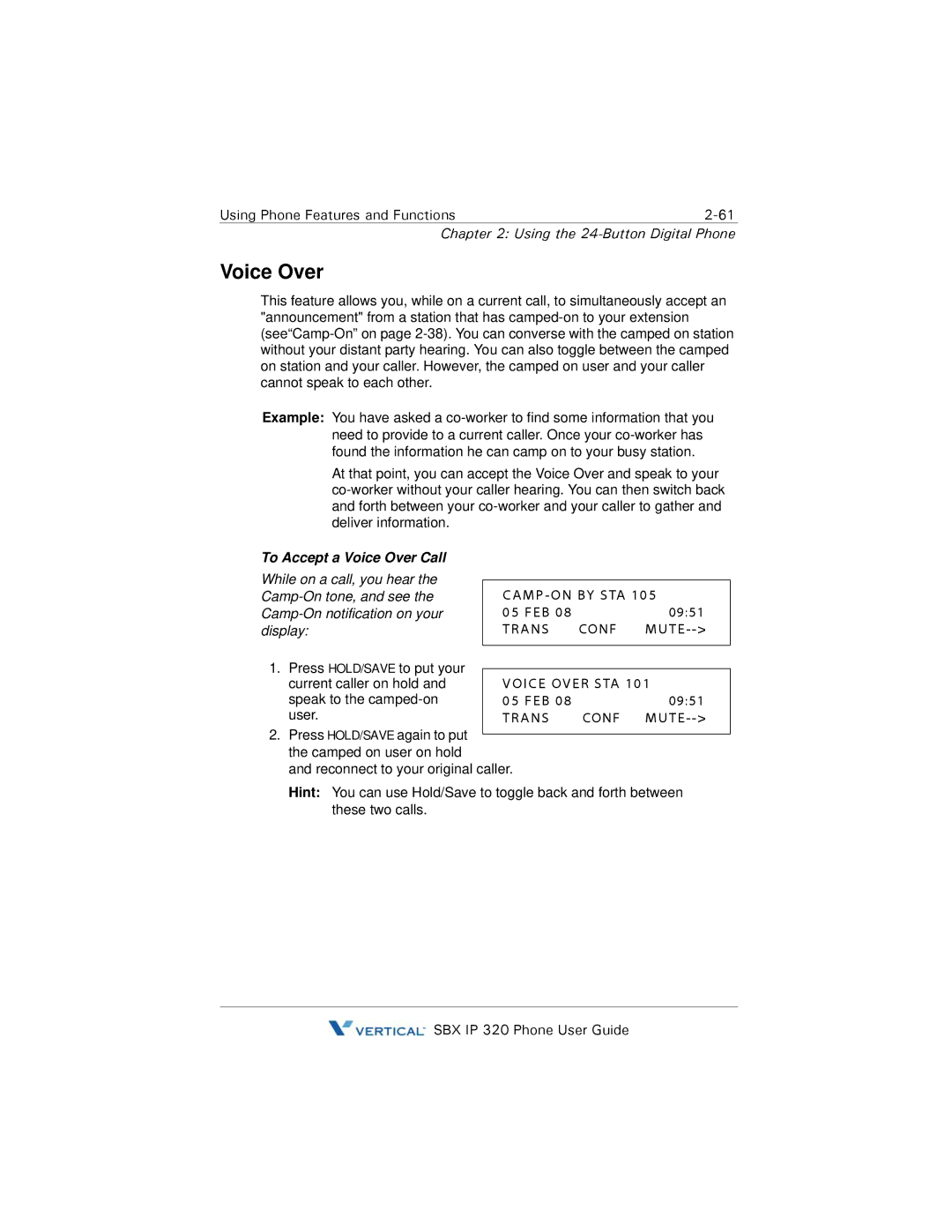Using Phone Features and Functions |
Chapter 2: Using the 24-Button Digital Phone
Voice Over
This feature allows you, while on a current call, to simultaneously accept an "announcement" from a station that has
Example: You have asked a
At that point, you can accept the Voice Over and speak to your
To Accept a Voice Over Call |
|
|
| |
While on a call, you hear the |
|
|
| |
CAMP | ||||
05 FEB 08 |
| 09:51 | ||
display: | TRANS | CONF | ||
1. Press HOLD/SAVE to put your |
|
|
| |
|
|
| ||
|
|
| ||
current caller on hold and | VOICE OVER STA 101 | |||
speak to the | 05 FEB 08 |
| 09:51 | |
user. | TRANS | CONF | ||
2.Press HOLD/SAVE again to put the camped on user on hold
and reconnect to your original caller.
Hint: You can use Hold/Save to toggle back and forth between these two calls.
![]() SBX IP 320 Phone User Guide
SBX IP 320 Phone User Guide