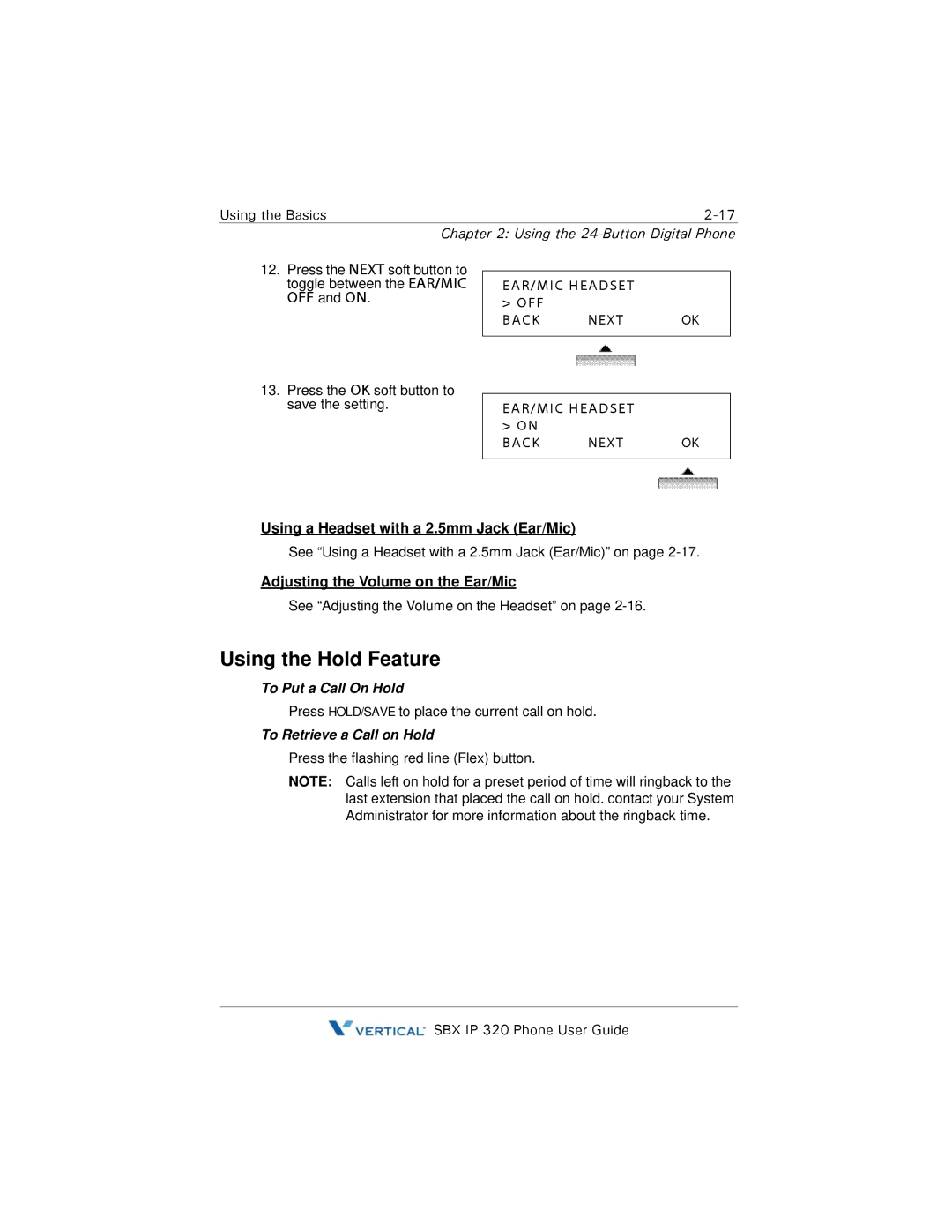Using the Basics | |
| Chapter 2: Using the |
12.Press the NEXT soft button to toggle between the EAR/MIC OFF and ON.
EAR/MIC HEADSET > OFF
BACK NEXT OK
13.Press the OK soft button to save the setting.
EAR/MIC HEADSET > ON
BACK NEXT OK
Using a Headset with a 2.5mm Jack (Ear/Mic)
See “Using a Headset with a 2.5mm Jack (Ear/Mic)” on page
Adjusting the Volume on the Ear/Mic
See “Adjusting the Volume on the Headset” on page
Using the Hold Feature
To Put a Call On Hold
Press HOLD/SAVE to place the current call on hold.
To Retrieve a Call on Hold
Press the flashing red line (Flex) button.
NOTE: Calls left on hold for a preset period of time will ringback to the last extension that placed the call on hold. contact your System Administrator for more information about the ringback time.
![]() SBX IP 320 Phone User Guide
SBX IP 320 Phone User Guide