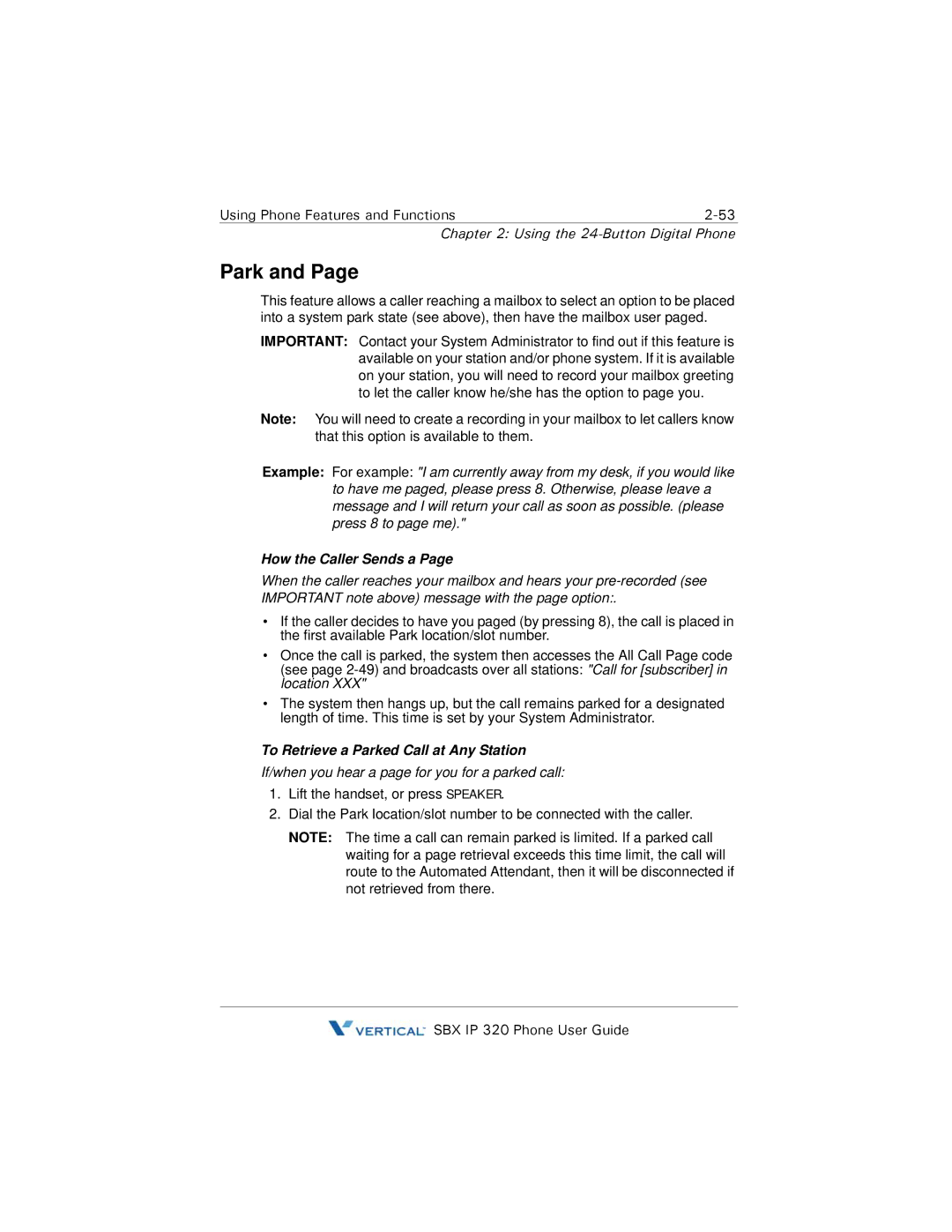Using Phone Features and Functions |
Chapter 2: Using the 24-Button Digital Phone
Park and Page
This feature allows a caller reaching a mailbox to select an option to be placed into a system park state (see above), then have the mailbox user paged.
IMPORTANT: Contact your System Administrator to find out if this feature is available on your station and/or phone system. If it is available on your station, you will need to record your mailbox greeting to let the caller know he/she has the option to page you.
Note: You will need to create a recording in your mailbox to let callers know that this option is available to them.
Example: For example: "I am currently away from my desk, if you would like to have me paged, please press 8. Otherwise, please leave a message and I will return your call as soon as possible. (please press 8 to page me)."
How the Caller Sends a Page
When the caller reaches your mailbox and hears your
•If the caller decides to have you paged (by pressing 8), the call is placed in the first available Park location/slot number.
•Once the call is parked, the system then accesses the All Call Page code (see page
•The system then hangs up, but the call remains parked for a designated length of time. This time is set by your System Administrator.
To Retrieve a Parked Call at Any Station
If/when you hear a page for you for a parked call:
1.Lift the handset, or press SPEAKER.
2.Dial the Park location/slot number to be connected with the caller.
NOTE: The time a call can remain parked is limited. If a parked call waiting for a page retrieval exceeds this time limit, the call will route to the Automated Attendant, then it will be disconnected if not retrieved from there.
![]() SBX IP 320 Phone User Guide
SBX IP 320 Phone User Guide