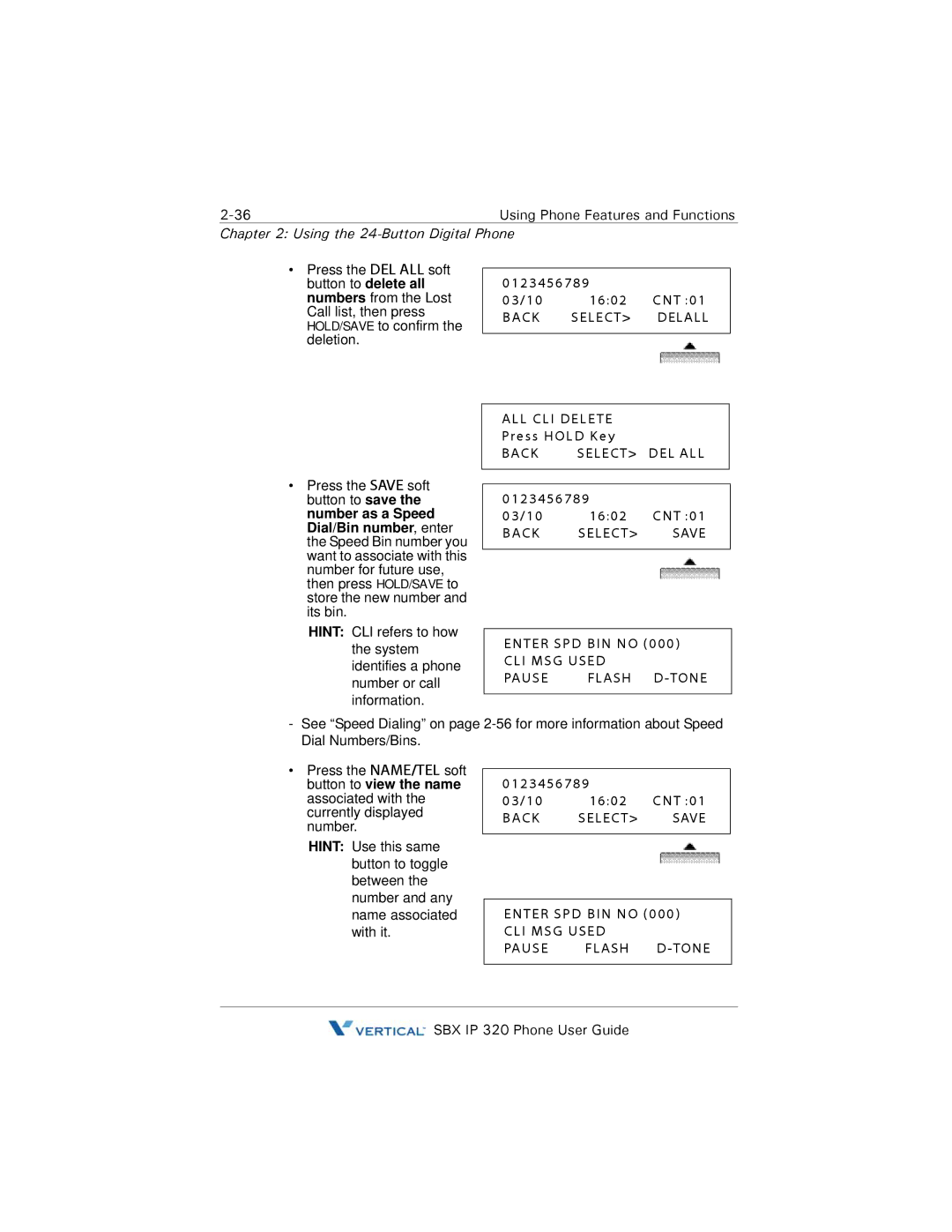Using Phone Features and Functions |
Chapter 2: Using the 24-Button Digital Phone
•Press the DEL ALL soft button to delete all numbers from the Lost Call list, then press HOLD/SAVE to confirm the deletion.
01 2 34 56 78 9 |
| |
03/10 | 16:02 | CNT :01 |
BACK | SELECT> | DELALL |
|
|
|
ALL CLI DELETE
Press HOLD Key
BACK | SELECT> DEL ALL |
•Press the SAVE soft button to save the number as a Speed Dial/Bin number, enter the Speed Bin number you want to associate with this number for future use, then press HOLD/SAVE to store the new number and its bin.
HINT: CLI refers to how the system identifies a phone number or call information.
0123456789 |
| |
03/10 | 16:02 | CNT :01 |
BACK | SELECT> | SAVE |
|
|
|
ENTER SPD BIN NO (000) CLI MSG USED
PAUSE FLASH D-TONE
- See “Speed Dialing” on page
Dial Numbers/Bins.
•Press the NAME/TEL soft button to view the name associated with the currently displayed number.
HINT: Use this same button to toggle between the number and any name associated with it.
0123456789 |
| |
03/10 | 16:02 | CNT :01 |
BACK | SELECT> | SAVE |
|
|
|
ENTER SPD BIN NO (000) CLI MSG USED
PAUSE FLASH
![]() SBX IP 320 Phone User Guide
SBX IP 320 Phone User Guide