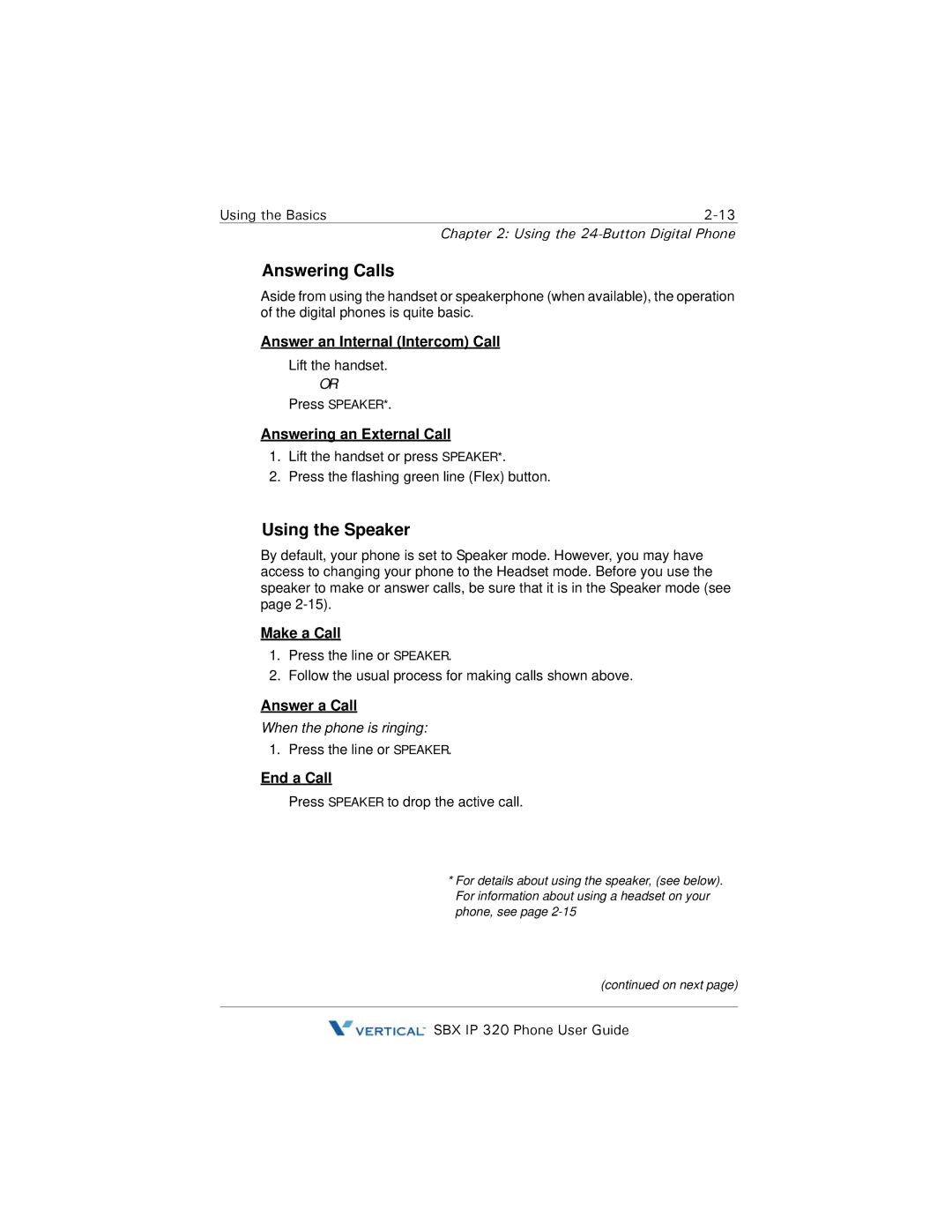Using the Basics | |
| Chapter 2: Using the |
Answering Calls
Aside from using the handset or speakerphone (when available), the operation of the digital phones is quite basic.
Answer an Internal (Intercom) Call
Lift the handset.
OR
Press SPEAKER*.
Answering an External Call
1.Lift the handset or press SPEAKER*.
2.Press the flashing green line (Flex) button.
Using the Speaker
By default, your phone is set to Speaker mode. However, you may have access to changing your phone to the Headset mode. Before you use the speaker to make or answer calls, be sure that it is in the Speaker mode (see page
Make a Call
1.Press the line or SPEAKER.
2.Follow the usual process for making calls shown above.
Answer a Call
When the phone is ringing:
1. Press the line or SPEAKER.
End a Call
Press SPEAKER to drop the active call.
*For details about using the speaker, (see below). For information about using a headset on your phone, see page
(continued on next page)
![]() SBX IP 320 Phone User Guide
SBX IP 320 Phone User Guide