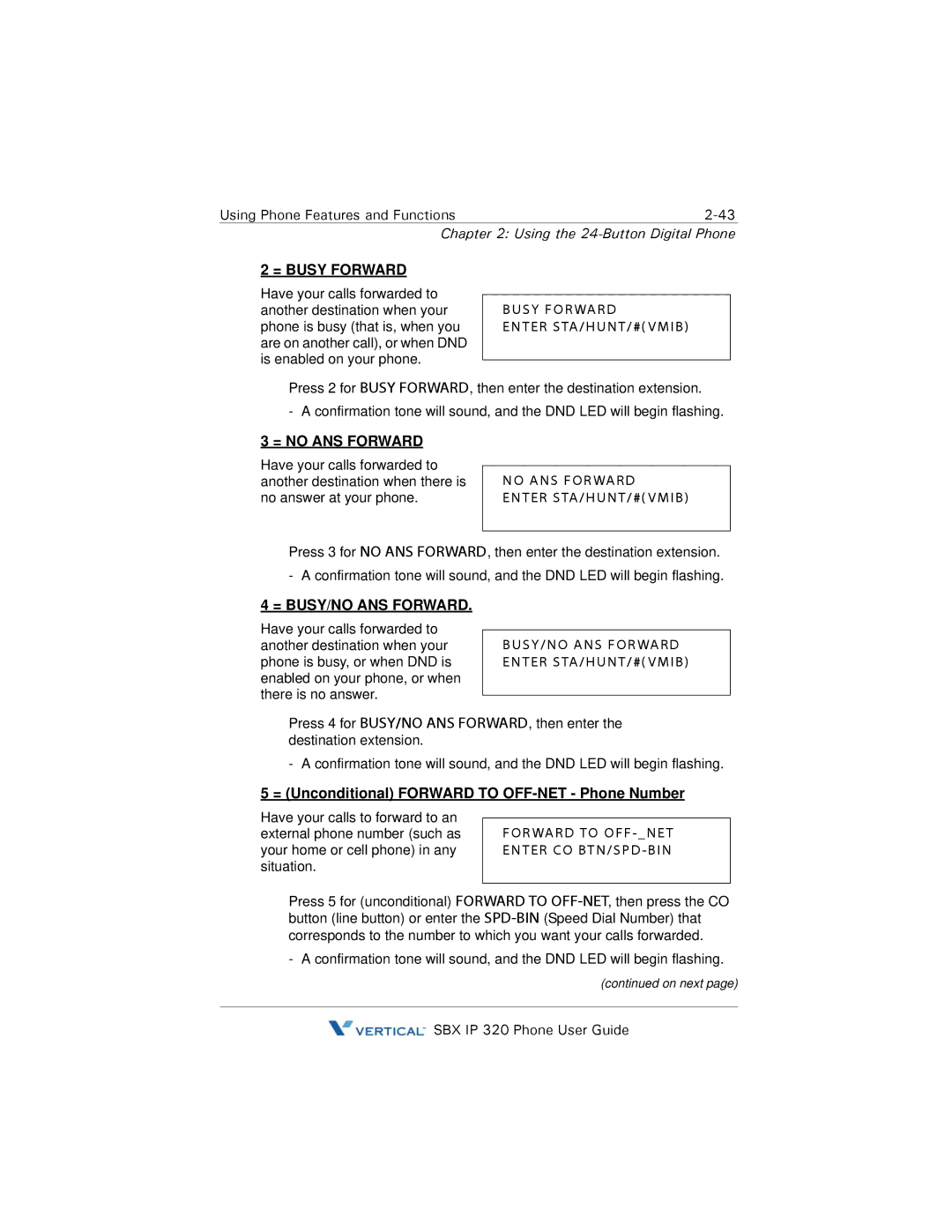Using Phone Features and Functions |
Chapter 2: Using the 24-Button Digital Phone
2 = BUSY FORWARD
Have your calls forwarded to another destination when your phone is busy (that is, when you are on another call), or when DND is enabled on your phone.
BUSY FORWARD
ENTER STA/HUNT/#( VMIB)
Press 2 for BUSY FORWARD, then enter the destination extension.
- A confirmation tone will sound, and the DND LED will begin flashing.
3 = NO ANS FORWARD
Have your calls forwarded to another destination when there is no answer at your phone.
NO ANS FORWARD
ENTER STA/HUNT/#( VMIB)
Press 3 for NO ANS FORWARD, then enter the destination extension. - A confirmation tone will sound, and the DND LED will begin flashing.
4 = BUSY/NO ANS FORWARD.
Have your calls forwarded to another destination when your phone is busy, or when DND is enabled on your phone, or when there is no answer.
BUSY/NO ANS FORWARD ENTER STA/HUNT/#( VMIB)
Press 4 for BUSY/NO ANS FORWARD, then enter the destination extension.
- A confirmation tone will sound, and the DND LED will begin flashing.
5 = (Unconditional) FORWARD TO OFF-NET - Phone Number
Have your calls to forward to an external phone number (such as your home or cell phone) in any situation.
FORWARD TO OFF- _ NET ENTER CO BTN/SPD-BIN
Press 5 for (unconditional) FORWARD TO
-A confirmation tone will sound, and the DND LED will begin flashing.
(continued on next page)
![]() SBX IP 320 Phone User Guide
SBX IP 320 Phone User Guide