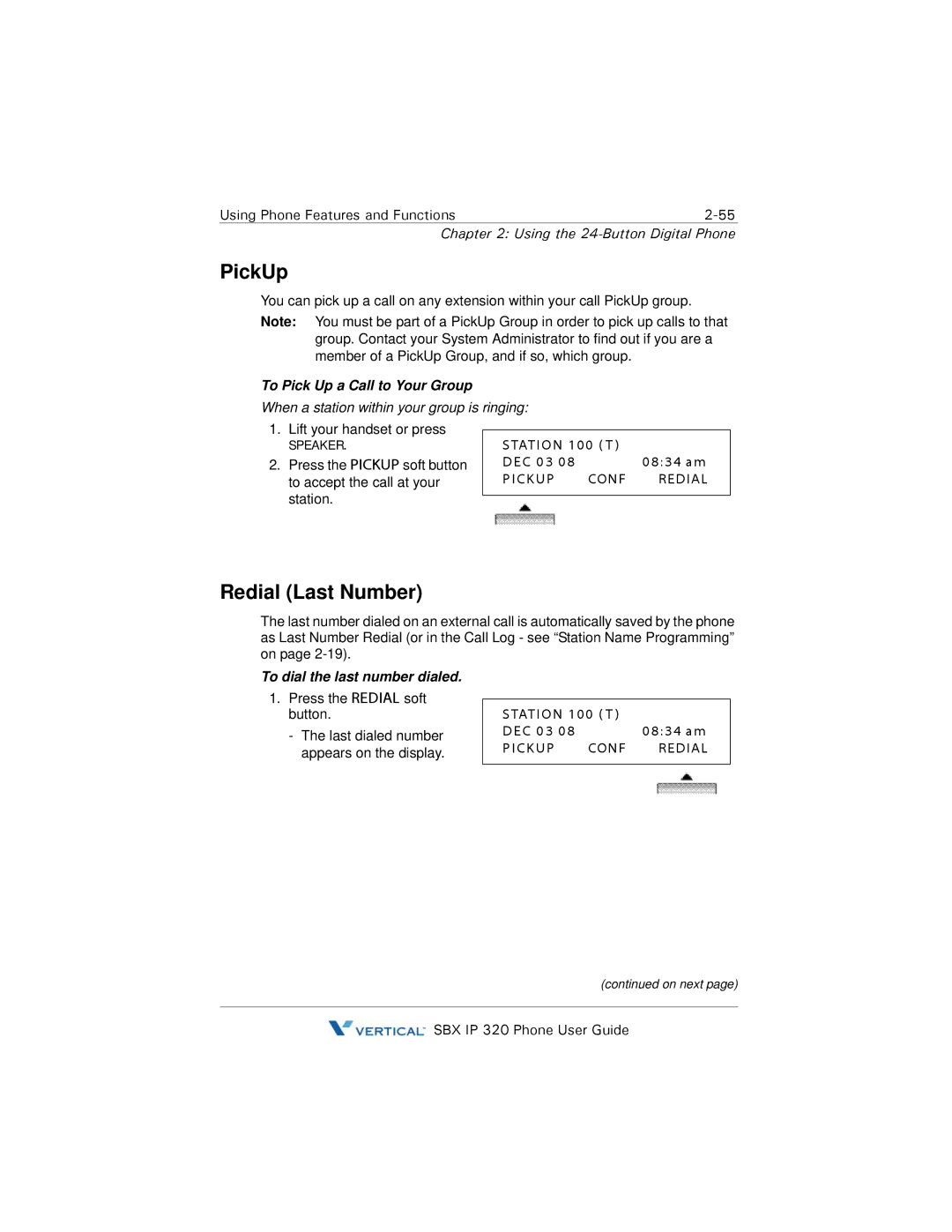Using Phone Features and Functions |
Chapter 2: Using the 24-Button Digital Phone
PickUp
You can pick up a call on any extension within your call PickUp group.
Note: You must be part of a PickUp Group in order to pick up calls to that group. Contact your System Administrator to find out if you are a member of a PickUp Group, and if so, which group.
To Pick Up a Call to Your Group
When a station within your group is ringing:
1.Lift your handset or press
SPEAKER.
2.Press the PICKUP soft button to accept the call at your station.
STATION 100 ( T ) |
| |
DEC 03 08 |
| 08:34 am |
PICKUP | CONF | REDIAL |
|
|
|
Redial (Last Number)
The last number dialed on an external call is automatically saved by the phone as Last Number Redial (or in the Call Log - see “Station Name Programming” on page
To dial the last number dialed.
1.Press the REDIAL soft button.
-The last dialed number appears on the display.
STATION 100 ( T )
DEC 03 08 08:34 am
PICKUP CONF REDIAL
(continued on next page)
![]() SBX IP 320 Phone User Guide
SBX IP 320 Phone User Guide