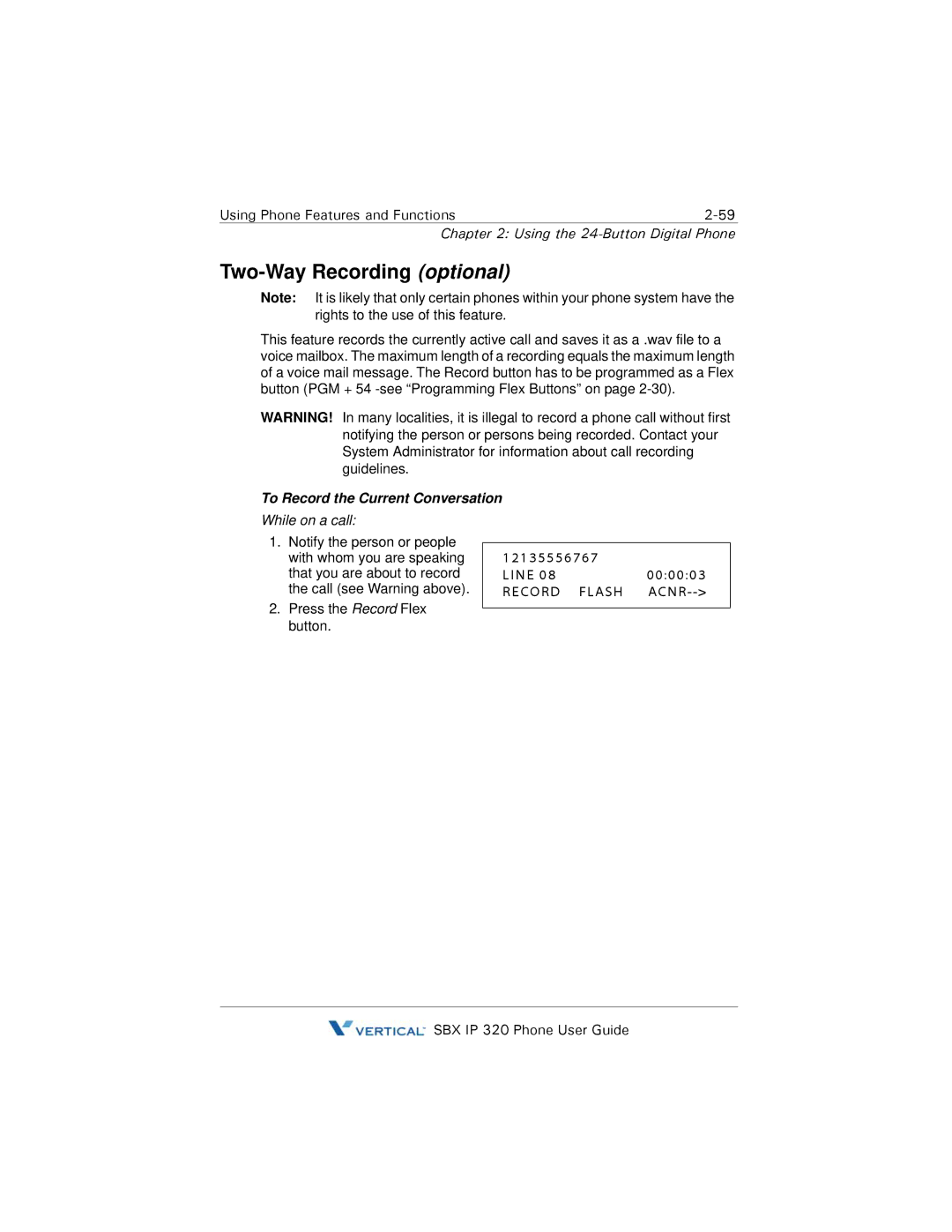Using Phone Features and Functions |
Chapter 2: Using the 24-Button Digital Phone
Two-Way Recording (optional)
Note: It is likely that only certain phones within your phone system have the rights to the use of this feature.
This feature records the currently active call and saves it as a .wav file to a voice mailbox. The maximum length of a recording equals the maximum length of a voice mail message. The Record button has to be programmed as a Flex button (PGM + 54
WARNING! In many localities, it is illegal to record a phone call without first notifying the person or persons being recorded. Contact your System Administrator for information about call recording guidelines.
To Record the Current Conversation
While on a call:
1.Notify the person or people with whom you are speaking that you are about to record the call (see Warning above).
2.Press the Record Flex button.
12 1 35 55 67 67
LINE 0800:00:03
RECORD FLASH ACNR-->
![]() SBX IP 320 Phone User Guide
SBX IP 320 Phone User Guide