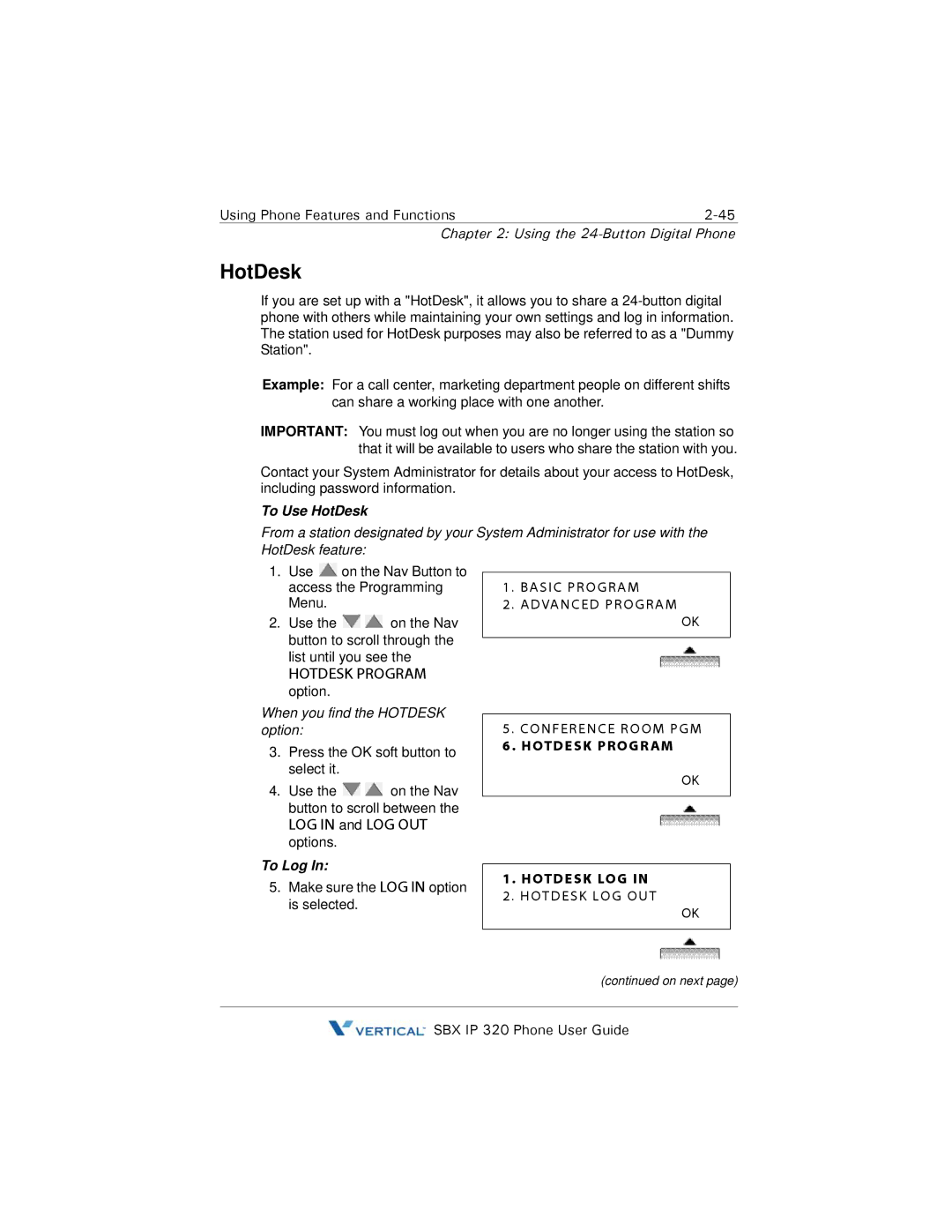Using Phone Features and Functions |
Chapter 2: Using the 24-Button Digital Phone
HotDesk
If you are set up with a "HotDesk", it allows you to share a
Example: For a call center, marketing department people on different shifts can share a working place with one another.
IMPORTANT: You must log out when you are no longer using the station so that it will be available to users who share the station with you.
Contact your System Administrator for details about your access to HotDesk, including password information.
To Use HotDesk
From a station designated by your System Administrator for use with the HotDesk feature:
1.Use ![]() on the Nav Button to access the Programming Menu.
on the Nav Button to access the Programming Menu.
2.Use the ![]()
![]() on the Nav button to scroll through the list until you see the
on the Nav button to scroll through the list until you see the
HOTDESK PROGRAM option.
When you find the HOTDESK option:
3.Press the OK soft button to select it.
4.Use the ![]()
![]() on the Nav button to scroll between the
on the Nav button to scroll between the
LOG IN and LOG OUT options.
To Log In:
5.Make sure the LOG IN option is selected.
1. BASIC PROGRAM
2. ADVANCED PROGRAM
OK
5. CONFERENCE ROOM PGM
6. HOTDESK PROGRAM
OK
1. HOTDESK LOG IN
2. HOTDESK LOG OUT
OK
(continued on next page)
![]() SBX IP 320 Phone User Guide
SBX IP 320 Phone User Guide