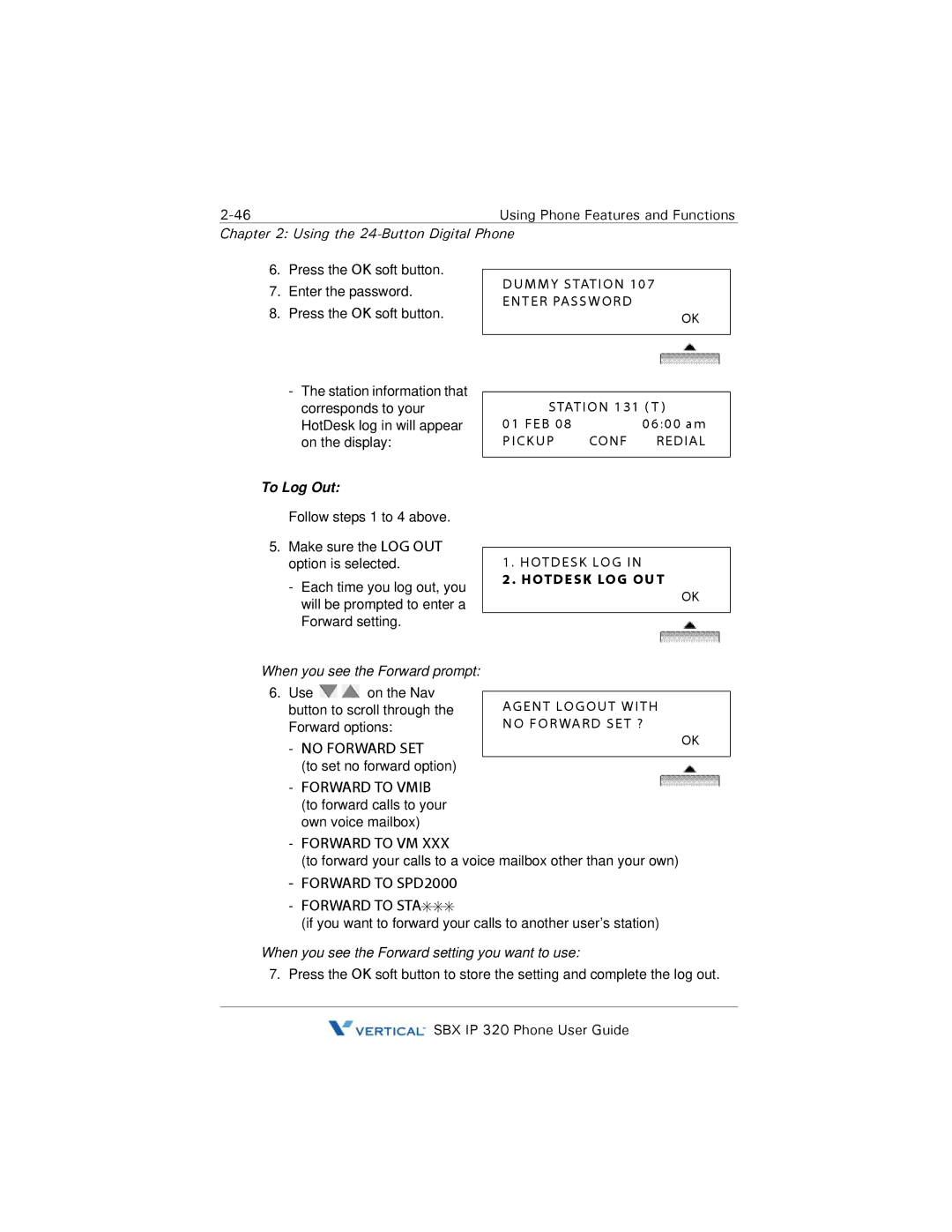Chapter 2: Using the 24-Button Digital Phone
6.Press the OK soft button.
7.Enter the password.
8.Press the OK soft button.
DUMMY STATION 107 ENTER PASSWORD
OK
-The station information that corresponds to your HotDesk log in will appear on the display:
To Log Out:
Follow steps 1 to 4 above.
5.Make sure the LOG OUT option is selected.
-Each time you log out, you will be prompted to enter a Forward setting.
When you see the Forward prompt:
6.Use ![]()
![]() on the Nav button to scroll through the Forward options:
on the Nav button to scroll through the Forward options:
-NO FORWARD SET
(to set no forward option)
-FORWARD TO VMIB
STATION 131 ( T )
01 FEB 0806:00 am
PICKUP CONF REDIAL
1. HOTDESK LOG IN
2. HOTDESK LOG OUT
OK
AGENT LOGOUT WITH NO FORWARD SET ?
OK
(to forward calls to your own voice mailbox)
-FORWARD TO VM XXX
(to forward your calls to a voice mailbox other than your own)
-FORWARD TO SPD2000
-FORWARD TO STA666
(if you want to forward your calls to another user’s station)
When you see the Forward setting you want to use:
7. Press the OK soft button to store the setting and complete the log out.
![]() SBX IP 320 Phone User Guide
SBX IP 320 Phone User Guide