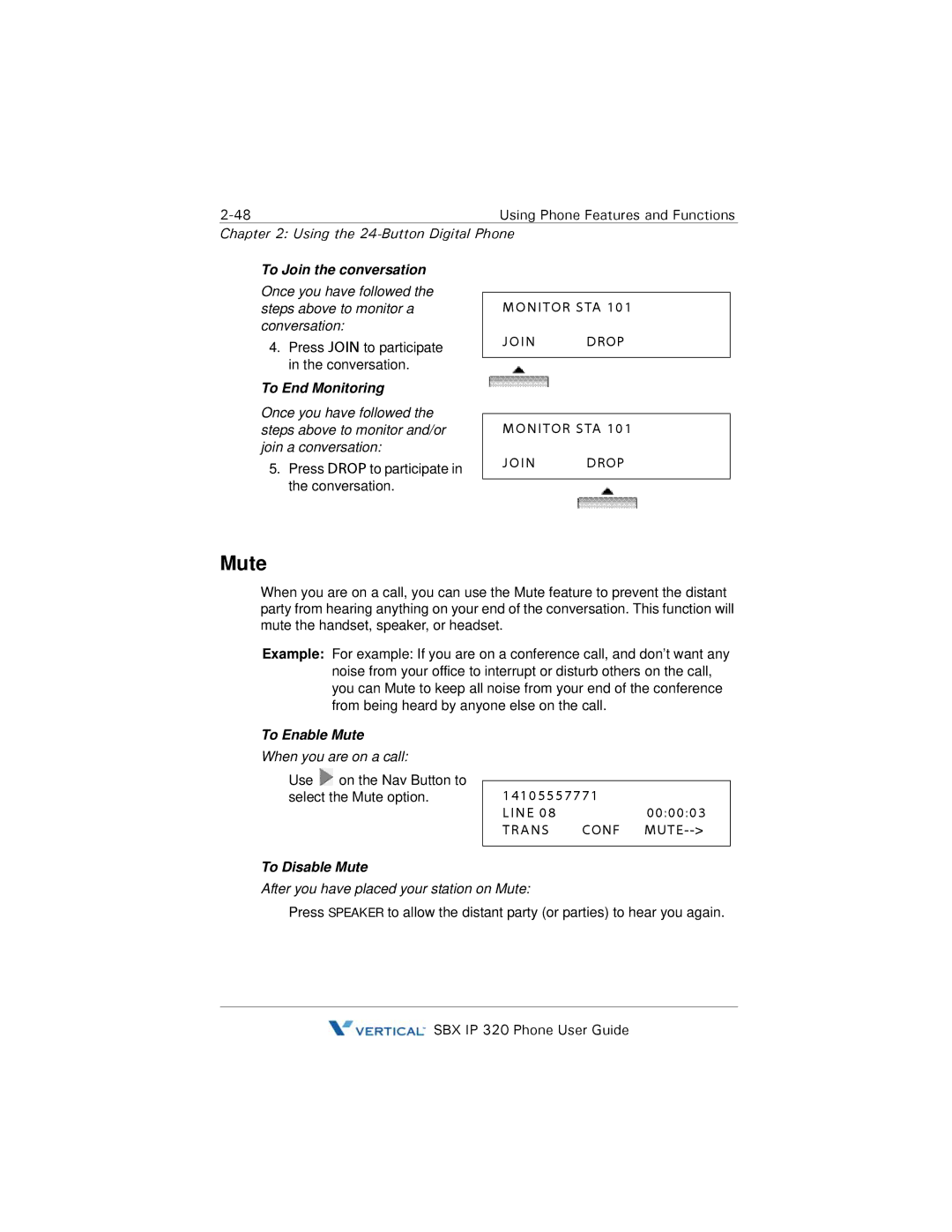Chapter 2: Using the 24-Button Digital Phone
To Join the conversation
Once you have followed the steps above to monitor a conversation:
4.Press JOIN to participate in the conversation.
To End Monitoring
MONITOR STA 101
JOIN DROP
Once you have followed the steps above to monitor and/or join a conversation:
5.Press DROP to participate in the conversation.
MONITOR STA 101
JOIN DROP
Mute
When you are on a call, you can use the Mute feature to prevent the distant party from hearing anything on your end of the conversation. This function will mute the handset, speaker, or headset.
Example: For example: If you are on a conference call, and don’t want any noise from your office to interrupt or disturb others on the call, you can Mute to keep all noise from your end of the conference from being heard by anyone else on the call.
To Enable Mute
When you are on a call:
Use ![]() on the Nav Button to select the Mute option.
on the Nav Button to select the Mute option.
To Disable Mute
14105557771 |
| |
LINE 08 |
| 00:00:03 |
TRANS | CONF | |
|
|
|
After you have placed your station on Mute:
Press SPEAKER to allow the distant party (or parties) to hear you again.
![]() SBX IP 320 Phone User Guide
SBX IP 320 Phone User Guide