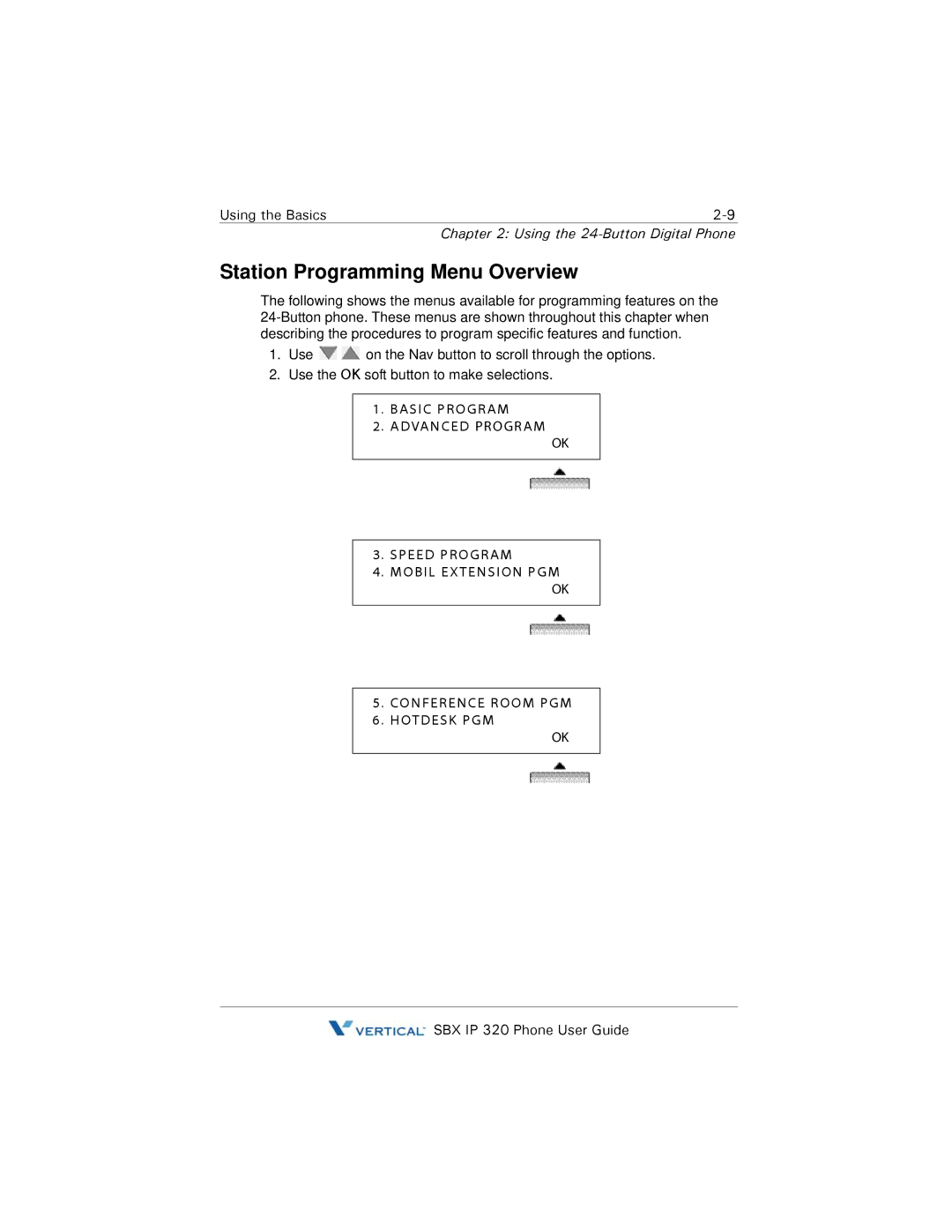Using the Basics | |
| Chapter 2: Using the |
Station Programming Menu Overview
The following shows the menus available for programming features on the
1.Use ![]()
![]() on the Nav button to scroll through the options.
on the Nav button to scroll through the options.
2.Use the OK soft button to make selections.
1. BASIC PROGRAM
2. ADVANCED PROGR AM
OK
3. SPEED PROGRAM
4. MOBIL EXTENSION PGM
OK
5. CONFERENCE ROOM PGM
6. HOTDESK PGM
OK
![]() SBX IP 320 Phone User Guide
SBX IP 320 Phone User Guide