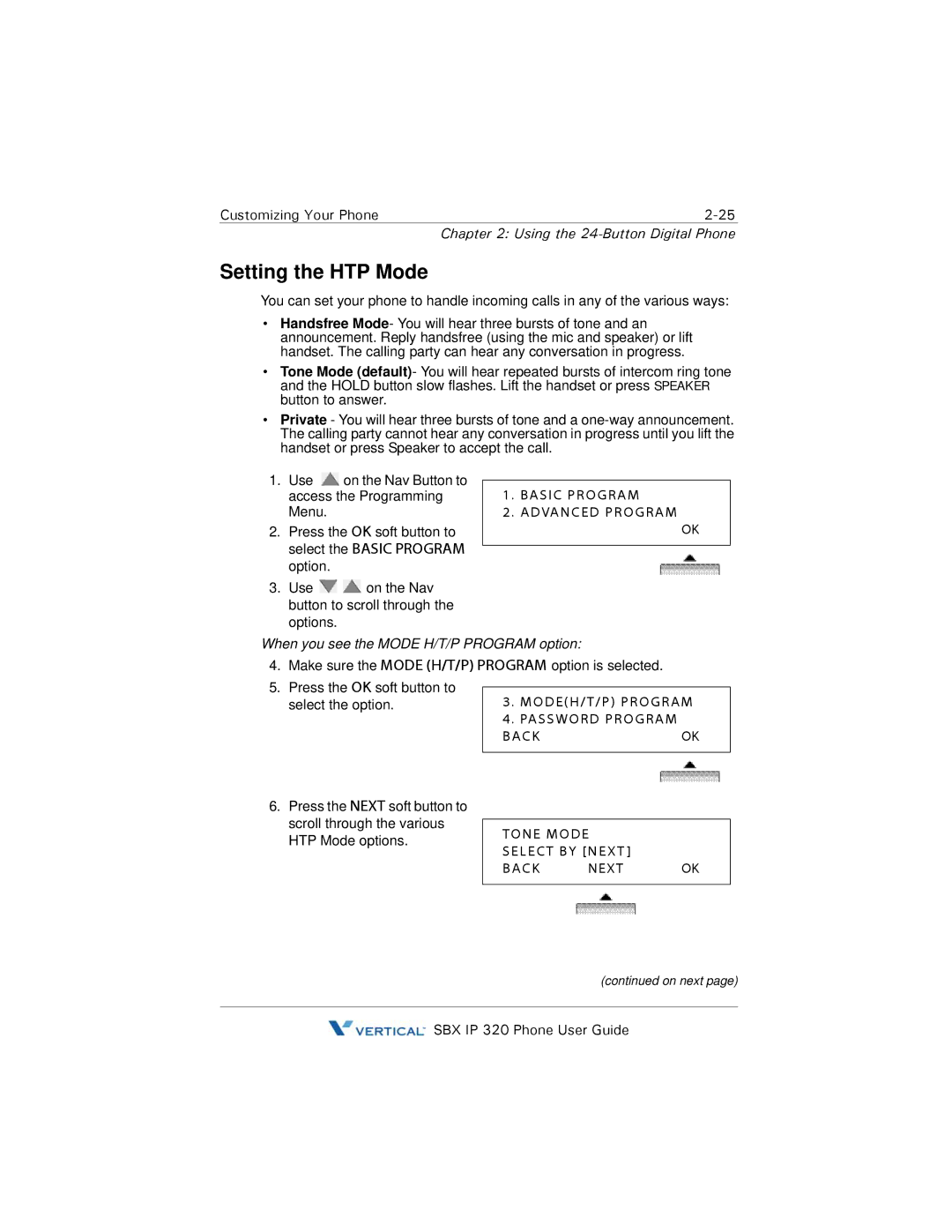Customizing Your Phone | |
| Chapter 2: Using the |
Setting the HTP Mode
You can set your phone to handle incoming calls in any of the various ways:
•Handsfree Mode- You will hear three bursts of tone and an announcement. Reply handsfree (using the mic and speaker) or lift handset. The calling party can hear any conversation in progress.
•Tone Mode (default)- You will hear repeated bursts of intercom ring tone and the HOLD button slow flashes. Lift the handset or press SPEAKER button to answer.
•Private - You will hear three bursts of tone and a
1.Use ![]() on the Nav Button to access the Programming Menu.
on the Nav Button to access the Programming Menu.
2.Press the OK soft button to select the BASIC PROGRAM option.
3.Use ![]()
![]() on the Nav button to scroll through the options.
on the Nav button to scroll through the options.
1. BASIC PROGRAM
2. ADVANCED PROGRAM
OK
When you see the MODE H/T/P PROGRAM option:
4.Make sure the MODE (H/T/P) PROGRAM option is selected.
5.Press the OK soft button to
select the option. | 3 | . MODE(H/T/P) PROGRAM | ||
| 4 | . PASSWORD PROGRAM |
| |
| BACK |
| OK | |
6. Press the NEXT soft button to |
|
|
|
|
|
|
|
| |
scroll through the various |
|
|
|
|
TONE MODE |
| |||
HTP Mode options. |
| |||
SELECT BY [NEXT ] |
| |||
|
| |||
| BACK | NEXT | OK | |
|
|
|
|
|
(continued on next page)
![]() SBX IP 320 Phone User Guide
SBX IP 320 Phone User Guide