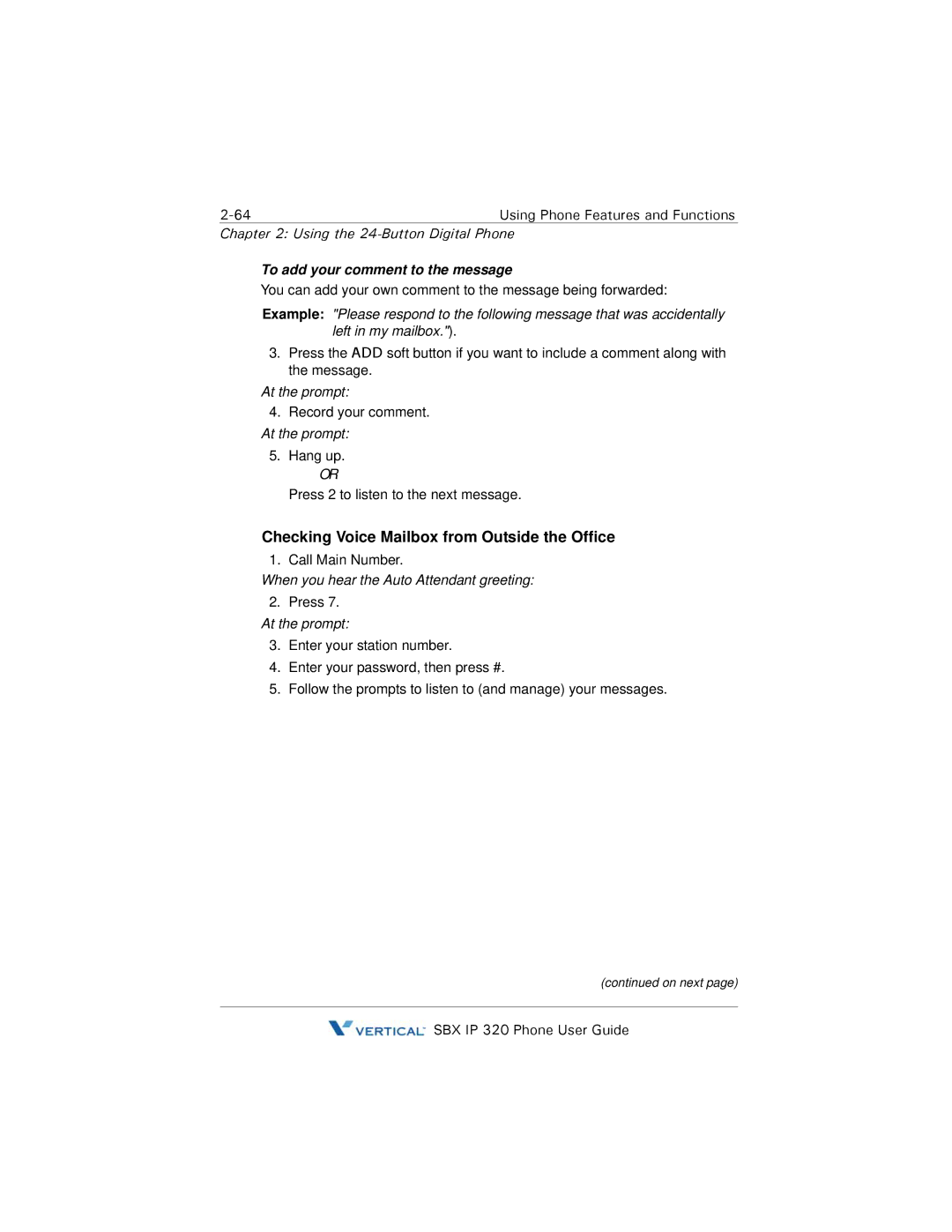Chapter 2: Using the 24-Button Digital Phone
To add your comment to the message
You can add your own comment to the message being forwarded:
Example: "Please respond to the following message that was accidentally left in my mailbox.").
3.Press the ADD soft button if you want to include a comment along with the message.
At the prompt:
4.Record your comment. At the prompt:
5.Hang up.
OR
Press 2 to listen to the next message.
Checking Voice Mailbox from Outside the Office
1. Call Main Number.
When you hear the Auto Attendant greeting:
2.Press 7. At the prompt:
3.Enter your station number.
4.Enter your password, then press #.
5.Follow the prompts to listen to (and manage) your messages.
(continued on next page)
![]() SBX IP 320 Phone User Guide
SBX IP 320 Phone User Guide