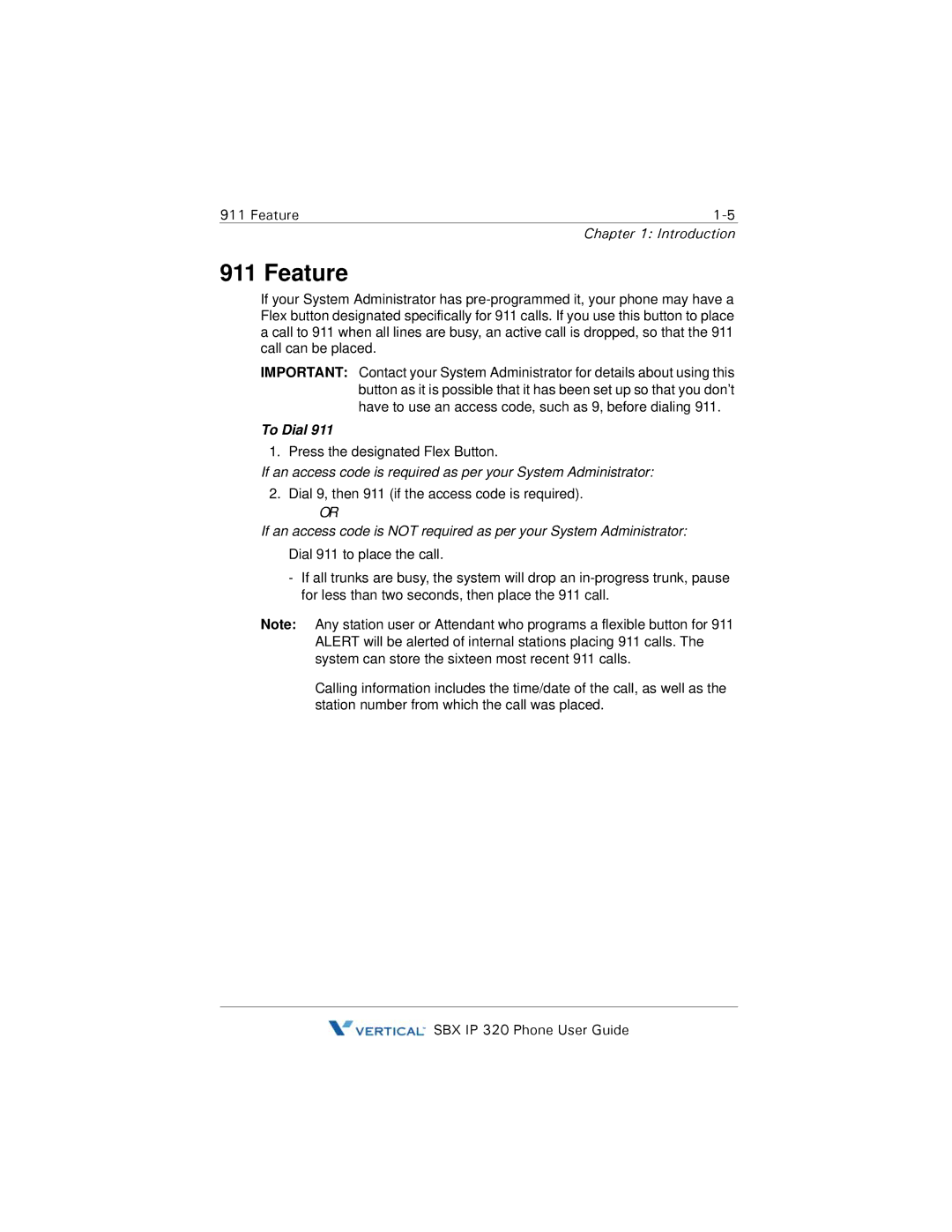911 Feature | |
| Chapter 1: Introduction |
911 Feature
If your System Administrator has
IMPORTANT: Contact your System Administrator for details about using this button as it is possible that it has been set up so that you don’t have to use an access code, such as 9, before dialing 911.
To Dial 911
1. Press the designated Flex Button.
If an access code is required as per your System Administrator:
2.Dial 9, then 911 (if the access code is required).
OR
If an access code is NOT required as per your System Administrator:
Dial 911 to place the call.
-If all trunks are busy, the system will drop an
Note: Any station user or Attendant who programs a flexible button for 911 ALERT will be alerted of internal stations placing 911 calls. The system can store the sixteen most recent 911 calls.
Calling information includes the time/date of the call, as well as the station number from which the call was placed.
![]() SBX IP 320 Phone User Guide
SBX IP 320 Phone User Guide