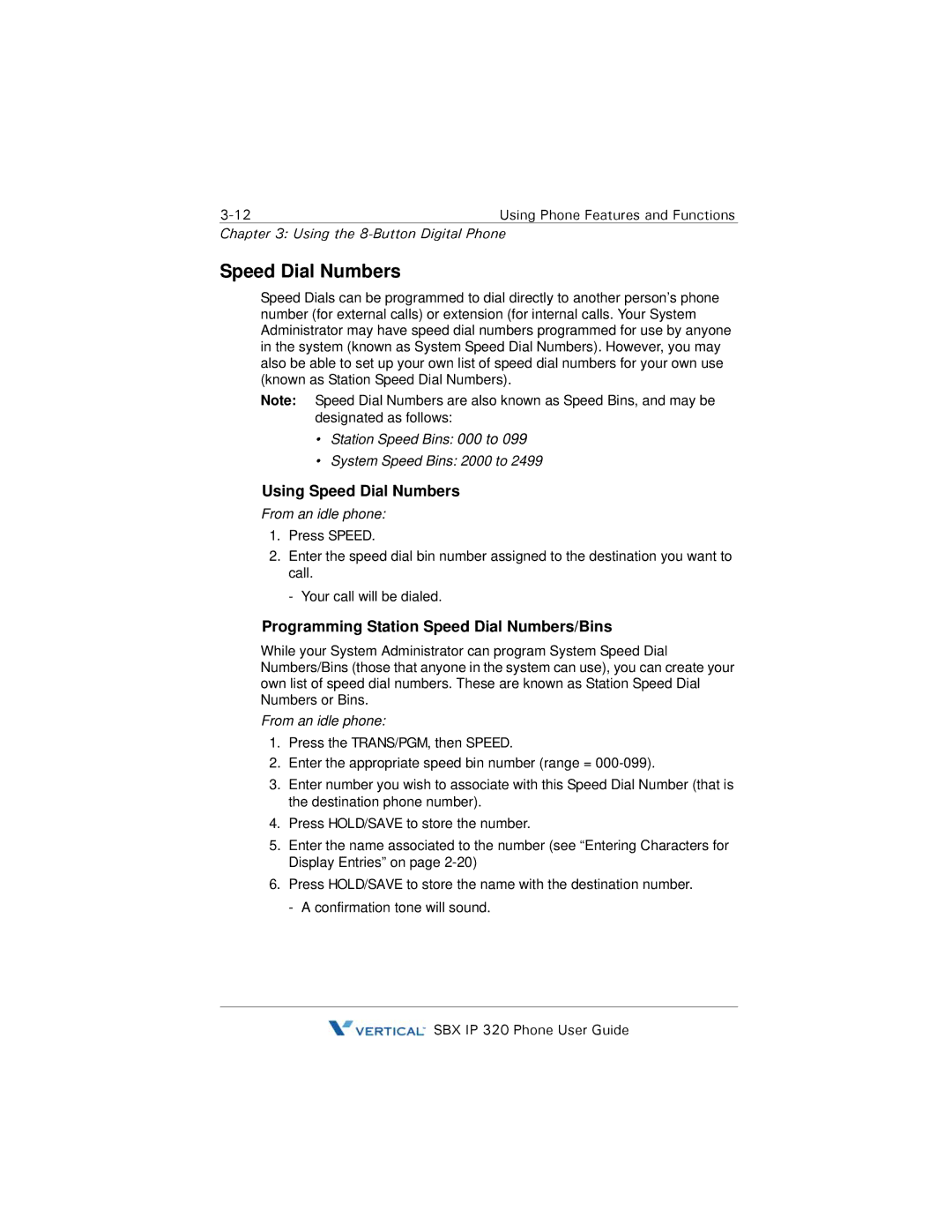Chapter 3: Using the 8-Button Digital Phone
Speed Dial Numbers
Speed Dials can be programmed to dial directly to another person’s phone number (for external calls) or extension (for internal calls. Your System Administrator may have speed dial numbers programmed for use by anyone in the system (known as System Speed Dial Numbers). However, you may also be able to set up your own list of speed dial numbers for your own use (known as Station Speed Dial Numbers).
Note: Speed Dial Numbers are also known as Speed Bins, and may be designated as follows:
•Station Speed Bins: 000 to 099
•System Speed Bins: 2000 to 2499
Using Speed Dial Numbers
From an idle phone:
1.Press SPEED.
2.Enter the speed dial bin number assigned to the destination you want to call.
- Your call will be dialed.
Programming Station Speed Dial Numbers/Bins
While your System Administrator can program System Speed Dial Numbers/Bins (those that anyone in the system can use), you can create your own list of speed dial numbers. These are known as Station Speed Dial Numbers or Bins.
From an idle phone:
1.Press the TRANS/PGM, then SPEED.
2.Enter the appropriate speed bin number (range =
3.Enter number you wish to associate with this Speed Dial Number (that is the destination phone number).
4.Press HOLD/SAVE to store the number.
5.Enter the name associated to the number (see “Entering Characters for Display Entries” on page
6.Press HOLD/SAVE to store the name with the destination number. - A confirmation tone will sound.
![]() SBX IP 320 Phone User Guide
SBX IP 320 Phone User Guide