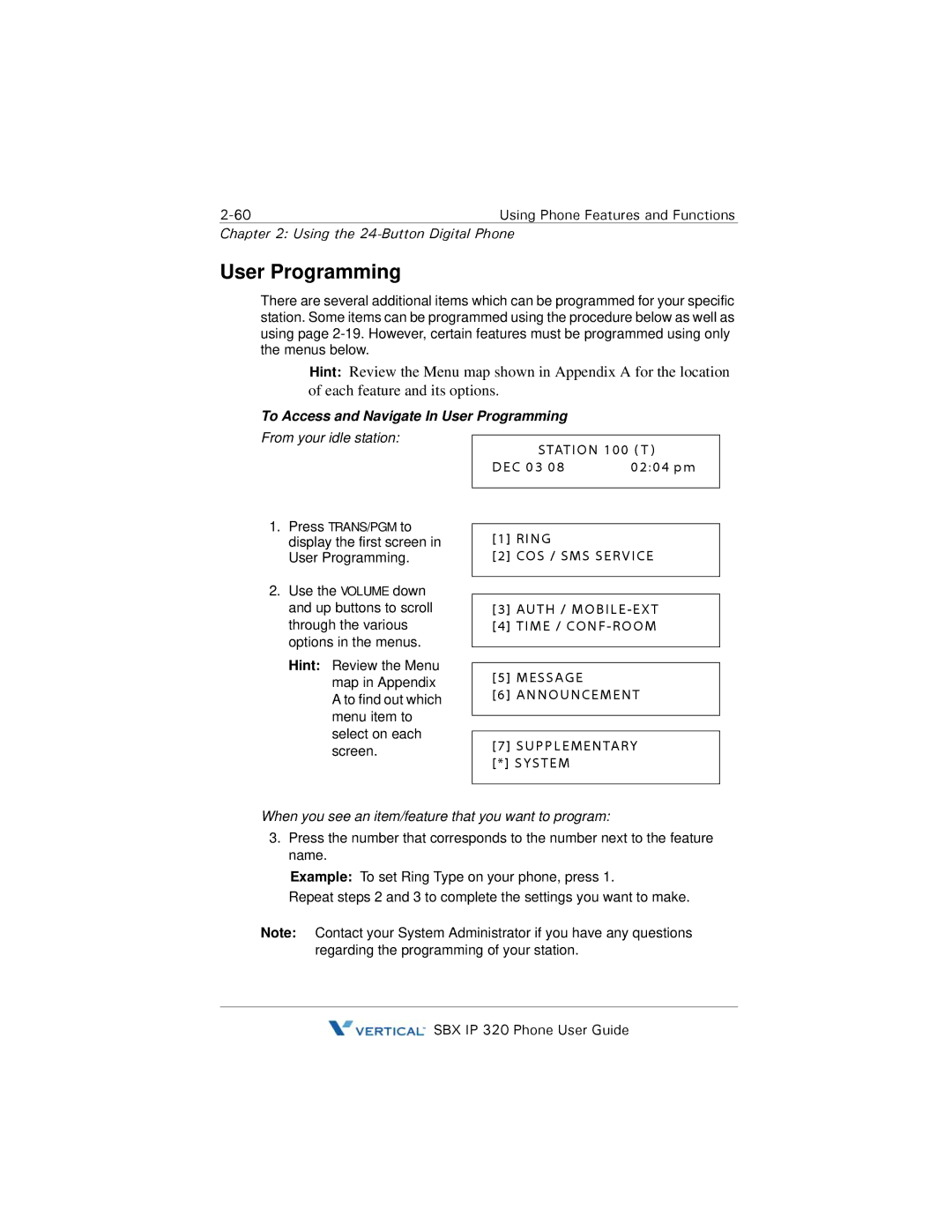Using Phone Features and Functions |
Chapter 2: Using the 24-Button Digital Phone
User Programming
There are several additional items which can be programmed for your specific station. Some items can be programmed using the procedure below as well as using page
Hint: Review the Menu map shown in Appendix A for the location of each feature and its options.
To Access and Navigate In User Programming
From your idle station:
1.Press TRANS/PGM to display the first screen in User Programming.
2.Use the VOLUME down and up buttons to scroll through the various options in the menus.
Hint: Review the Menu map in Appendix A to find out which menu item to select on each screen.
STATION 100 ( T )
DEC 03 08 | 02:04 pm |
[1]RING
[2]COS / SMS SERVICE
[3]AUTH / MOBILE
[4]TIME / CONF- ROOM
[5]MESSAGE
[6]ANNOUNCEMENT
[7]SUPPLEMENTARY [*] SYSTEM
When you see an item/feature that you want to program:
3.Press the number that corresponds to the number next to the feature name.
Example: To set Ring Type on your phone, press 1.
Repeat steps 2 and 3 to complete the settings you want to make.
Note: Contact your System Administrator if you have any questions regarding the programming of your station.
![]() SBX IP 320 Phone User Guide
SBX IP 320 Phone User Guide