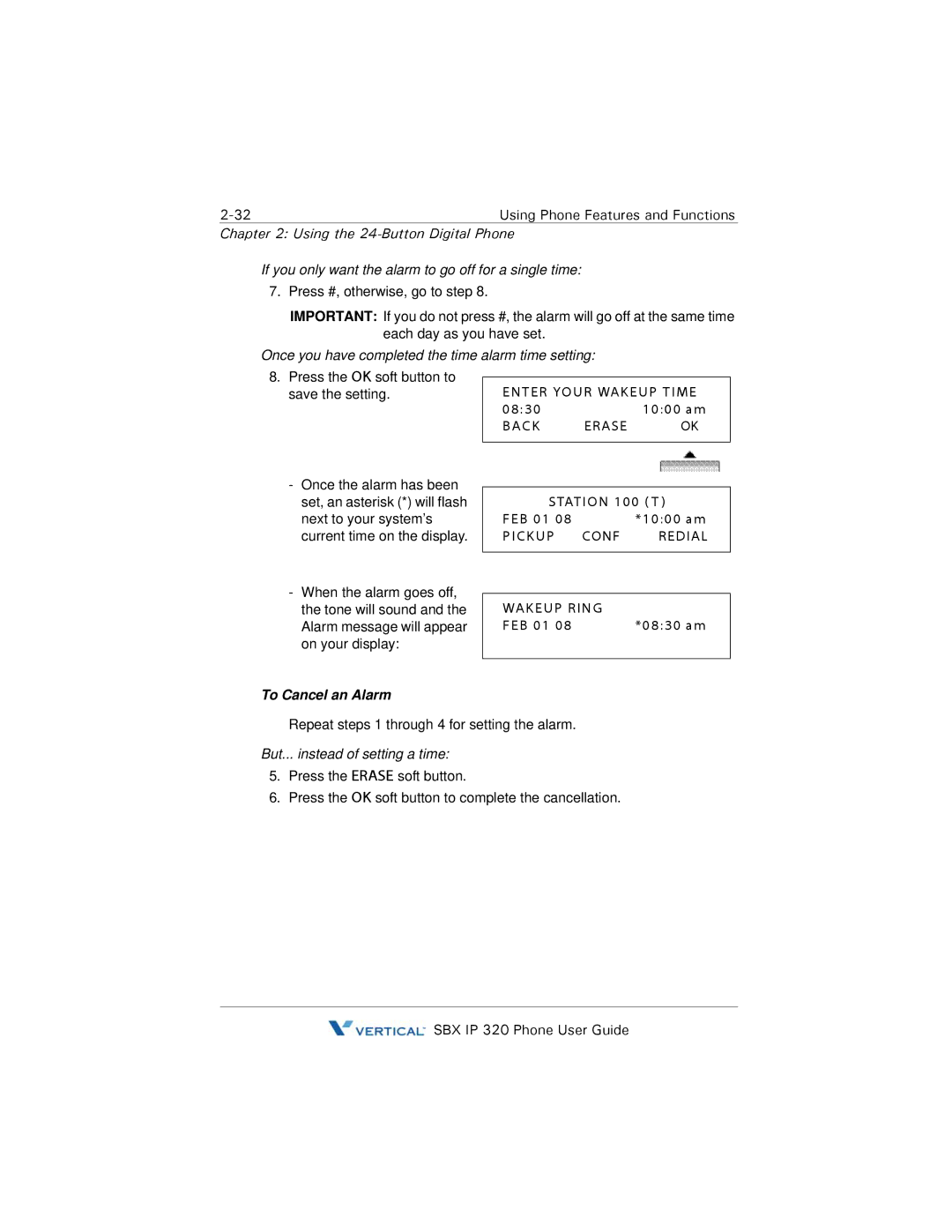Chapter 2: Using the
If you only want the alarm to go off for a single time:
7.Press #, otherwise, go to step 8.
IMPORTANT: If you do not press #, the alarm will go off at the same time each day as you have set.
Once you have completed the time alarm time setting:
8.Press the OK soft button to save the setting.
-Once the alarm has been set, an asterisk (*) will flash next to your system’s current time on the display.
ENTER YOUR WAKEUP TIME
08:30 |
| 10:00 am |
BACK | ERASE | OK |
STATION 100 ( T )
FEB 01 08 *10:00 am
PICKUP CONF REDIAL
-When the alarm goes off, the tone will sound and the Alarm message will appear on your display:
WAKEUP RING |
|
FEB 01 08 | *08:30 am |
To Cancel an Alarm
Repeat steps 1 through 4 for setting the alarm.
But... instead of setting a time:
5.Press the ERASE soft button.
6.Press the OK soft button to complete the cancellation.
![]() SBX IP 320 Phone User Guide
SBX IP 320 Phone User Guide