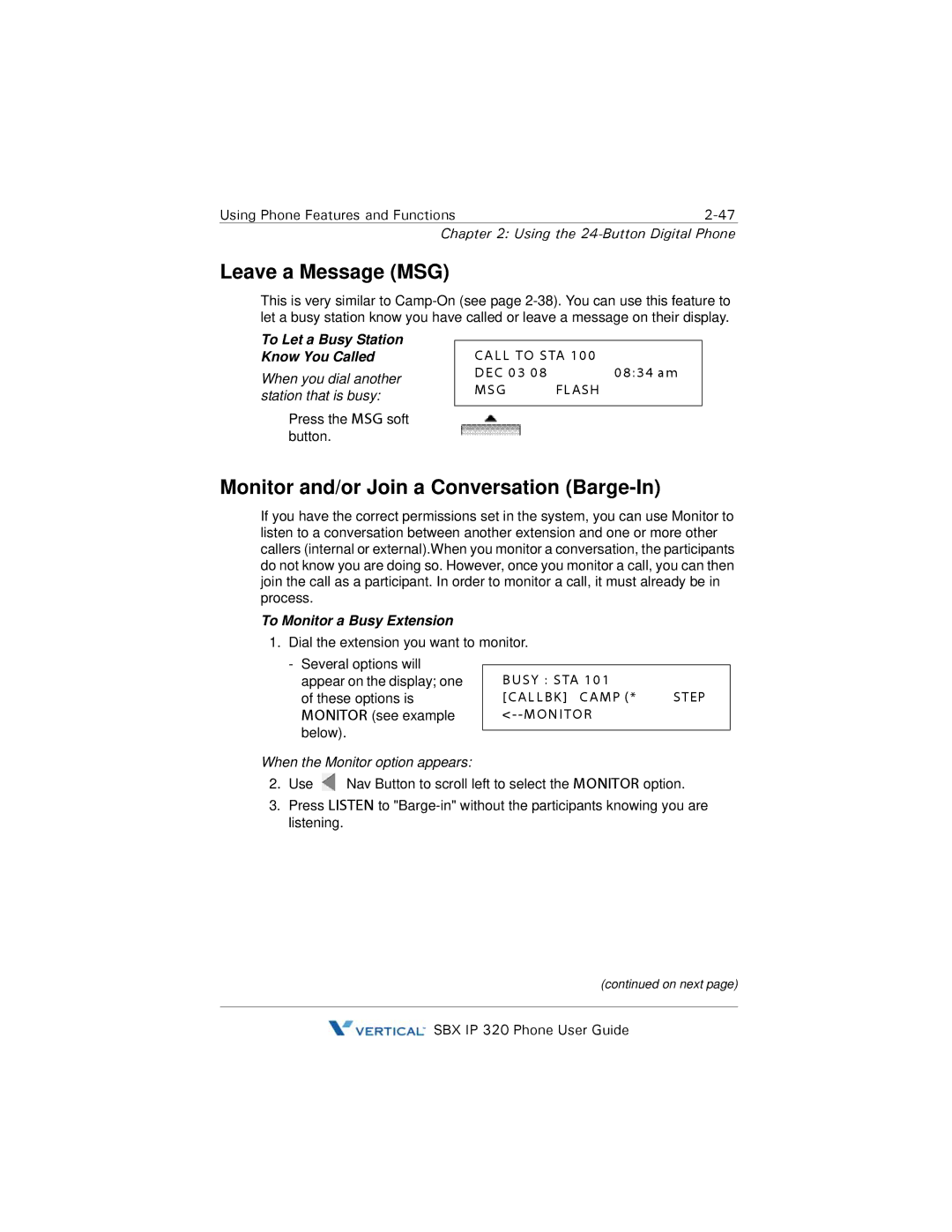Using Phone Features and Functions |
Chapter 2: Using the 24-Button Digital Phone
Leave a Message (MSG)
This is very similar to
To Let a Busy Station Know You Called
When you dial another station that is busy:
Press the MSG soft button.
CALL TO STA 100
DEC 03 08 08:34 am
MSG FLASH
Monitor and/or Join a Conversation (Barge-In)
If you have the correct permissions set in the system, you can use Monitor to listen to a conversation between another extension and one or more other callers (internal or external).When you monitor a conversation, the participants do not know you are doing so. However, once you monitor a call, you can then join the call as a participant. In order to monitor a call, it must already be in process.
To Monitor a Busy Extension
1. Dial the extension you want to monitor.
-Several options will appear on the display; one of these options is MONITOR (see example below).
When the Monitor option appears:
BUSY : STA 101
[CALLBK] CAMP (* STEP <--MONITOR
2.Use ![]() Nav Button to scroll left to select the MONITOR option.
Nav Button to scroll left to select the MONITOR option.
3.Press LISTEN to
(continued on next page)
![]() SBX IP 320 Phone User Guide
SBX IP 320 Phone User Guide