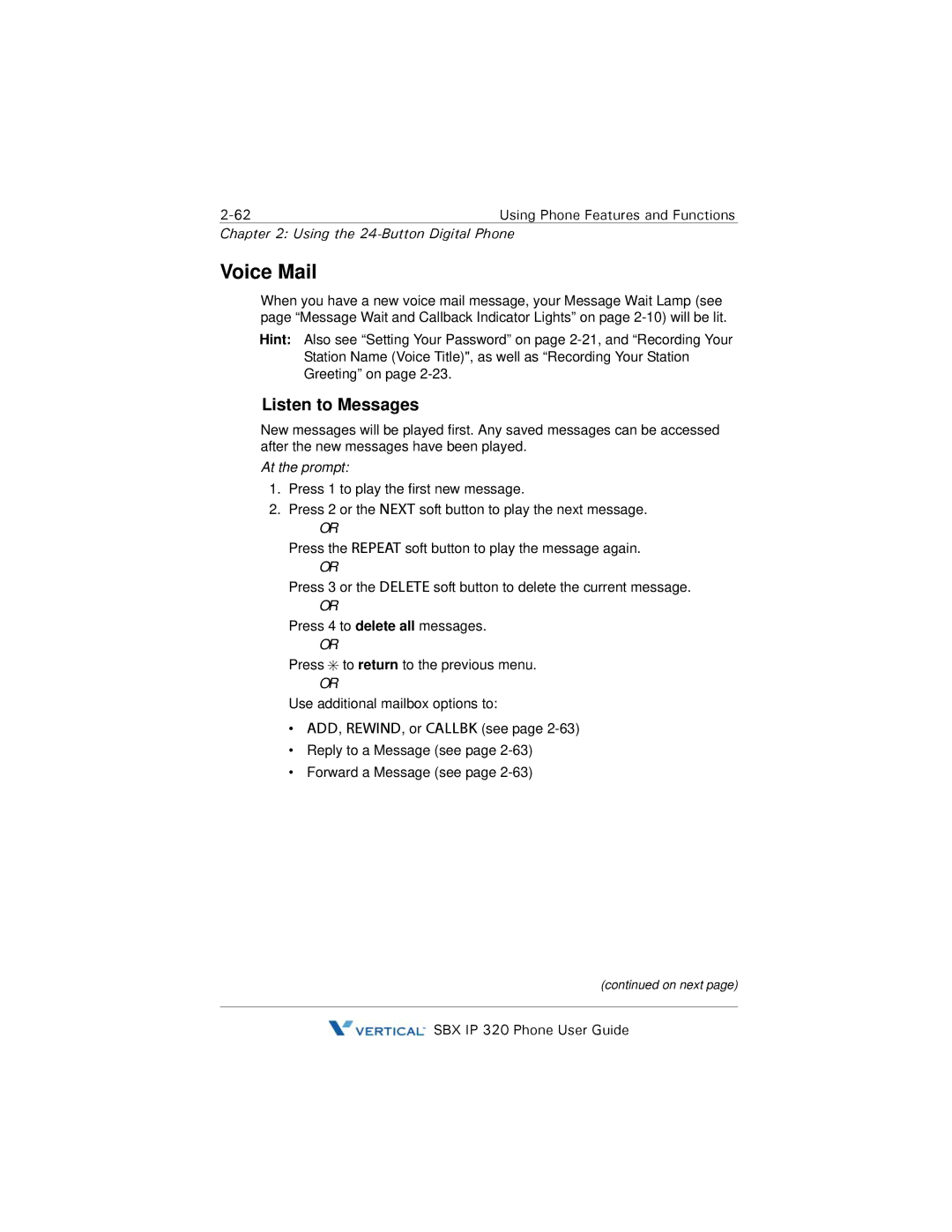Chapter 2: Using the 24-Button Digital Phone
Voice Mail
When you have a new voice mail message, your Message Wait Lamp (see page “Message Wait and Callback Indicator Lights” on page
Hint: Also see “Setting Your Password” on page
Station Name (Voice Title)", as well as “Recording Your Station Greeting” on page
Listen to Messages
New messages will be played first. Any saved messages can be accessed after the new messages have been played.
At the prompt:
1.Press 1 to play the first new message.
2.Press 2 or the NEXT soft button to play the next message.
OR
Press the REPEAT soft button to play the message again.
OR
Press 3 or the DELETE soft button to delete the current message.
OR
Press 4 to delete all messages.
OR
Press 6 to return to the previous menu.
OR
Use additional mailbox options to:
•ADD, REWIND, or CALLBK (see page
•Reply to a Message (see page
•Forward a Message (see page
(continued on next page)
![]() SBX IP 320 Phone User Guide
SBX IP 320 Phone User Guide