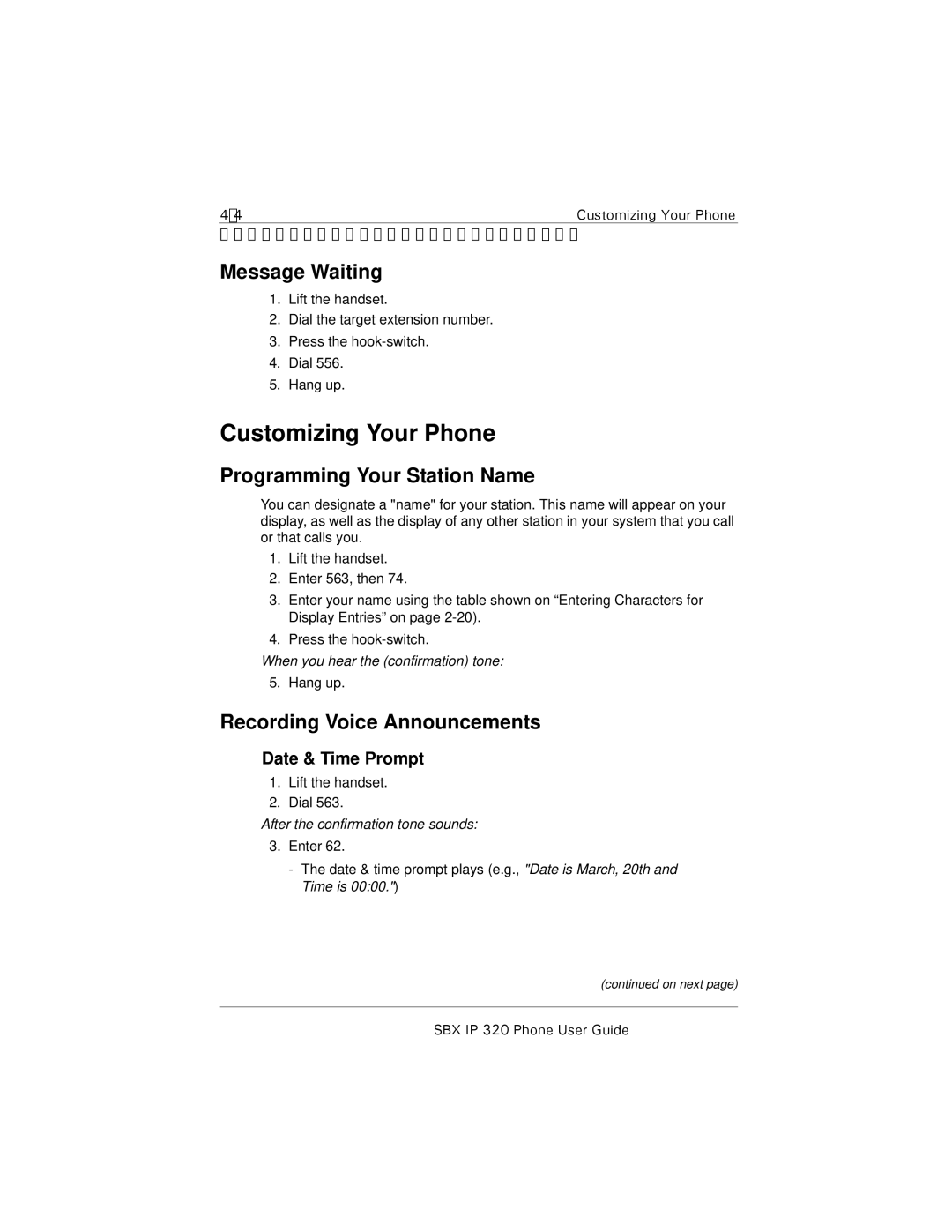Customizing Your Phone |
Chapter 4: Using a Single Line Telephone (SLT)
Message Waiting
1.Lift the handset.
2.Dial the target extension number.
3.Press the
4.Dial 556.
5.Hang up.
Customizing Your Phone
Programming Your Station Name
You can designate a "name" for your station. This name will appear on your display, as well as the display of any other station in your system that you call or that calls you.
1.Lift the handset.
2.Enter 563, then 74.
3.Enter your name using the table shown on “Entering Characters for Display Entries” on page
4.Press the
When you hear the (confirmation) tone:
5. Hang up.
Recording Voice Announcements
Date & Time Prompt
1.Lift the handset.
2.Dial 563.
After the confirmation tone sounds:
3.Enter 62.
-The date & time prompt plays (e.g., "Date is March, 20th and Time is 00:00.")
(continued on next page)
![]() SBX IP 320 Phone User Guide
SBX IP 320 Phone User Guide